GuliKit 720° Adjustable Tension TMR Magnetic Joystick Replacement Kit, for Xbox Series X & S/Elite Series 2 Controller, Anti-drift Stick Repair Module with 3 Pairs Thumbstick Caps, Soldering Required

Show on Amazon
Show on Amazon
Offer

£ 19.99
£ 2.99 | 1-2 Days
go to shop
Product description
- UPGRADED ANTI-DRIFT TMR JOYSTICK TECHNOLOGY Evolved from GuliKit's patented Hall Effect joystick, the more advanced TMR (Tunnel Magnetoresistance) thumb stick same works with contact-less magnetic field sensing mechanism to eliminate stick drift cause,while offers ultra-low power consumption, enhanced stability, drift-free long lasting durability, high-precision and silk-like smoothness.
- 720 LEVEL-LESS ADJUSTABLE TENSION WITH TOOL Our joysticks feature 720 (two full rotations)level-less tension adjustment, allowing you to customize the control force with ease. To set your preferred tension, simply remove the cap(pull vertically) and use the included wrench to adjust the tension by turning the screw marked with the + and - signs. The hidden tension mechanism under the cap can prevent accidental adjustments.
- FOR XBOX JOYSTICK REPAIR & UPGRADE KIT The joysticks module is a direct replacement for Xbox Series X & S Elite Series 2 Controllers, addressing drift and precision issues. It installs easily without requiring any circuit modifications, ensuring a seamless upgrade experience. Note that the entire joystick must be replaced as a unit(joystick & cap). Partial replacement may result in issues such as joystick damage or poor centering performance.
- 3 PAIRS OF JOYSTICK CAPS INCLUDED Our joysticks kit provides 3 types of caps with different heights and feels for user. For both disassembly and assembly, you need to pull out or press down vertically along the groove. The metal ring on the joystick cap can be removed for a wider range of movement, which offers greater flexibility but may also increase wear and tear on the stick.
- CALIBRATION REQUIRED For Xbox Series controllers, after replacing the joysticks, go to the XBOX console or download the "XBOX Accessories" software from the Microsoft Store on PC, then find the "Recalibrate" option and follow the instructions to calibrate the joysticks.
- NOTE The analog joystick replacement work requires professional tool kit repair devices(not included in our package) and good skills in desoldering and soldering. If you are not experienced with soldering, we recommend seeking professional assistance to ensure proper installation.
You might also be interested in these elite series 2 joysticks.

Mcbazel Metal Thumbsticks Replacement for Elite series 2, 6 In 1 Metal Custom Button Set fit for Xbox One Elite series 2 Controller - Black
Exclusive Compatibility Tailored specifically for the Xbox One Elite Wireless Controller Series 2 (Model 1797), ensuring a perfect fit and function. Not compatible with Xbox One Elite Series 1 (Model 1698) or Xbox Elite Controller Series 1 Core.
Check price

Xbox One Elite Series 2, 2th Gen Controller, 2pcs Replacement Analog Joystick Module 3D Thumbstick
Original ALPS, It is brand new and has premium quality.
Check price

AXFEE Metal Thumbsticks Replacement for Elite Series 2, 6 in 1 Swap Joysticks Buttons Set, Metal Custom Xbox Controller 2 Accessories, Thumbsticks Grip for Xbox One Elite, Elite Series 2 Core - Black
EXCELLENT TOUCH The metal and high-quality silicone replacement parts of the handle can give you excellent touch and feel, providing you with a better gaming experience. The package contains 6 metal-plated joysticks, Note Controllers and other parts are not included.
Check price
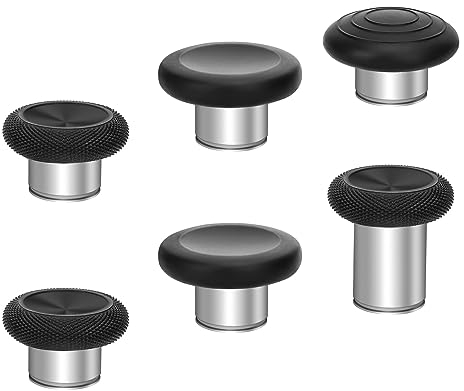
EEEKit 6 in 1 Metal Thumbsticks Replacement for Xbox One Elite Series 2 Controller, Swap Magnetic Joystick Button Set, Black
FUNCTION This replacement set provides better control, giving more accuracy, speed, and shooting.
Check price

eXtremeRate 6 in 1 Metal Replacement Thumbsticks Grip, Swap Magnetic Joysticks for Xbox One Elite Series 2 & Xbox Elite 2 Core Controller (Model 1797) - Black
Only compatible with Xbox One Elite Series 2 controller (Model 1797); Not compatible with other Xbox One series controller
Check price

Ceozon Replacement Thumbsticks Grip 6 in 1 Metal Swap Magnetic Joysticks Parts Repair Accessories Kit for Xbox One Elite Controller Series 2
6 pcs Replacement Thumbsticks joysticks compatible with Xbox One Elite Series 2 controller.
Check price

Mcbazel 2Pcs Replacement Analog Joystick Controller Repair Parts 3D Thumb stick Controller Rocker Sensor for Xbox One Elite 2 Controller Only
Replacement 3 pin analog stick for Xbox One Elite 2 controller.
Only:
25hrs
32min
24sec
Check price

Replacement Joysticks Grip Swap Joysticks, 6 in 1 Elite Series 2 Metal Mod Exchange Thumb Joystick Suitable for Xbox One Elite Controller Series 2
Premium Material The replacement joysticks are made of premium rubber and stainless steel, the same as original material, very durable and will not wear out easily.
Check price

inRobert 13 in 1 Metal Thumbsticks for Xbox Elite Controller Series 2 Accessories, Replacement Magnetic Buttons Kit Includes 6 Metal Plating Joysticks, 4 Paddles, 2 D-Pads, 1 Adjustment Tool (Purple)
Perfect compatibility Xbox Elite Wireless Controller Series 2 (Model 1797) and Elite Wireless Controller Series 2 - Core (White). Do not fit for Xbox One Elite Controller Series 1 (Model 1698)!
free shipping
Check price

Ceozon Replacement Faceplate Cover Front Housing Shell Repair Accessories Kit for Xbox One Elite Controller Series 2 Included Joystick Rings (Blue)
Designed to perfectly match the original dimensions and connections, dropping it in requires no modifications for a seamless repair.
Check price

eXtremeRate Metal Replacement Thumbsticks Mod Swap Joysticks for X1E2-13 in 1 Black
Perfectly fit for Xbox One Elite Series 2 Controller. Dpad and paddless also work on Xbox One ELite Version 1 controller
Check price

LINXINS 13 in 1Metal Thumbsticks for Xbox Elite Controller Series 2 Accessories, Black Replacement Parts Magnetic D-pads and Paddles Trigger Buttons Kit for Xbox One Elite series 2 Controller
Perfect Fit and Personalization Our replacement set is meticulously crafted to fit the Xbox One Elite Controller Series 2 perfectly, offering a personalized experience tailored to your gaming style. It serves as an ideal replacement for your controller, ensuring compatibility and a seamless transition.
Check price

ciciglow Joystick Adjustment Tool,Joystick Tension Adjustment Tool Compatible for Xbox One Elite Series 2 Controller Adapter
BETTER GAMING EXPERIENCE & COMPATIBLE Use the new features of the controller to enhance the gaming experience. Only compatible with One Elite Series 2 controller.
Check price

ciciglow Replacement Thumbsticks,Swap Joysticks,Original Swap Magnetic Analog Thumb Sticks Set Joystick Parts Repair Accessories Kit for Xbox One Elite Series 2(Model 1797)
Premium Material The replacement joysticks are made of premium rubber and stainless steel, the same as original material, very durable and will not wear out easily.
Check price

Ceozon Replacement Faceplate Cover Front Housing Shell Repair Accessories Kit for Xbox One Elite Controller Series 2 Included Joystick Rings (Red)
Designed to perfectly match the original dimensions and connections, dropping it in requires no modifications for a seamless repair.
Check price

Ceozon Replacement Faceplate Cover Front Housing Shell Repair Accessories Kit for Xbox One Elite Controller Series 2 Included Joystick Rings (White)
Designed to perfectly match the original dimensions and connections, dropping it in requires no modifications for a seamless repair.
Check price

Ceozon Replacement Joystick Accent Rings Accessories Kit for Xbox Elite 2 Controller Xbox One Elite Controller Series 2, Included Sharing Button, Screwdriver Gold
Package 4 joystick rings, 2 Sharing Button, 2screwdriver ,1 Crowbar
free shipping
Check price

EEEKit Metal Thumbsticks for Xbox, 6 in 1 Swap Magnetic Joysticks Buttons Replacement for Xbox One Elite Series 2 Controller, Red
FUNCTION This replacement set provides better control, giving more accuracy, speed, and shooting.
free shipping
Check price

Ceozon Replacement Thumb Grips Back Paddles 10 in 1 Metal Stainless Steel Thumbsticks Back Buttons Joysticks Parts Repair Accessories Kit for Xbox One Elite Controller Series 2 Xbox One Elite (Red)
10 in 1 replacement metal back paddles thumb grips compatible with Xbox One Elite, Xbox One Elite Series 2 and Xbox Elite Series 2 Core controller.
Check price

EMSea 6Pcs Thumbsticks Grip 6-in-1 Swap Magnetic Joysticks Buttons Set Compatible with Xbox One Elite Series 2 Controller Interchangeable Joysticks
EMSea
free shipping
Check price