Surface Pro Keyboard for Microsoft Surface Pro 7/6/5/4/3 7 Plus 12.3 inch, 7 Color Backlit Wireless Type Cover, Bluetooth Ultra-Slim Portable Ergonomic Keyboard with Trackpad, Rechargeable Battery

Show on Amazon
Show on Amazon
Offer

£ 151.98
free shipping | 1-2 Days
go to shop
Product description
- Two Angle Adjustment Magnetic removable attach or detach.You can use magnetic adsorption to attach the keyboard and Surface and also can adjust to two angles; You can also separate the keyboard and Surface for use, allowing them to be separated by 33 ft.
- 7 Color Backlit This Wireless type cover keyboard with 7 Color LED backlight and 3 brightness level, you can freely choose your favorite color and comfortable brightness and also close the light to work.
- Multi-Gesture Large Touchpad More bigger Trackpad.Applicable to Windows system, open close the touchpad by pressing "Fn+Space", support multiple gesture shortcuts.Support multi-finger window switching, zoom in out window, double-finger simulation of mouse right button, improve touch sensitivity, support 4 fingers operation and up to 12 gestures. (Turn on the Trackpad at Surface Setting before).
- Ultra-Slim Bluetooth 5.3 Keyboard Thin and slim, small and light, easy to carry, can be put into a backpack, pouch or travel case. Comfortable and quiet typing experience, sturdy and durable Ergonomic design, make your hands feel more comfortable when typing, reduce the burden on your hands. Note Only Bluetooth connection is supported. You need to turn on Bluetooth in Surface settings and select the "bluetooth keyboard" device.
- Rechargeable Battery Rechargeable battery, this device needs to be charged via Type-C (Included in the package), which takes 2-3h to fully charge. It can also be used while charging. Standby time 4320h, continuous working time 60h (backlight off), 6h (backlight on).Automatic sleep function after 10min of inactivity (Press any key to reconnect), scientifically saving power and extending battery life.
- Shortcut Function Key Shortcut key is designed in the first row of keys, you can use the shortcut key to control the tablet directly, the shortcut key is used independently and does not need to be used in conjunction with the Fn button.("Fn + Caps" to lock unlock the Fn Key)
You might also be interested in these microsoft surface pro 5 keyboards.

Microsoft Surface Pro Type Cover (for Surface Pro 4-7) (QWERTY English) Black (Renewed)
Enhanced magnetic stability - adjusts to virtually any angle with optimal key spacing for fast and fluid typing. Protective and productive
free shipping
Check price

Surface Pro Microsoft Type Cover, Belgian/Belgium AZERTY Layout Backlit Alacantara Keyboard, Cobalt Blue - Compatible with Surface Pro 3/4/2017/5/6/7
Backlit so you can continue working after the lights go out - Automatic display shut down when closed
free shipping
Check price

Microsoft Surface Pro 4 Type Keyboard- compatible with Surface Pro - Black
Fully redesigned, the Surface Pro 4 Type Cover is thinner and lighter than before with improved magnetic stability for lap use
free shipping
Check price
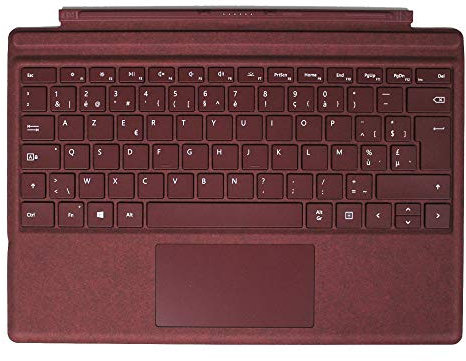
Microsoft Surface Pro Type Cover Belgian/Belgium AZERTY Backlit Alacantara Keyboard - Red, Compatible with Surface Pro 3/4/2017/5/6/7/7+
Backlit so you can continue working after the lights go out - Automatic display shut down when closed
free shipping
Check price

Microsoft Surface Pro Type Cover with Fingerprint ID Reader (for Surface Pro 4-7) (QWERTY English) Black (Renewed)
Fits Surface Pro 3, 4, 5, 6, 7, and 7+
free shipping
Check price

Microsoft Surface Pro 13" Keyboard with Slim Pen Storage | Black | Compatible with Surface Pro Copilot+, Surface Pro 9, or Surface Pro 8
Typing and writing in one without the bulk, Surface Pro Keyboard with pen storage delivers fast and accurate typing like a traditional, full-size keyboard, plus natural on-screen writing with Surface Slim Pen (sold separately).
Check price

Microsoft Surface Pro Keyboard with Slim Pen | Black | Compatible with Surface Pro Copilot +, Surface Pro 9, or Surface Pro 8
Surface Slim Pen built-in, wireless charging and secure storage.
Check price

Microsoft Surface Pro 13" Keyboard with Slim Pen | Sapphire | Compatible with Surface Pro 13" Copilot+, Surface Pro 9, or Surface Pro 8
Surface Slim Pen built-in, wireless charging and secure storage.
free shipping
Check price

Microsoft Surface Pro Type Cover - Platinum
Add a touch of elegance to everyday tasks on your Surface Pro device with an Alcantara material cover that is ultra-soft and smooth like suede, yet incredibly durable and stain resistant
free shipping
Check price

Microsoft Surface Pro Keyboard with Slim Pen Storage | Platinum | Compatible with Surface Pro Copilot +, Surface Pro 9, or Surface Pro 8
Typing and writing in one without the bulk, Surface Pro Keyboard with pen storage delivers fast and accurate typing like a traditional, full-size keyboard, plus natural on-screen writing with Surface Slim Pen (sold separately).
free shipping
Check price

Microsoft Surface Pro Type Cover with Finger Print Reader | Polyurethane Black | Compatible with Surface Pro 7+
Keyboard compatible with Microsoft Surface Pro 7 or Pro 7+ Ultra-slim yet performs like a full, traditional laptop keyboard, Dedicated buttons for Windows shortcuts, media controls and screen brightness Right click button
free shipping
Check price

Microsoft Surface Pro Keyboard with Slim Pen Storage | Sapphire | Compatible with Surface Pro Copilot +, Surface Pro 9, or Surface Pro 8
Typing and writing in one without the bulk, Surface Pro Keyboard with pen storage delivers fast and accurate typing like a traditional, full-size keyboard, plus natural on-screen writing with Surface Slim Pen (sold separately).
free shipping
Check price

Microsoft Surface Pro (power supply included)
Copilot+ PC A new era of AI. The fastest, most intelligent Surface ever.
free shipping
Check price

Microsoft Surface Pro Flex Keyboard with Slim Pen | Black | 2-in-1 Alcantara® Keyboard for Surface Pro Windows 11 Copilot+ PC
Enjoy increased precision and comfort with a touchpad that is 14.3% larger than previous generations.
free shipping
Check price

Microsoft Surface Pro (power supply included)
Microsoft
free shipping
Check price

Microsoft Surface Pro (power supply included) | Copilot+ PC | 13” OLED Touchscreen | Snapdragon® X Elite (12 cores) | 16GB Memory | 1TB SSD | Device only | 2024 Model, 11th Edition | Black
Copilot+ PC A new era of AI. The fastest, most intelligent Surface ever.
free shipping
Check price

Microsoft Surface Pro Keyboard with Slim Pen | Platinum | Compatible with Surface Pro Copilot +, Surface Pro 9, or Surface Pro 8
Surface Slim Pen built-in, wireless charging and secure storage.
free shipping
Check price

Microsoft Surface Pro 3 Type Cover (Purple)
The Microsoft Type Cover 3 offers excellent functionality and protection
free shipping
Check price

Microsoft Surface Pro Type Cover - Black
Enhanced magnetic stability - adjusts to virtually any angle with optimal key spacing for fast and fluid typing. Protective and productive
Check price

TECHGEAR Surface Pro Keyboard for Microsoft Surface Pro 3 4 5 6 7 7+, Slim Wireless Bluetooth Keyboard Type Cover, 7 Color Backlight, Precision Multi-Touch Trackpad/Touchpad, QWERTY
Compatibility Designed for Microsoft Surface Pro 3 4 5 6 7 7+ 12.3". Please check the model number before purchasing.
free shipping
Check price