USB C Video Splitter, 4-Port USB-C 3.2 Gen 2 10Gbps HUB, for USBC PD Monitor, Type C Monitors, Portable Screen, DP Alt 4K@30-60Hz, 100W PD, for Win/Chrome Laptop, AR Glasses, Game Console

Show on Amazon
Show on Amazon
Offer
Offer ends in:
08Days
22hours
15minutes
04seconds

free shipping | 1-2 Days
go to shop
Price trend
Product description
- Must read, how to achieve dual display without barriers? 1) For dual portable screens, please use chargers to power them, as laptops and the hub cannot provide sufficient power for both portable screens. 2) For two USB-C Monitor (No PD-out), the PD charging port of the hub will be occupied, so please connect your charger directly to the laptop for charging. 3) For USB-C PD Monitor (65W+ PD Out), this is the perfect match to expand another monitor while charging laptop.
- Dual 4K of Display Support The usb c video splitter supports dual 4K@30-60Hz, Ideal for DP1.4 laptops to extend to dual 4K@60Hz displays (Note MacBook supports only one extended monitor).
- For Type-C Powered Monitor The usb c video out hub supports a USB-C reverse-powered monitor. Make sure your type-C monitor itself supports powering laptops; otherwise, you'll need to use a PD power adapter, such as Dell UltraSharp U2720Q(90W), LG 27UK850-W(60W), BenQ PD3220U(85W ).
- Support Portable Monitor Equipped with a full-featured cable to replace Mini HDMI and USB cable, simplifies connections to portable screens.
- High-Speed of Data Transfer All four USB-C ports support USB 3.2 gen 2 10gbps, ensuring high-speed data transfer for all devices.
- How to connect HDMI DP Monitor? If you want to connect an HDMI or DP monitor, you can also pair it with a C to HDMI DP cable. The hub's USB C video interface supports converting to HDMI or DP signals. (HDMI DP cable not included in the packaging, only C to C cable)
You might also be interested in these usb c splitter for dual monitors.

UGREEN Docking Station, Revodok 206 USB C Hub (6-in-1) with Dual 4K@60Hz, Single 8K@30Hz, 100W Power Delivery, 3x 5Gbps USB Data Ports, USB-C Dock for Thinkpad, HP, Dell Laptops and More
6-in-1 Connectivity Featuring two HDMI ports, a 100W USB-C PD port, a 5Gbps USB-C data port, and two USB-A data ports, the Revodok Docking Station meets all your connectivity needs effortlessly
free shipping
Check price

Newmight 7 in 1 USB C Docking Station - Dual Monitor with 2 HDMI, 3 USB 3.0, 100W PD, Compatible with Dell, HP, MacBook Pro Air, iPhone 15 Series
7-IN-1 USB C Docking Station Dual Monitor This dual monitor hdmi adapter has 2 HDMI ports , 3 USBA 3.0 ports , PD 100W, 1 USB C 3.0, all ports can be used at the same time, Plug and Play, no driver installation is required, it can satisfy all of your connectivity needs in the docking station, make your work more efficient. ( Note On MacOS systems, the screens of external displays are the same, regardless of whether they are displayed in mirrored or docked mode.)
Only:
46hrs
15min
04sec
Check price

USB C to Dual HDMI Adapter, USB Type C to Dual Monitor Adapter, USBC Adaptor 2 HDMI USB-C Hub 4K@60Hz for Laptop HP/Dell/Surface/Lenovo/Thinkpad/Chromebook/MacBook
USB C to Dual HDMI Monitor adapter(2 in 1) With this usb c to 2 hdmi adapter, you can extend one monitor to two external monitors (supports 2*4K@30Hz), allowing you to do different projects on different monitors, effectively increasing your productivity. This dual hdmi adapter is the ideal usb c accessory for photography, programmers, data analysis, and more
Check price

USB C to Dual HDMI Adapter, USB Type C to Dual Monitor HDMI Adapter 4K@60HZ for MacBook Pro 2020-2016,MacBook Air 2020-2018,Chromebook Pixel,LenovoYoga 720/730,Surface Book 2 etc
USB-C to Dual HDMI Adapter Attention On Mac devices, CAN NOT extend two different screen, ONLY Mirror mode due to MacOS limitation; Connect device with USB Type C port to two external monitors with 4K HDMI output; You can enjoy movies, games with your families on external ultra HD big screen; Windows supports both SST and MST mode; If you need 2 displays, Please right click desktop Graphics Settings Select More Active Displays)
Only:
94hrs
15min
04sec
Check price

MOKiN USB C to Dual HDMI Adapter, 2 IN 1 Dual HDMI Monitor Adapter 4K@60Hz,USB C Hub to 2 HDMI Splitter Dual Monitors for MacBook/Chromebook Pixel/Lenovo/Surface
2 IN 1 USB-C to Dual HDMI Adapter MOKiN Dual HDMI Adapter for 2 monitors equips with 2*4K HDMI Ports, connect device with USB-C port to two external monitors with 4K HDMI output; You can enjoy movies, games with your families on external ultra HD big screen. (NOTE Windows supports both SST and MST mode while macOS only support SST, so all external monitor screens are the same.)
free shipping
Check price

HODO USB C Docking Station Dual Monitor,8 In 1 Laptop Docking Station USB C Hub with 2 HDMI Monitor,DisplayPort,VGA,PD 100W,3USB Ports, Multiport Adapter for Dell/HP/ThinkPad and More
8 in 1 USB-C Hub Multiport Adapter 2 HDMI Ports This usb c docking station perfectly combine all functions you need. Expanding your laptop's USB C port to 3 USB 2.0 port, 2 HDMI port, 1 VGA port, 1 Displayport, 1 usb c Power Delivery port,no additional drivers or applications are required. It can perfectly settle the problem of only one USB C port of your laptop. All ports of this usb c dock can work simultaneously
free shipping
Check price

USB C to Dual HDMI Adapter, Splitter for Dual Monitors 4K@60Hz Extended Display, Type C to HDMI Adapter with MacBook Pro/Air, iPad, Surface, Dell, Chromebook
USB C to Dual HDMI Monitor adapter(2 in 1) With this USB C to 2 HDMI adapter, you can extend one monitor to two external monitors (supports 2*4K@30Hz), allowing you to do different projects on different monitors, effectively increasing your productivity. Attention As Apple company itself is limited, to Mac OS devices used in extended mode, the image on the two external screens will be the same.
Check price

Pipestation USB-C to Dual HDMI Adapter | 100W PD USB Type-C to Dual Monitor HDMI Adapter | 4K UHD Ultra High Definition HDMI Splitter Multi-Connector for Double Displays | USB-C Hub Monitors Adaptor
USB-C ADAPTER FOR DUAL HDMI MONITORS Enjoy your content on two HDMI displays with this USB-C HDMI multi connector. Connect your laptop or compatible mobile devices to HD TVs, Monitors or Projectors to make use of double displays.
Check price

VCOM USB C to Dual HDMI Adapter, 4 in 1 Splitter for Dual Monitors 4K, 100W PD Charging & USB 2.0, Extend Laptop to 2 Monitors HDMI for Thunderbolt 3 Port, MacBook Pro/Air, iPad Pro
Dual 4K Display This usb c to dual hdmi adapter resolution up to 4K(3840*2160 pixels at 60Hz), dual monitor with HDMI at 4K(3840*2160 pixels at 30Hz). Note Please make sure that your laptop, monitor, hdmi cable support 4K or 60Hz, otherwise, the output will not be 4K or 60Hz, the actual resolution depend on your device and video source
Check price
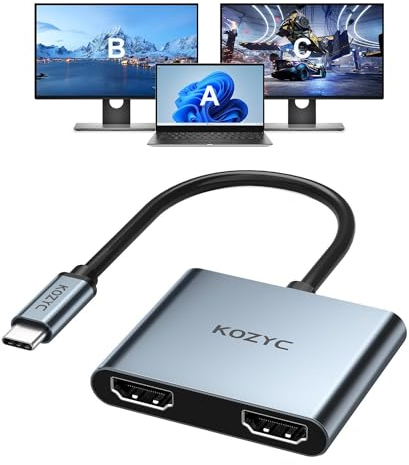
KOZYC USB C to Dual HDMI Adapter 4K@60Hz, Type C to HDMI Splitter Extended Display for Laptop, MacBook, MacBook Pro, UHDTV (Only on Windows support MST)
USB 3.0 to Dual HDMI Adapter KOZYC USB C to Dual HDMI Adapter is able to connect a USB C port to two HDMI displays. Note Android system only supports AAA mode (mirror mode); macOS supports AAA, and ABB mode (does not support MST ABC mode); Windows OS supports AAA, ABB, ABA, and ABC mode.
free shipping
Check price

USB C Hub With Dual 4K HDMI, 100W PD, 3 USB A 3.0, 1 USB C 3.0 - Multiport Adapter for MacBook Air/Pro, HDMI Splitter for 2 Monitors
ANYOYO 6 in 1 USB C Hub The USB C Docking Station features 2 HDMI,100W PD Charging,2 USB-A 3.0 and 1 USB-C 3.0.This USB C Adapter optimizes device output capacity, providing you with a simple solution for lack of ports and meeting your high-quality office and entertainment needs.
free shipping
Check price

StarTech.com USB-C to Dual HDMI Adapter, USB Type-C Multi-Monitor MST Hub, Dual 4K 30Hz/1080p 60Hz HDMI Laptop Display Extender/Splitter, Extra-Long Built-In Cable, Windows Only (MSTCDP122HD)
OUR ADVANTAGE Included connectivity tools for IT Pro's and IT help-desk support teams with Windows Layout Utility which restores windows app locations when re-connecting the USBC to Dual HDMI Adapter
free shipping
Check price

USB C Adapter 4in1 HDMI VGA Dual Port USB OTG 3.0 for Apple iPhone 16 Type C Hub 4K Monitor Display Splitter MacBook Monitors Laptop Docking Station Extender Converter Multiport compatible for Samsung
Versatile 4-in-1 Adapter This USB C hub features four ports 1 HDMI, 1 VGA (audio not supported), 1 USB OTG, and 1 USB C fast charging port. Use all ports simultaneously to connect your laptop, phone, or tablet while charging and accessing USB devices.(Tip At this time, HDMI and VGA transmit the same image; the HDMI port can transmit audio, but the VGA port cannot transmit audio).
Check price

StarTech.com USB-C to Dual DisplayPort 1.2 Adapter, USB Type-C Multi-Monitor MST Hub, Dual 4K 30Hz/1080p 60Hz DP Laptop Display Extender / Splitter, Extra-Long Built-In Cable, Windows (MSTCDP122DP)
MULTI-MONITOR CONFIGURATION USB Type-C to Dual DisplayPort adapter splitter drives up to 2x 4K 30Hz or 2x 1080p 60Hz DP monitors using a USB-C DP Alt-Mode port on Windows laptops; TB3 TB4 USB4 Compatible; Not compatible with macOS
free shipping
Check price

CLIUNT USB-C to Dual HDMI Adapter - 4K@60Hz, 4-in-1 USB-C to Dual Monitors, 2 HDMI Ports for Laptop, MacBook, Surface, Dell, Lenovo Yoga, Chromebook
IMPORTANT NOTE -For this 2 hdmi usb c to dual hdmi adapter, the maximum resolution can be 4K@60Hz using 1 hdmi alone or 4K@30Hz using 2 HDMI ports. Extended Mode supports Windows systems that stream different images across three monitors. Due to MacOS limitations, USB c to dual hdmi adapter is not possible to expand two different screens, only mirror mode can be used.
Check price

USB C to Dual HDMI Adapter 4K@30Hz, KOZYC USB C Hub Multiport Adapter with 2xHDMI, USB 3.0, 100W PD, Support Splitter function Extended Display for MacBook Pro Air Dell (MST For Windows Only)
USB 3.0 to Dual HDMI Adapter KOZYC USB C to Dual HDMI Adapter is able to connect a USB C port to two HDMI displays. Note Android system only supports AAA mode (mirror mode); macOS supports AAA, and ABB mode (does not support MST ABC mode); Windows OS supports AAA, ABB, ABA, and ABC mode.
Check price

Docking Station USB C Hub 3*Display- 10 in 1, Lemorele USB C Dock 2*HDMI Adapter 4K, 3 USB 3.0/2.0, VGA, PD 100W, Audio, SD/TF, for HP Laptops, ThinkPad, MacBook, Surface
USB C Docking Station 10 IN 1 With this docking station,you can easily extending one USB Type C port to dual monitor 2 HDMI, VGA, 1 USB 3.0 & 2 USB 2.0 ports, USB C Power Charging Port (max 100W),SD Micro SD card readers and 3.5mm Mic audio. In addition, this thunderbolt dock doesn't need to install any driver, just plug and play, fully meet your daily use
Check price

fairikabe USB C to Dual HDMI Adapter 4K 60Hz, USB C Splitter 2 Monitors Extended Display, Type C HDMI Hub (DP Alt Mode Required) Compatible with Thunderbolt 3
Extend 4K HDMI Dual Monitors USB C to Dual HDMI adapter allows you to connect two monitors to a laptop, ideal for multitasking. A single HDMI port supports resolution up to 4K at 60Hz; connect 2 monitors at 4K@30Hz or 1080P@60Hz. The final specific resolution depends on your devices.
free shipping
Check price
![Anker USB C to Dual HDMI Adapter, Compact and Portable USB C Adapter, Supports 4K@60Hz and Dual 4K@30Hz, for MacBook Pro, MacBook Air, iPad Pro, XPS, and More [Compatible with Thunderbolt 3 ports]](https://cdn.which.one/productimages/X/5/2/B0894B525X.jpg)
Anker USB C to Dual HDMI Adapter, Compact and Portable USB C Adapter, Supports 4K@60Hz and Dual 4K@30Hz, for MacBook Pro, MacBook Air, iPad Pro, XPS, and More [Compatible with Thunderbolt 3 ports]
The Anker Advantage Join the 55 million+ powered by our leading technology.
free shipping
Check price

USB C Docking Station Dual Monitor 2 HDMI Multi monitor Laptop Dock USB C to Quad Monitor USBC Hub Multiport Adapter with 2 HDMI DisplayPort VGA PD 100W USB 2.0 for Dell HP Asus Microsoft
Docking station 3 Monitors 4K Display Adapter The multi monitor adapter for multiple monitors adapter with Dual HDMI Ports and 1 DisplayPort outputs Triple Display up to 4K video. Connects the laptop with a USB-C or Thunderbolt 3 4 port to a monitor (Please make sure your laptop specification support DP1.4 signal output. If the VGA port is connected, it will affect the resolution of all displays up to 1080P only)
free shipping
Check price