Replacement Remote for Hisense TV, for Hisense Remote Google Series with Voice Command

Show on Amazon
Show on Amazon
Offer

£ 25.39
£ 5.98 | 1-2 Days
go to shop
Price trend
Product description
- Compatible with Hisense Google TV series A4 Series 32A4K, 40A4K, 43A4K A6 A68N Series 43A6H, 50A6H, 55A6H, 65A6H, 70A6H, 75A6H U Series 65U6K, 75U6K, 55U6N, 65U6N, 75U6N, 85U6N, 55U7N, 65U7N, 75U7N, 85U7N, 55U8N, 65U8N, 75U8N, 85U8N QD Series 65QD7N, 75QD7N, 85QD7N, 43QD6N, 50QD6N, 55QD6N, 65QD6N, 75QD6N, 89QD6N, 100QD6N S7N CanvasTV Series 55S7N, 65S7N Laser TVs PX1, L5, L9
- How to Pair with Hisense Google TV Press and Hold Back and Home button for 5s - Turn on Hisense TV - Press Setting - Choose Add Remote Accessories - Select Pair Accessories. After paired the blue indictor will stop flash.
- Premium After-Sales Support We stand behind our products with 365-day dedicated customer care. Should you have any questions or require assistance, our support team is readily available to help. Simply reach out to us directly, and we guarantee a response within 12 hours (business days). Your satisfaction is our priority, and we re committed to resolving inquiries swiftly and effectively.
- Pair before Use the Voice Function. If you Hisense TV support Bluetooth, you can use it to activate the voice funciton.
You might also be interested in these hisense TV accessories.

Hise PL1 bk 2100 UHD LSR Hisense PL1
2100 Lumens Brightness Light Experience a vibrant and colourful picture with 2100 Lumens brightness. Enjoy a cinematic experience with vibrancy, like no other.
Check price

NGUIT TV Base Pedestal Feet TV Legs Stand Mount Compatible with TCL Roku 32 40 49 50 55 Inch Replacement Desk Pedestal Most Smart TVs Table Desk Reducing Neck Fatigue with Screws
Compatibility for 32-55 Inch TVs These tv feet are compatible with most TVs, including TCL Roku TVs in 32 , 40 , 49 , 50 , and 55 sizes. Whether replacing damaged legs or upgrading your setup, this tv legs versatile design works with various television brands and models, for sharp tv stand legs offering a secure and sturdy solution for home or office.
Check price

Perlegear Universal Swivel TV Stand for 24-60 inch TVs up to 45kg, Height Adjustable Table Top TV Stand, TV Base Stand with Tempered Glass Base, Pedestal TV Stand with Bracket Max VESA 400x400mm
Enhanced Swivel Flexibility With a swivel range of 50 left and right, this TV base stand offers enhanced viewing flexibility. The swivel TV stand allows you to easily adjust the screen angle to watch comfortably from anywhere in the room, ensuring an optimum viewing experience.
Check price

BONTEC Universal TV Stand for 24–60 Inch LCD LED OLED Plasma TVs, Height Adjustable Table Top Pedestal with Bracket, 8mm Tempered Glass Base, 45kg Load, Max VESA 400x400mm, Cable Management
Quick Assembly Without Wall Drilling No need for power tools or wall damage. Includes clear instructions and all required mounting parts for a fast, stress-free install. Perfect for renters or anyone wanting a solid, no-drill setup that s easy to reposition or relocate when needed
Check price

Replacement Hisense TV Remote Control, Universal Remote Control for Hisense VIDAA 4K UHD Smart TV 40A4KV 32A4KV 43A4KV, Replace EN3G39 ERF3A80 EN2A30, 12 Shortcut Buttons, No Setup Required
Universal Hisense TV Remote Replacement This universal tv remote hisense is specially designed for hisense tv remote, which fits for hisense all smart tv models 32A4KTUK 32A5KQTUK 32E4KTUK 40A4KTUK 40A5KQTUK 40E4KTUK 65U7HQTUK 55U7HQTUK 65A9H 55A85HTUK HT264041 ERF6B64H T264041 65U8QFTUK 65U8HQTUK ERF3B86H HT312758 T312758, and more
Check price

PERLESMITH TV Wall Bracket, for 37-85 Inch TVs up to 60kg, Swivel Tilt Extend TV Wall Mount, 55 65 inch Wall Brackets max VESA 600x400mm, PSPILFK1
FAST AND EASY 30-MINUTE INSTALLATION - Enjoy a hassle-free installation experience with our tv bracket. Comes with all the necessary standard mounting hardware, a detailed installation guide with graphical illustrations, and a video tutorial. Mount this tv wall bracket on solid concrete walls, brick walls, or solid wood stud walls (not suitable for plasterboard, cavity walls, drywall, or soft walls without additional reinforcement).
Only:
10hrs
49min
12sec
Check price

RFIVER Universal TV Stand Legs TV Feet for 20 to 65 inch LCD/LED/OLED/Plasma TVs, Table Top Replacement Pedestal Riser for Flat&Curved Screen, Holds up to 40KG Max VESA 800 x 500mm
TV COMPATIBILITY Compatible VESA 800x500 - 200x100. Universal tv stand fits most 20 24 26 27 32 37 40 42 43 46 48 49 50 55 60 65 inch flat &curved TVs. Detachable parts fit small tvs.
Check price

NEW Replacement Hisense TV Remote Control for VIDAA LED Smart TVs 43A7300F 50A7300F 65A7300FTUK, No Setup Required Universal Hisense TV Remote
The hisense tv remote control made of high quality ABS, this replacement remote control is available to meet our needs and we offer a 10-year return policy.Please contact us at any time if there is a problem with our product or service.
Check price

BONTEC Universal TV Wall Bracket for 37-85 Inch Flat and Curved TVs up to 60kg, Swivels Tilts Extends Double Arm Full Motion TV Wall Mount, Max VESA 600x400mm, Drilling Template Included
Easy Installation Our TV wall mount is easy to set up with standard mounting hardware, clear graphical instructions, and the installation video. It also includes a drilling template, five cable ties, a large level, and all necessary installation accessories.
free shipping
Check price

MYHGRC Replacement Hisense TV Remote Control EN3G39 for Hisense Smart LED LCD TV - No setup required
No need for programming tuning, Hisense smart tv remote control ,simply insert the batteries(not supplied) and start using. Works perfectly without complicated code, good transmission, perfect response command.
Check price

Universal TV Stand, Table Top TV Stand Base Wobble-Free Replacement for Most 24 to 80 Inch LCD LED TVs, 7 Height Adjustable TV Legs Hold up to 68kg, Max VESA 800x500mm, Black AX10TB02
Compatibility - This universal TV stand is compatible with VESA hole patterns of 100 x 100 mm up to 800 x 500 mm and Maximum weight capacity of 68kg
Check price

zeitgeist TV Stand Modern Minimalist w/Shelf Floor Stand Metal up to 65 inch for Corner, Living, Studio. Height Adjustable Mount, Portable. w/HDMI, Antenna, Power Cable pre-Installed.
With its Glass Shelf on center of TV stand FSM, Floor Stand Metal, holds the latest media player or and of course it is best place to place your gameconsole.
free shipping
Check price

AIZYR 75-85 Inch TV Screen Protector Frosted Matte Anti Glare Dustproof Filter Film Relieve Eye Strain and Sleep Better for Sharp, Sony, Samsung, Hisense and Curved Screen,85inch 1902x1089mm
HIGH DEFINITION Ultra clear 95% Transparency not reduce the screen's brightness, preserves the original screen brightness to reduce eye strain
Check price

PUTORSEN Easel TV Tripod Stand for 43 to 65 Inch LED LCD Screens, Height Adjustment TV Floor Stand with Wooden Tray and Solid Wood Base, Swivel, Max VESA 400x400mm, Max Load 77lbs Black
TV Compatibility & Portable The easel-style portable TV stand fits most 43 to 65-inch LED, LCD, flat, and curved TVs weighing up to 77 lbs (35 kg) with VESA patterns 200x200, 300x200, 400x200, 300x300, 400x300, and 400x400 mm. It is easy to move between rooms at home, offering a more flexible alternative to traditional rolling TV stands
free shipping
Check price

55 Inch TV Screen Protector Film Hanging Acrylic Protector Panel for TV Displays Protect Eyesight Relieve Eye Fatigue Anti-Glare Filter Film for SHARP/SONY/SAMSUNG/Hisense/LG Etc,55 " 1211*682
ANTI-BLUE LIGHT - Our products block harmful blue light from digital screens which can cause insomnia, eye strain, headaches, dry eyes and blurry vision, with children and teenagers particularly at risk
Check price

D-Line TV Wall Bracket for 13-27 Inch TVs, Tilt, Turn and Extend Monitor Wall Bracket with Spirit Level, Tilting Monitor Mount - VESA 75x75mm - 100x100mm, Holds up to 25kg
TESTED TO 25KG high quality steel construction, independently tested by SGS, to confidently mount screens up to 25kg
Check price

1.5M UK AC POWER CORD CABLE FOR HISENSE TV 50K23DG 50H8C 55H8C
Easy to Transport Only 1.5m
free shipping
Check price
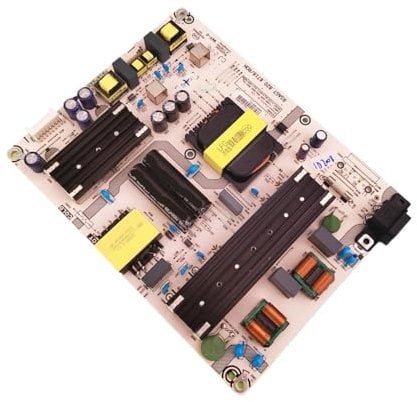
TV Power Control Board Accessories, Compatible For Hisense RSAG7.820.8718 RSAG7.820.8718/ROH HLL-8718WA, TV Power Mainboard
Voltage Conversion and Output The core function of the TV power board is to convert the input AC power into a variety of stable DC voltages to meet the needs of different components inside the TV
free shipping
Check price

Furinno Nelly Entertainment Center TV Stand, Black
Sturdy on flat surface. Some assembly required. Please see instruction
Check price

TV Aerial Indoor - Freeview HD Digital TV Antenna with 360+ Miles Range, Magnetic Base for Easy Installation, 4K 1080P HDTV Smart TV Compatible, 16.4ft Coaxial Cable for Crysta Reception
Freeview Aerial Say goodbye to cable and enjoy lifetime access to free Full HD channels with the Bigefeixu TV Aerial Indoor. Experience crystal-clear reception on popular channels like BBC One, BBC Two, ITV, Channel 4, Channel 5, E4, ITV2, ITV3, ITV4, Univision, and many more all without any subscription fees. Upgrade your TV experience, cut down on monthly bills, and enjoy endless entertainment with the Bigefeixu TV Aerial. It s the smart choice for modern, cost-effective viewing!
Check price