Rnigra 5PCS Heat Transfer Paper A4, Premium Inkjet Transfer Paper on T-Shirt for Black and Dark Fabrics, Iron on Printer Paper, Iron on Transfer Paper for Black T-Shirts, Textiles, Clothes
Offer

£ 6.39
£ 4.49 | 1-2 Days
go to shop
Price trend
Product description
- Easy to Use 1. Print the pattern on the transfer paper and cut out the shape. 2. Tear off the pattern and stick it on the fabric with the pattern facing up (front). 3. Place a piece of protective paper on the printed film and set the time and temperature. 4. Transfer under high pressure. Time 25-30 seconds, Temperature 329-365 H (165-185 ). 5. After the paper and fabric have cooled slightly, peel off the protective paper.
- Set Contents 5 sheets of 21cm x 29.7cm Iron on Paper for T Shirts A4, suitable for dark and black T-shirts, suitable for DIY T-shirt pattern enthusiasts.
- Compatibility Inkjet heat transfer paper is compatible with inkjet printers such as Epson, HP, Brother, Canon, etc. The designs are easy to cut with scissors, hand digital cutters, and can be used with home irons or professional heat presses. Note The finished Iron Transfer Paper needs to stand at room temperature for 24 hours before washing and drying.
- Wide Application Whether you are an experienced craftsman or a DIY novice, our Iron on Printer Paper for Clothes is easy to use and suitable for all skill levels. Our Fabric Transfer Paper is suitable for a variety of fabrics, including cotton, polyester and blended fabrics, to create custom T-shirts, sweatshirts, tote bags, shoes, hats, swimsuits, onesies, home decorations, etc.
You might also be interested in these fabric transfer paper irons on.
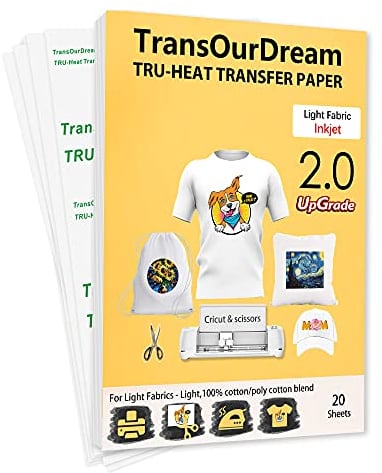
TransOurDream Tru-Transfer Paper T-Shirt Printing 20 Sheets A4 Inkjet Heat Transfers for Light Fabric Printable Vinyl Upgraded 2.0 Iron on Printer Paper for White T-Shirts/Textiles/Clothes
EASY TO USE 1 No Mirror Print & Cut out your design. 2 Place the printed image facing UPWARDS onto fabrics and cover the image with teflon sheet (in the pack). 3 Transfer Image with Iron or Heat Press. 4 Remove the teflon paper. Transfer has been done! Step-by-step instructions are on the back of cover paper in the pack. Video tutorial is in Videos Section of this page for your reference.
Check price

PPD Inkjet Premium T Shirt Transfer Paper A4 for Light and White Fabric X 5 Sheets PPD-1-5
Superior professional quality, used by PPD customers on a commercial scale, for over 10 years. The unique formula bonds with the fabric, leaving it soft, flexible, crack free, stretchable and fully machine washable
Only:
70hrs
53min
55sec
Check price

PPD Iron on Transfer Paper for Inkjet Printer for Light Fabric, A4, 8.5 x 11 Printable Paper for Clothing, T Shirts and Cotton Textiles, Print and Cut Heat Transfer, DIY at Home, Washable (10 Sheets)
Trusted Quality by Photo Paper Direct Photo Paper Direct has been a leading quality supplier since 1992, known for its commitment to excellence. All products are proudly made in the United Kingdom, ensuring highest standards of quality and craftsmanship. With decades of experience, Photo Paper Direct continues to deliver exceptional products that meet the demands of both professionals and hobbyists alike.
Only:
70hrs
53min
55sec
Check price
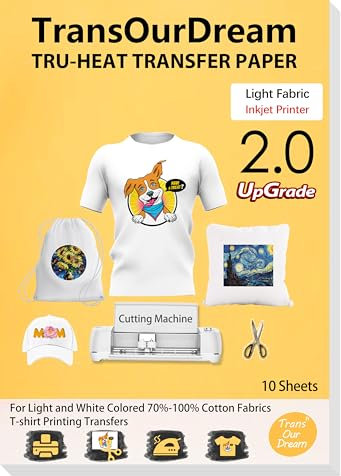
TransOurDream Tru-Heat Transfer Paper - 10 Sheets A4 Inkjet Printable Iron On Transfer Paper 2.0 for White and Light T Shirts Fabrics NO Mirror Print,Low Melting Point and Easy to Iron On
TRU-TRANSFER PAPER Pack of 10 sheets Light 2.0 heat transfer paper and 1 sheet reusable Teflon Paper. Upgraded light 2.0 sheet FIXED THE PROBLEM that traditional light transfer paper CANNOT be cut with cutting machine. The upgraded formula allows our paper to be cut easily with Scissors & Cricut and compatible with INKJET . The color is also more vibrant than traditional products. Extremely machine wash durable, no peeling, no cracking and no fading after washing.
Check price

PPD Inkjet Premium T Shirt Transfer Paper A4 for Dark Fabric x 10 Sheets PPD-4-10
Superior professional quality, used by PPD customers on a commercial scale, for over 10 years. The unique formula bonds with the fabric, leaving it soft, flexible, crack free, stretchable and fully machine washable
Only:
70hrs
53min
55sec
Check price

KOALA Premium Inkjet Iron On T Shirt Transfer Paper for White and Light Fabrics x 10 Sheets, A4. Vivid, Long-Lasting Images. Easy to Use
ECO-FRIENDLY Create your dream T-shirt without damaging the environment. What else is there to say?
Check price

PPD Inkjet T Shirt Transfer Paper A4 for Dark Fabric x 5 Sheets PPD-4-5
Format A4 (210 x 297 mm)
Only:
70hrs
53min
55sec
Check price
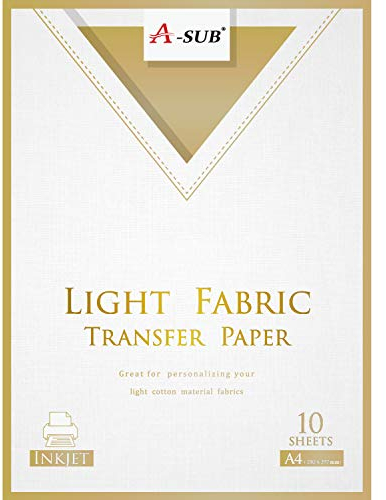
A-SUB Inkjet Iron On T Shirt Transfer Paper for Light Fabrics 10 Sheets A4, Print Your own DIY Shirts for Christmas, Anniversaries, Birthdays and Parties
WIDELY APPLICABLE Iron on transfer paper works on 100% cotton light colour fabrics to personalize t-shirts, sweatshirts, bags, pillowcases, and more.
Check price

KOALA Premium Inkjet Iron On T Shirt Transfer Paper for Black and Dark Fabrics x 10 Sheets, A4. Vivid, Long-Lasting Images. Easy to Use
ECO-FRIENDLY Create your dream T-shirt without damaging the environment. What else is there to say?
Check price

Raimarket Premium Iron-On Transfer Paper for Light Fabrics - A4, 10 Sheets | Printable Vinyl for T-Shirt Printing, Heat Transfer Paper for White Clothes, Acetate Sheets A4 Included, Easy to Use
PERSONALISE with iron on transfers Turn t-shirts, bags, and more into custom designs with our tshirt transfer paper iron on. Craft unique pieces for any occasion!
Check price

PPD A4 20 Sheets Inkjet Premium T Shirt Transfer Paper for White and Light Colour Fabric PPD-1-20
High Quality Performance Our A4, 8.5 x 11 iron-on printable transfer paper comes in a pack of 20 sheets, ensuring ample supply for all of your creative projects. Designed specifically for light fabrics, this high-quality transfer paper delivers crisp, clear images and text with excellent colour fidelity. It's ideal for personalizing t-shirts, tote bags and other textiles. This high-quality material guarantees durable, long-lasting transfers that maintain their vibrant appearance after wash.
Only:
70hrs
53min
55sec
Check price

TransOurDream Tru-T Shirt Heat Transfer Paper 10 Sheets A4 Iron On Transfers for Inkjet & Laser Printer Printable HTV Heat Transfer Vinyl for White and Light Fabrics,Easy to Cut(TOD-03-10)
TRU-LIGHT HEAT TRANSFER PAPER Compatible with both INKJET & LASER printers, scissors & cutting machine. The printing quality is quite vivid and vibrant. Easy to transfer and use. Machine washable with cold water in Full Cycle mode. No tumble dry. No peeling, no cracking after washing. Pack of 10 Sheets Light 3.0 Transfer Paper and 1 Sheet Teflon Paper.
Check price

TransOurDream Tru-T Shirt Transfer Paper 20 Sheets A4 Iron On Transfers for Inkjet & Laser Printer Printable HTV Heat Transfer Vinyl for White and Light Fabrics,Easy to Cut(TOD-03-20)
TRU-LIGHT HEAT TRANSFER PAPER Compatible with both INKJET & LASER printers, scissors & cutting machine. The printing quality is quite vivid and vibrant. Easy to transfer and use. Machine washable with cold water in Full Cycle mode. No tumble dry. No peeling, no cracking after washing. Pack of 20 Sheets Light 3.0 Transfer Paper and 2 Sheets Teflon Paper.
Check price

TRANSMILE PU-Dark Transfer Paper Printable Heat Transfer Vinyl Black Cotton Fabric 1.0 A4 10 Sheets Iron on Transfers for Inkjet Printer, Bright and Washable (TS-H-D1.0-10)
APPLICATION Transfer text, images, photos and pictures onto Black and Dark colored 100% cotton fabrics, such as T shirts, hoodies, totes, canvas bags, aprons, masks, pillow cases, cushion covers, tablecloths, flags and banners. Make custom DIY gifts to your friends or family on Mother's Day, Father's Day, Valentine's Day or Wedding Day.
Check price
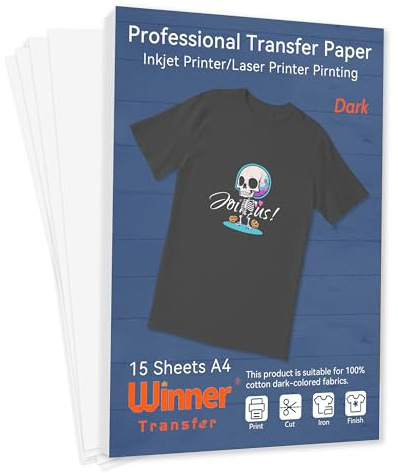
WinnerTransfer Professional Heat Transfer Paper Dark Fabric Transfer Paper Iron on A4 15 Sheets Cotton T-Shirt Printing Iron on Transfers for Inkjet & Laser Printer(WT-H-D-15)
1.Professional Heat Transfer Paper Premium quality inkjet compatible laser transfer paper, specially designed for creating the perfect personalized t-shirt design on dark-colored cotton fabrics, ideal for creating unique iron-on transfers and printable heat transfer papers Transfer your vinyl projects and achieve crisp, vivid colors and high-quality designs with our professional vinyl transfer papers, t-shirt printing papers, and iron-on fabric transfer papers.
Check price
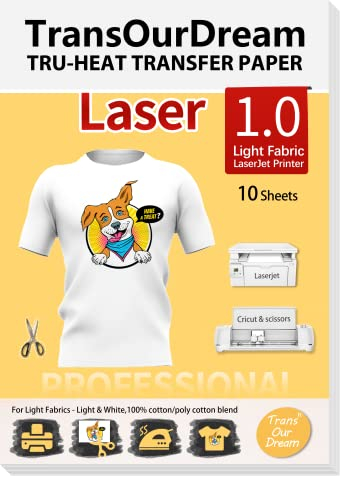
TransOurDream Tru-Transfer Paper for Laser Printer 10 Sheets A4 Iron on Transfers for Cotton Heat Transfer Paper for Light Fabric White T-Shirt Easy to Use DIY Gifts
TRU-TRANSFER PAPER Compatible with LASER printers, scissors & cutting machine. The printing quality is quite vivid and vibrant. Easy to transfer and use. Machine washable with cold water in Full Cycle mode. No tumble dry. No peeling, no cracking after washing. Pack of 10 Sheets LASER LIGHT 1.0 Transfer Paper and 1 Sheet Teflon Paper.
Check price

PPD Iron on Transfer Paper for Dark Fabric Compatible with Inkjet Printer, A4, 8.5 x 11 Printable T Shirt Heat Transfer Papers Machine Washable (20 Pack)
Trusted Quality by Photo Paper Direct Photo Paper Direct has been a leading quality supplier since 1992, known for its commitment to excellence. All products are proudly made in the United Kingdom, ensuring highest standards of quality and craftsmanship. With decades of experience, Photo Paper Direct continues to deliver exceptional products that meet the demands of both professionals and hobbyists alike.
Check price
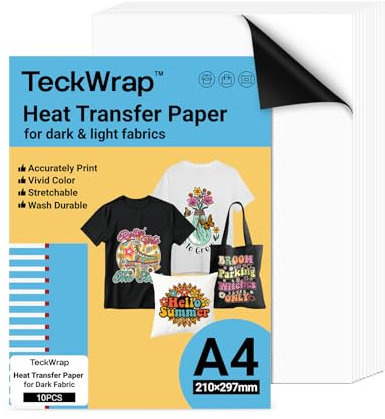
TECKWRAP Premium Inkjet T Shirt Heat Transfer Paper A4 x 10 Sheets for Dark or Light Fabric Iron On Transfer Paper 210mm x 297mm
Meet Your Various Heat Transfer Demand in One Pack - Come along with two sheets of transparent heat transfer mask which has a slitght adhesive-back can adhere your separated design, avoid the small parts in a mess when heating. Moreover, also including a wax paper for a one-pieces design. Definetly a good Companion with all your heat transfer project.
Check price
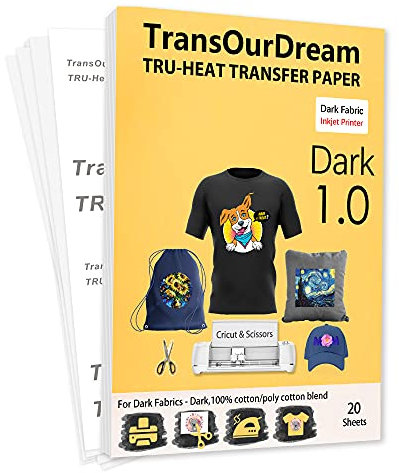
TransOurDream Tru-Heat Transfer Paper for Dark T Shirts & Fabrics 20 Sheets A4 Iron On Transfer Paper with Inkjet Printer Easy to Cricut Bright Colors Printable htv (TRANS-07)
TRU-TRANSFER PAPER Pack of 20 sheets Dark Transfer Paper and 2 sheets (A3) reusable Teflon Paper. Our dark iron-on transfer paper is produced with waterborne polyurethane by AI edge technology, allowing transfers stretchable and non-breakable up to 2X its original size, especially easy to cut with scissors or die cutting machine. Our advanced and unique formula guarantees the transfers vibrant, soft and machine washable.
Check price

Avery HTT01 Printable Fabric Transfers for Light Cottons, 1 Transfer Per A5 Sheet
Available for light and dark materials
Check price


