szseynmy Retro Game Console Retroplay HDD - External Gaming Hard Drive Built in 60000+ Video Games,Compatible 70+ Emulators,Plug & Play Emulator Console Support SATA 3.0 game stick (500G)

Show on Amazon
Show on Amazon
Offer

£ 40.98
free shipping | 1-2 Days
go to shop
Price trend
Product description
- Simple Operation Retro Game Console HDD Plug and Play Three steps (1) Connect the game hard disk to your computer. (USB cable included) (2) Open the game drive folder and click Run Program Installation. (3) Click Start Program to start the game.
- Feature-rich Emulator console Hard Disk has rich gaming functions, supporting adding and deleting game files, saving game progress, reading game progress, using game cheats, adjusting game sound effects, quickly skipping game plots, and many other functions (the product manual has a detailed description of the shortcut keys).
- Strong Compatibility Emulator Console 500G Retro Game Hard Disk is compact and portable, supports playing games on PC Laptop Smart TV (Windows 8.1 and above), easy to operate, rich in content, plug and play.
You might also be interested in these retro games hard drives.

Retro Games THECXSTICK - A400
8-button USB joystick (1.8 m cable)
free shipping
Check price

Kinhank 500G Portable External Game Hard Drive Disk, Built-in 111000+ Games, Batocera 33 Game System, Compatible with PS3/PS2/PSP/SEGA SETURN/DC, for Laptop/PC/Windows/Mac OS, 2 Gamepads (No Gamepad)
111000+ Games 84 game collections and simulators are pre-installed, 111000+ games including 5000+ 3D games are built-in, compatible with PS2 PS3 PSP Wii N64 NES, etc. You can also add games yourself, which is very convenient.
Check price

Kinhank 12TB Retro Gaming HDD Hard drive 5in1 96000+ Classic Games, 3D Game Ready, 3A 6000+, USB 3.0, 12TB Portable External Game Hard Drive Disk for Win 7/8/10/11
12TB Hard Drive 5in1 Retro Gaming for Windows
free shipping
Check price

szseynmy Retro Game Console Retroplay HDD - External Gaming Hard Drive Built in 60000+ Video Games,Compatible 70+ Emulators,Plug & Play Emulator Console Support SATA 3.0 game stick (500G)
Simple Operation Retro Game Console HDD Plug and Play Three steps (1) Connect the game hard disk to your computer. (USB cable included) (2) Open the game drive folder and click Run Program Installation. (3) Click Start Program to start the game.
free shipping
Check price

Kinhank 12TB Retro Gaming HDD Hard drive 5in1 96000+ Classic Games, 3D Game Ready, 3A 6000+, USB 3.0, 12TB Portable External Game Hard Drive Disk for Win 7/8/10/11
12TB Hard Drive 5in1 Retro Gaming for Windows
free shipping
Check price

QISHENKOLA 320G Gaming HDD Portable External Game Hard Drive,Built-in Over 60000+ Classic Games,Supports 70+Emulators,Batocera 38,SATA 3.0,Plug and Play Retro Game Console (With Controller)
Plug and Play Retro Game Consoles This portable retro gaming console offers a seamless plug - and - play operation. No driver installation is required. Simply connect it to your computer using the included HD cable, and your PC or laptop will be transformed into a full - fledged game console instantaneously. With over 60,000 pre - installed games, including a vast collection of 3D games, you can dive into the gaming world right away. Its compact and retro - designed body ensures excellent heat dissipation, allowing you to game anywhere. (Note For detailed instructions on entering the game system, please refer to the user manual)
free shipping
Check price

Retro Game Console with Built in 4280 Top Games, Emulator Console Compatible with PS4/PS3/PS2/WII/WIIU/PSP, 2TB External Hard Drive with LaunchBox System, Portable Game HDD with 18 Emulators
LaunchBox Game System is a powerful and user-friendly tool for managing and playing emulated games on a Windows computer. it has a clean and intuitive user interface and supports a wide range of emulators, moreover offers a high degree of customization, give you a better gaming experience.
free shipping
Check price

"Memory Card for PS2 with Free McBoot FMCB v1.966 - Plug and Play for PlayStation 2, Run Games from USB or Hard Disk, Retro Gaming Compatible with PS2 Fat & Slim (Excludes SCPH-9000xxx) (8MB)
PLUG-AND-PLAY FREEMCBOOT EXPERIENCE Pre-installed with FMCB v1.966, this PS2 memory card lets you boot up and play games instantly no complex setup required. Unlock your consoles full potential with this easy-to-use softmod solution.
free shipping
Check price

Retro Game Console X3 pro Super Console with 2 Wireless Controllers Built-in 50000/60000/70000+ Games, 8K Emualtor Video Console with 500G HDD, Arcade Gaming Console with BT5.0,5G,WiFi (128g)
8K ULTRA HIGH DEFINITION Visuals The X3 PRO game box, running on the Android OS, takes your viewing experience to a whole new level. With support for up to 8K resolution and HDR HDR10, it presents visuals that are truly a feast for the eyes. Enjoy vibrant colors, high contrast, and incredibly lifelike details. Plus, get seamless true 4K@60fps playback without any annoying delays or buffering, making it perfect for all your streaming and media needs
free shipping
Check price

AARONMEI Compatible with Xbox 360 Slim/360 E Console - Replacement Internal HDD Hard Drive (60GB-500GB) for Enhanced Storage Capacity (320G)
COMPATIBLE WITH Xbox 360 Slim 360E Elite consoles for seamless HDD replacement supporting 20GB to 500GB capacity upgrades to meet diverse gaming storage needs
free shipping
Check price

AARONMEI Compatible with Xbox 360 Slim/360 E Console - Replacement Internal HDD Hard Drive (60GB-500GB) for Enhanced Storage Capacity (20G)
COMPATIBLE WITH Xbox 360 Slim 360E Elite consoles for seamless HDD replacement supporting 20GB to 500GB capacity upgrades to meet diverse gaming storage needs
free shipping
Check price

AARONMEI Compatible with Xbox 360 Slim/360 E Console - Replacement Internal HDD Hard Drive (60GB-500GB) for Enhanced Storage Capacity (120G)
COMPATIBLE WITH Xbox 360 Slim 360E Elite consoles for seamless HDD replacement supporting 20GB to 500GB capacity upgrades to meet diverse gaming storage needs
free shipping
Check price

AARONMEI Compatible with Xbox 360 Slim/360 E Console - Replacement Internal HDD Hard Drive (60GB-500GB) for Enhanced Storage Capacity (250G)
COMPATIBLE WITH Xbox 360 Slim 360E Elite consoles for seamless HDD replacement supporting 20GB to 500GB capacity upgrades to meet diverse gaming storage needs
free shipping
Check price

AARONMEI Compatible with Xbox 360 Slim/360 E Console - Replacement Internal HDD Hard Drive (60GB-500GB) for Enhanced Storage Capacity (60G)
COMPATIBLE WITH Xbox 360 Slim 360E Elite consoles for seamless HDD replacement supporting 20GB to 500GB capacity upgrades to meet diverse gaming storage needs
free shipping
Check price

AARONMEI Compatible with Xbox 360 Slim/360 E Console - Replacement Internal HDD Hard Drive (60GB-500GB) for Enhanced Storage Capacity (500G)
COMPATIBLE WITH Xbox 360 Slim 360E Elite consoles for seamless HDD replacement supporting 20GB to 500GB capacity upgrades to meet diverse gaming storage needs
free shipping
Check price

Skywin FMCB Free McBoot Card v1.966 for PS2 (3 Pack) - Plug and Play PS2 Memory Card - 64 GB Memory Card PS2 Runs Games in USB Disk or Hard Disk
PLUG AND PLAY FREE MCBOOT PS2 MEMORY CARD- No other installations needed, Free McBoot works as soon as you plug it in your console. Helps you play games in your USB flash drive or external hard disk
Check price
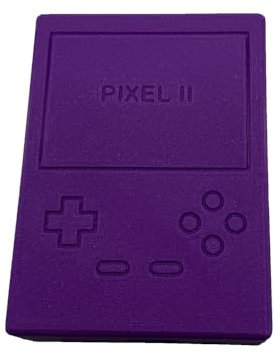
Portable Travel Shell for GKD PIXEL2 Game Console Protective cover Portable Retro Handheld Game Console case (purple)
Original modeling the storage box, desktop display rack designed in a protective case, creative!
free shipping
Check price
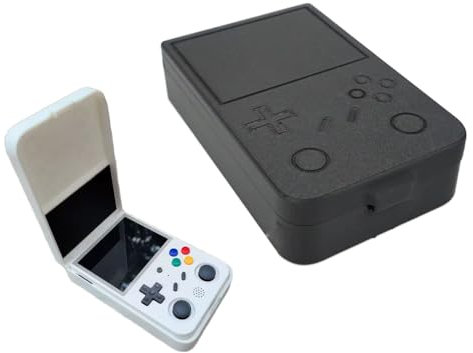
for Anbernic RG353V Storage Box Protective Cover Case for Anbernic RG353V Retro Handheld Game Console (black)
Package include Protective cover *1
free shipping
Check price

Fcnjsao Protective Case for RG35XX/RG505 Retro Handheld Game Console Portable Storage Bag Dustproof Anti-Fall Case
The design inside the package can be used to accommodate devices as well as USB cable.
free shipping
Check price
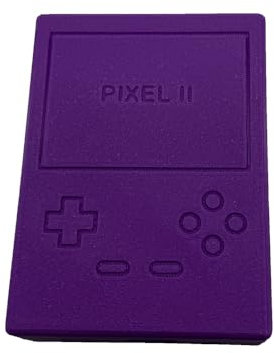
Storage Box for GKD PIXEL2, Game Console Protective cover Portable Retro Handheld Game Console case for GKD PIXEL2 (Purple)
3 function modes
free shipping
Check price