USB C to Dual HDMI Adapter, HDMI Splitter for Dual Monitors 4K@60Hz, USB C to HDMI Splitter Extended Display, USB Type C to Dual Monitors Adapter for MacBook Pro/Air, iPad, Surface, Dell, Chromebook

Show on Amazon
Show on Amazon
Offer

£ 11.99
£ 4.49 | 1-2 Days
go to shop
Price trend
Product description
- USB C to HDMI Adapter The USB C to Dual HDMI Adapter allows you to stream movies, games from Macbook or other USB C host device to a HD big screen for enjoy clearer and more stunning image. With two HDMI ports, this Type C to hdmi adapter supports expand your workspace or media content on two screens simultaneously
- 4K@60Hz UHD The dual HDMI adapter extends your Windows laptop's display to a TV, projector or monitor with up to 4K@60Hz using HDMI alone or up to 4K@30Hz using dual HDMI simultaneously. Designed for devices equipped with Type-C and Thunderbolt 3 ports and supporting video and audio output modes(Note ONLY when your devices support 4K resolution, the video output will be 4K,please make sure to use a HDMI 2.0 cable or better)
- Plug and Play USB C to dual HDMI adapter requires no additional drivers software. The HDMI splitter for dual monitors has a special internal PCB anti-interference design, no need to worry about the WiFi signal being interrupted. Made of aluminum housing for better heat dissipation and durability, it can easily fit into your laptop bag or carrying case, ready for your business.(Note you may need to change the settings of "the default audio output device" on system preferences to deliver sound)
- Wide Compatibility The dual HDMI adapter for 2 monitors supports Linux, Windows, Mac OS, IOS, Pad OS and Android systems. Compatible with MacBook MacBook Pro2021 2020 2019 2018 2017,MacBook Air2020-2018,Dell XPS13 15,Samsung Galaxy S9 S9+, and more USB C devices.(Note NOT for all USB-C port laptop, before you purchase, please confirm your usb c laptop supports Thunderbolt 3 4 video output or DisplayPort Alt Mode)
- Mirror Mode & Extend Mode Windows supports Mirror Mode and Extend Mode; For Mac OS, it ONLY Mirror Mode, Can't extend two different Screen, due to Mac OS limitation; Android only support Mirror Mode (Please connect the monitor (HDMI port) first, then connect the laptop (USB C port), You may need to change the settings of "The Default Audio Output Device" on system preferences to deliver sound.)
You might also be interested in these hdmi adapter for dual monitors extended display.

StarTech.com USB 3.0 to Dual HDMI Adapter - 1x 4K 30Hz & 1x 1080p - External Video & Graphics Card - USB Type-A to HDMI Dual Monitor Display Adapter - Supports Windows Only - Black (USB32HD2)
4K SUPPORT Enjoy exceptional USB video performance with this USB to HDMI dongle; Video adapter support video resolutions up to 4K (3840x2160) at 30Hz
free shipping
Check price
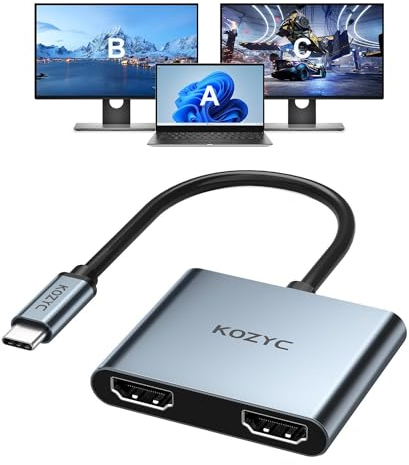
KOZYC USB C to Dual HDMI Adapter 4K@60Hz, Type C to HDMI Splitter Extended Display for Laptop, MacBook, MacBook Pro, UHDTV (Only on Windows support MST)
USB 3.0 to Dual HDMI Adapter KOZYC USB C to Dual HDMI Adapter is able to connect a USB C port to two HDMI displays. Note Android system only supports AAA mode (mirror mode); macOS supports AAA, and ABB mode (does not support MST ABC mode); Windows OS supports AAA, ABB, ABA, and ABC mode.
free shipping
Check price

USB C to HDMI Adapter 4 in 1, HDMI Splitter for Dual Monitors 4K, USB 3.0, PD 100W, Dual HD-MI Adapter for 2 Monitors, MacBook Pro/Air, iPad, Surface, Dell, Lenovo (Black)
HDMI Splitter for Dual Monitors 4-IN-1 USB C to dual hdmi adapter is equipped with dual HDMI ports, USB 3.0 port and 100W PD port. You can enjoy high-quality displays, fast charging, and swift data transfer (photos, videos, etc.) from your smartphone or USB memory to your PC effortlessly. Simply plug it in and start using it. Note NOT for all USB-C port laptops, Make sure your laptop or PC supports Thunderbolt 3 or displayport output mode DP ALT mode .
Check price

USB C to Dual HDMI Adapter, USB Type C to Dual Monitor Adapter, USBC Adaptor 2 HDMI USB-C Hub 4K@60Hz for Laptop HP/Dell/Surface/Lenovo/Thinkpad/Chromebook/MacBook
USB C to Dual HDMI Monitor adapter(2 in 1) With this usb c to 2 hdmi adapter, you can extend one monitor to two external monitors (supports 2*4K@30Hz), allowing you to do different projects on different monitors, effectively increasing your productivity. This dual hdmi adapter is the ideal usb c accessory for photography, programmers, data analysis, and more
Check price

USB C to Dual HDMI Adapter, USB Type C to Dual Monitor HDMI Adapter 4K@60HZ for MacBook Pro 2020-2016,MacBook Air 2020-2018,Chromebook Pixel,LenovoYoga 720/730,Surface Book 2 etc
USB-C to Dual HDMI Adapter Attention On Mac devices, CAN NOT extend two different screen, ONLY Mirror mode due to MacOS limitation; Connect device with USB Type C port to two external monitors with 4K HDMI output; You can enjoy movies, games with your families on external ultra HD big screen; Windows supports both SST and MST mode; If you need 2 displays, Please right click desktop Graphics Settings Select More Active Displays)
Check price

Hxwlo USB C to Dual Monitor Adapter - 4K HDMI, Extended Display for MacBook, Dell, HP, Surface and More - Black
USB C to Dual HDMI Adapter You can connect laptops with USB C ports to two external monitors with HDMI output , allowing you can to do different projects on different monitors, effectively increasing your productivity. It is also useful for enjoying movies and games with family and friends. Just plug it into the port and use it. Note NOT for all USB-C port laptops, Make sure your laptop or PC supports Thunderbolt 3 or displayport output mode DP ALT mode .
Check price

Displayport to Dual HDMI Adapter, 4K Display Port to HDMI Splitter for Dual Monitors Extended Display, DP 1.2 to 2 HDMI Monitor for Computer Laptop Graphic Card, MST Extend Display for Windows Only
HDMI Splitter fairikabe displayport to dual HDMI splitter acts as a splitter to convert the DP signal into two HDMI signals, which supports mirror mode(AAA) and extended mode (ABB & ABC) for Windows. *** Mac OS only suppors SST mode (AAA ABB), and the MicroUSB cable must be connected before use ***Not suggest to connect with DP docking or hub, not work with Dell Optiplex 790
free shipping
Check price

avedio links 4K@60Hz USB C to Dual HDMI Adapter, 4K HDMI Splitter Extended Display for Dual Monitors Support Dual 4K@30Hz, Type C to HDMI Adapter Compatible for Thunderbolt 3, USB C 3.1/3.0
USB-C to Dual HDMI adapter With the avedio links USB-C to HDMI Hub 2 in 1, you can easily expand the connectivity options of your laptop with 2 4K HDMI ports. With this USB-C to HDMI splitter 1 in 2 out, you can connect 2 monitors to your laptop or PC and enjoy the convenience of an extended or mirrored display. This USB-C to HDMI converter is made of aluminum alloy and has a mini size, making it very durable and portable.
Check price

USB C to Dual HDMI Adapter, Splitter for Dual Monitors 4K@60Hz Extended Display, Type C to HDMI Adapter with MacBook Pro/Air, iPad, Surface, Dell, Chromebook
USB C to Dual HDMI Monitor adapter(2 in 1) With this USB C to 2 HDMI adapter, you can extend one monitor to two external monitors (supports 2*4K@30Hz), allowing you to do different projects on different monitors, effectively increasing your productivity. Attention As Apple company itself is limited, to Mac OS devices used in extended mode, the image on the two external screens will be the same.
Check price

USB 3.0 Docking Station, HDMI Splitter Extended Display Dual HDMI Adapter USBC Laptop Universal USB Docking Station with 2 Hdmi Dual Monitor Dock for M1 M2 MacBook Pro/Air, Microsoft, Dell, HP
PLEASE NOTE DRIVER INSTALLATION REQUIRED This USB to dual HDMI adapter needs to install drivers. This USB Docking Station needs you to download the drivers from SiliconMotion(DisplayLink). (PLEASE CHECK THE USER MANUAL from the Reference ). PLEASE LET US KNOW IF YOU CAN'T INSTALL DRIVERS or CAN'T DETECT MONITOR.
free shipping
Check price

USB C Docking Station Dual Monitor 2 HDMI, 8 in 1 Laptop Docking Station with Dual HDMI, Displayport, VGA, PD, 3 USB Ports, USB C Hub Multiport Adapter for Dell, HP, Lenovo Thinkpad,Surface
Versatile Display Connectivity 8 IN 1 USB C Docking Station equipped with 2*HDMI port, 1*DisplayPort, 1*VGA port, 2*USB A 2.0 Port, 1*100W PD and 1*USB C Data Port, Laptop Docking Station Dual Monitor offers comprehensive display connectivity options. Whether your monitor has different ports or you need to connect to various displays, USB C Hub Dual HDMI provides the flexibility to adapt to your needs. ( Note on MacOS system, the screens of external monitors are the same, no matter they are displayed in mirror mode or extended mode)
free shipping
Check price

StarTech.com USB to Dual-HDMI Adapter, USB 3.0 AC to 2x HDMI Display (1x 4K30, 1x 1080p) Converter, Win,Mac
COMPATIBILITY This converter works with Windows, macOS, Chrome OS V98+ (Stable Channel), and Ubuntu; Automatic driver installation in Windows and Chrome OS; Requires Driver Download for macOS and Ubuntu; Works with USB 3.0, USB-C, USB4, and Thunderbolt
Check price

UANTIN DisplayPort to Dual HDMI Adapter | 4K 60Hz DP Source to HDMI Splitter Extended Display Adapter for Dual Monitors,Display Port Converter for NVIDIA, AMD Graphics Card
2-in-1 DisplayPort to Dual HDMI Adapter This DP to 2 HDMI adapter makes it easy to connect a source device equipped with DP DP++ DisplayPort++ to two HDMI displays, thus increasing your efficiency and creating more possibilities for you. It also supports mirroring mode (SST) as well as extended mode (MST). *Note Cannot be used with any Hub Docking KVM - Please check the device port before purchase
Check price

fairikabe USB C to Dual HDMI Adapter 4K 60Hz, USB C Splitter 2 Monitors Extended Display, Type C HDMI Hub (DP Alt Mode Required) Compatible with Thunderbolt 3
Extend 4K HDMI Dual Monitors USB C to Dual HDMI adapter allows you to connect two monitors to a laptop, ideal for multitasking. A single HDMI port supports resolution up to 4K at 60Hz; connect 2 monitors at 4K@30Hz or 1080P@60Hz. The final specific resolution depends on your devices.
free shipping
Check price

StarTech.com USB-C to Dual HDMI Adapter, USB Type-C Multi-Monitor MST Hub, Dual 4K 30Hz/1080p 60Hz HDMI Laptop Display Extender/Splitter, Extra-Long Built-In Cable, Windows Only (MSTCDP122HD)
OUR ADVANTAGE Included connectivity tools for IT Pro's and IT help-desk support teams with Windows Layout Utility which restores windows app locations when re-connecting the USBC to Dual HDMI Adapter
free shipping
Check price

Pipestation USB-C to Dual HDMI Adapter | 100W PD USB Type-C to Dual Monitor HDMI Adapter | 4K UHD Ultra High Definition HDMI Splitter Multi-Connector for Double Displays | USB-C Hub Monitors Adaptor
USB-C ADAPTER FOR DUAL HDMI MONITORS Enjoy your content on two HDMI displays with this USB-C HDMI multi connector. Connect your laptop or compatible mobile devices to HD TVs, Monitors or Projectors to make use of double displays.
Check price

Plugable USB C to HDMI Adapter, Dual Monitor 4K 60Hz for Apple Mac M1/M2/M3, DisplayLink Multiple Displays for Thunderbolt Macbook or iMac, Driver Required (USBC-6950M)
At a Glance The Plugable USB-C Dual HDMI Adapter for 2 monitors (USBC-6950M) features dual 4K 60Hz HDMI ports, DisplayLink technology (driver installation required), and a sturdy aluminum design. Not plug-and-play - DisplayLink driver required for full functionality. Best for expanding displays on MacBooks and PCs in traditional or hybrid offices.
Check price

USB C to Dual HDMI Adapter 4K@30Hz, KOZYC USB C Hub Multiport Adapter with 2xHDMI, USB 3.0, 100W PD, Support Splitter function Extended Display for MacBook Pro Air Dell (MST For Windows Only)
USB 3.0 to Dual HDMI Adapter KOZYC USB C to Dual HDMI Adapter is able to connect a USB C port to two HDMI displays. Note Android system only supports AAA mode (mirror mode); macOS supports AAA, and ABB mode (does not support MST ABC mode); Windows OS supports AAA, ABB, ABA, and ABC mode.
Check price
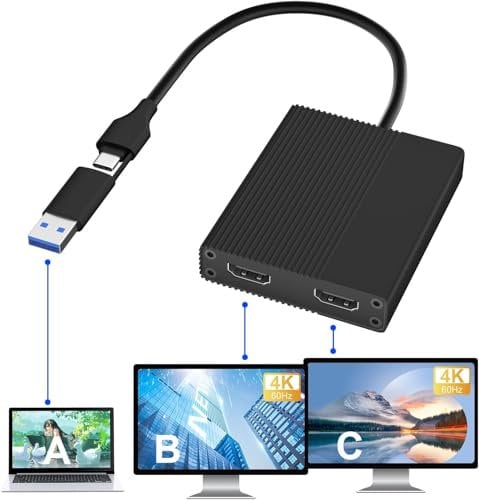
Aukuoy HDMI Splitter Extended Display for Dual Monitor: Display 3 Separater screens-USB 3.0 or USB C to HDMI Adapter, Supports dual 4K@60Hz outputs for Windows, Mac OS
Up to Dual 4K@60Hz Displays Equipped with dual HDMI ports, this adapter allows you to experience the convenience of a dual-monitor setup with a single USB3.0 connection to the host device. Supporting dual resolutions up to 4K@60Hz. HDCP 2.2 allows you to stream UHD content from Netflix, Hulu, Prime, etc. Backward compatible with 1440p@120Hz, 1080p@240Hz.
free shipping
Check price

Asixxsix USB C to Dual HDMI Adapter, 4K 60HZ Dual Monitors Adapter USB C Adapter with 2 HDMI Docking Station Aluminum Portable USB C Hub Hdmi Splitter Extended Display for Laptop Mobile Phones
USB C TO DUAL HDMI MONITOR ADAPTER The HD Multimedia Interface adapter connects devices with USB Type C ports to two external displays with 4K@60Hz HD Multimedia Interface output, and this dual hdmi adapter allows you to do different project on differnet monitors. Boost your work productivity and efficiency.
free shipping
Check price