XIWMIX Keyboard Case for iPad Air 11 Inch M3 2025/M2 2024,iPad Air 5th/4th Gen (2022/2020 10.9 Inch),7 Colors Backlit Bluetooth Magnetic Detachable Keyboard, Slim Smart Cover with Pencil Holder, Black
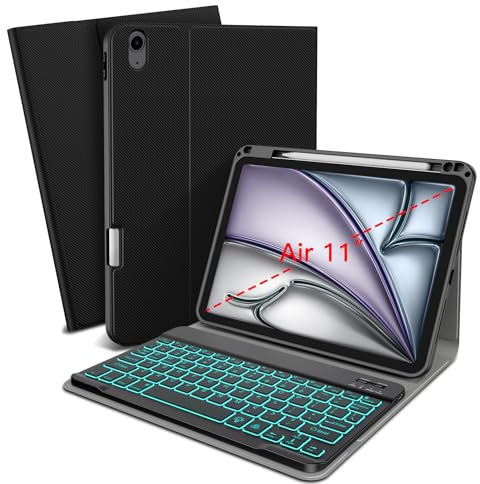
Show on Amazon
Show on Amazon
Offer

£ 22.99
free shipping | 1-2 Days
go to shop
Price trend
Product description
- Case with Keyboard for iPad Air 11"(M3 2025 M2 2024 2022 2020 7th 6th 5th 4th Gen) Compatible with iPad air 11 M3 2025 model number A3267 A3270); compatible with iPad air 11 M2 2024 (model number A2902 A2903 A2904);compatible with iPad air 5th generation 10.9-inch 2022 (model number A2588 A2589 A2591); compatible with iPad air 4th generation 10.9-inch 2020 (model number A2316 A2324 A2325 A2072) . Not compatible with any other iPad models, please check your iPad model before buying (Note Pencil is not included)
- All-around Protection and Pencil Holder Crafted from premium materials, the case offers full protection against drops and impacts. It has precise openings for easy port access and includes a convenient Apple pencil holder.iPad and pencil are not included
- Removable Keyboard and Adjustable Stand It features a detachable bluetooth keyboard and a magnetic stand.Quickly transform your tablet into a laptop and adjust the angle for optimal viewing.Fit for mobile professionals seeking flexibility and convenience
- Package included 1 * Case for iPad Air 11" 10.9" (M3 2025, M2 2024 7th 6th 5th 4th Gen); 1 * Wireless Bluetooth Keyboard; 2 * USB Charging Cable; 1 * User Manual
- Long Battery Life Enjoy extended usage with our keyboard featuring a built-in premium Li-ion battery, offering up to 72 hours of work time and 30 days standby on one charge. Remember to charge the keyboard for 2-3 hours before first use
- NOTE The Keyboard is US layout. Symbols will as same as keyboard shows when use English(US) input language, like @ " symbols. Go to Settings-General management-Languages and types, click manage input languages, add English(US), then you will get correct symbols. If you want to get on #, you can change the input language to English(UK). Press Fn+Android IOS Windows keys turn keyboard to your tablet's system before typing
You might also be interested in these iPad keyboard 4th gen.

Inateck Keyboard Case for iPad A16 11th Gen 2025 11 inch/10th Gen 2022 10.9 inch, Ultralight Keyboard with Touchpad for iPad Air 11 inch M3 2025/M2 2024, Air 5/4, Pro 11" 4/3/2/1, Detachable, KB04122
Ultra Slim & Lightweight The keyboard is only 0.3 inches thick and weighs just 1 pound, 0.45 pounds lighter than other full-function keyboards. Whether handheld or packed in a handbag or backpack, it's incredibly convenient. Choose the Inateck keyboard case for an effortless journey
Only:
46hrs
37min
56sec
Check price
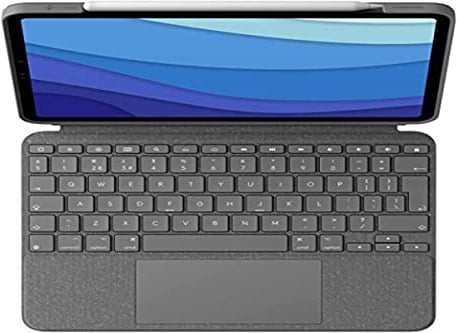
Logitech Combo Touch iPad Pro 11-inch(1st, 2nd, 3rd, 4th gen - 2018, 2020, 2021, 2022)Keyboard Case - Detachable Backlit Keyboard,Click-Anywhere Trackpad, QWERTY UK English Layout - Grey
Compatibility For iPad Pro 11-inch (1st, 2nd, 3rd, 4th gen) - A1980, A2013, A1934, A1979, A2228, A2068, A2230, A2231, A2377, A2459, A2301, A2460
free shipping
Check price

Magic Keyboard for iPad Pro 11 &Air 11 Inch (M2,2024/M3,2025) and 10.9" iPad Air 5th &4th Generation, iPad Keyboard Case with Multi-Touch Trackpad for iPad Pro 11”1st /2nd /3rd/4th Gen, Backlit
Our top-of-the-line keyboard case, designed specifically for the iPad Air 11-inch (M2,2024 M3,2025) &10.9-inch iPad Air 5th generation (2022), iPad Air 4th generation (2020), and the 11-inch iPad Pro 4th gen (2022), iPad Pro 3rd gen (2021), iPad Pro 2nd gen(2020), and iPad Pro 1st gen (2018). including specific models such as A3266, A3267, A3270, A2759, A2435, A2761, A2762, A2301, A2459, A2460, A2228, A2068, A2230, A2231, A1980, A2013, A1934, A1979, A2072, A2316, A2324, A2325. NOT FOR iPad 11th 2025; NOT FOR iPad Pro 11 inch 2024 m4 version)
free shipping
Check price

Logitech Combo Touch iPad Air 11-inch (M2 & M3), iPad Air (5th gen) Keyboard Case - Detachable backlit keyboard with kickstand , QWERTY UK English Layout - Grey
Compatibility iPad Air 11-inch (M2 & M3), iPad Air (5th gen) - A2902, A2903, A2904, A2588, A2589, A2591
Check price

Inateck Case with Keyboard for iPad A16 11th Gen 2025 11 inch/10th Gen 2022 10.9 inch, Detachable Keyboard with Pencil Holder for iPad Air 11" M3 2025/M2 2024, Air 5/4, Pro 11" 4/3/2/1, KB04002 Black
Perfect Compatibility This iPad keyboard case is designed for the iPad Air 6th Gen M2 2024 M3 2025 11 inch, iPad Air 5th 4th Gen 10.9 inch, iPad 10th Gen, and iPad Pro 11 inch 4th 3rd 2nd 1st Gen. Before purchasing, please verify the AXXXX model number on the back of your iPad to confirm compatibility
Check price
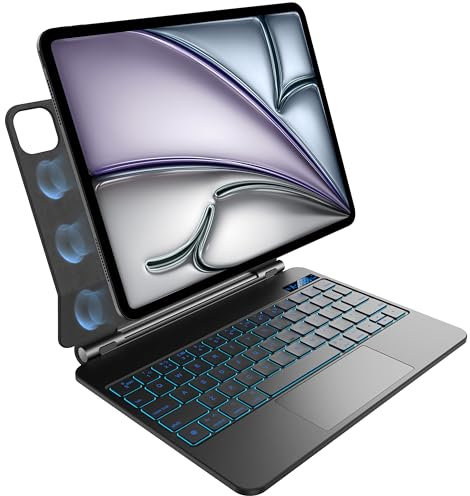
pankeybd Keyboard Case for iPad Air 11 inch (M3 2025/M2 2024),iPad Air 5th/4th Gen and iPad Pro 11 inch(4th,3rd,2nd,1st Gen),7 Colour Backlit, Multi-Touch Trackpad, Floating Magnetic Design, Black
Compatibility The keyboard is compatible with iPad Air 11 inch M3 2025 and M2 2024(A2902, A2903, A2904),iPad Air 5th 4th Generation(A2588, A2591, A2589, A2316, A2324, A2325, A2072) and iPad Pro 11 inch 4th,3rd,2nd,1st Generation 2022-2018 (A2759, A2435, A2761, A2762, A2377, A2459, A2301, A2460, A2228, A2068, A2230, A2231, A1980, A2013, A1934, A1979).Please Check the bottom of your ipad s back,ensure your ipad's model number Axxxx before purchasing.NOTE This keyboard NOT for iPad 10th Generation or iPad Pro 11 inch M4 2024.
free shipping
Check price
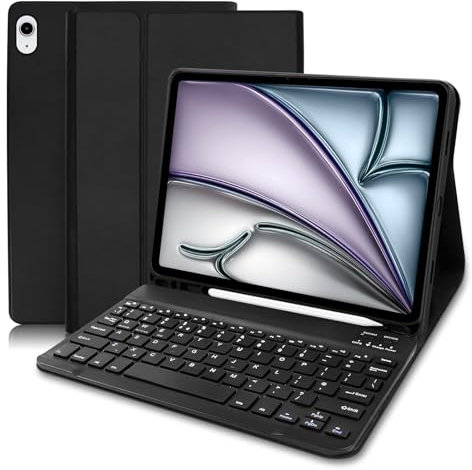
COEZFE for iPad Air 11 inch Case with Keyboard M3 2025, Detachable UK Layout Keyboard Case for iPad Air 4th 5th generation 10.9 inch/ 6th Gen 11 inth M2 2024, Black
Keyboard Case for iPad Air 11 inch This case is only compatible with iPad Air 11 inch M3 2025 (A3266 A3267 A3270) iPad Air 11 inch M2 2024 (A2902 A2903 A2904) iPad Air 5th Generation 2022 (A2588 A2589 A2591) iPad Air 4th Generation 2020 (A2316 A2324 A2325 A2027). NOT compatible with other models. Please check the model number before purchasing.
Check price

KBCASE Magic Keyboard Case for iPad Air 11 Inch M3 2025/M2 2024,Magnetic Keyboard for iPad Air 5/4 Gen 10.9 Inch 10.9 Inch, Pro 11" 4/3/2/1 Gen, 7-Color Backlight,Multi-Touch Trackpad, UK Layout
COMPATIBILTTY for KBCASE ipad keyboard case is specially designed for iPad Air 11-inch M3 2025 (A3266 A3267 A3270), M2 2024 (A2902 A2903 A2904), iPad Air 5th 4th Gen 2022 5th Gen (A2588 A2589 A2591), 2020 4th Gen (A2072 A2316 A2324 A2325), iPad pro 11 inch 4th generation 2022 (A2435, A2759, A2761, A2762), iPad pro 11 inch 3rd generation 2021(A2377, A2301, A2459, A2460), iPad pro 11 inch 2nd generation 2020 (A2228, A2068, A2231), iPad pro 11 inch 1st generation 2018 (A1980, A2013, A1934, A1979) NOTE This keyboard NOT for iPad 10th Generation or iPad Pro 11 inch M4 2024
free shipping
Check price

Seagtigau QWERTY Keyboard Case for iPad Pro 11 (1st/2nd/3rd/4th) Gen & iPad Air 11-inch M3/M2 & 10.9 inch Air 5/4 with Trackpad, Detachable Case with Keyboard for iPad 11th/10th Generation, Backlit
Specifically customized for iPad A16 2025 (A3354, A3355, A3356), iPad 10th Gen 2022 (A2696, A2757, A2777, A3162), iPad Air 11-inch (M3 2025) (A3266, A3267, A3270), iPad iPad Air 11-inch (M2,2024) (A2902, A2903, A2904), iPad pro 11 4th generation (2022) (A2435, A2759, A2761, A2762), iPad pro 11 3rd generation (2021) (A2377, A2301, A2459, A2460), iPad pro 11 2nd generation (2020) (A2228, A2068, A2231), iPad pro 11 1st generation (2018) (A1980, A2013, A1934, A1979), iPad air 5th generation (2022) (A2588, A2589, A2591), iPad air 4th generation (2020) (A2072, A2316, A2324, A2325).
free shipping
Check price

Keyboard Case for iPad Air 5th Generation 10.9“2022, Slim Smart Keyboard Case for iPad pro 11 2022/iPad Air 5th/Air 4th Gen 2020/Pro 11 2018, Detachable Wireless Keyboard with Pencil Holder-Blue
CASE WITH KEYBOARD FOR IPAD AIR 10.9 5TH 4TH GEN IPAD PRO 11 INCH - This smart keyboard case is designed for iPad Pro 11 4th Gen 2022 (A2435 A2761 A2762), iPad Air 5 Gen 2022 10,9 inch ( A2588 A2589 A2591), iPad Air 4th Gen 2020 10.9 inch(A2072 A2316 A2324 A2325), ipad air 3rd Generation 2021 (A2301 A2459 A2460 ), iPad pro 11 2nd Generation 2020 (A2228 A2068 A2230 A2231) and iPad Pro 11 inch 1st generation 2018(A1980 A2013 A1934 A1979) . Please check the model number back bottom of your iPad.
Check price

GOKOCO Keyboard Case for 2025 iPad Air M3 11”&Air M2 11”&Air 4th/5th Gen,Tablet Cover for Air 10.9 inch with Magnetically Detachable Wireless Bluetooth Keyboard Give Full Protection with iPad-Pink
Attention Compatibility GOKOCO iPad keyboard case is for 2025 iPad Air M3 11inch&iPad Air M2 11inch&iPad Air 4th 5th Gen 10.9 inch.(Model Number A3267 A3270 A2072 A2316 A2324 A2325 A2588 A2589 A2591 A2899 A2902).Please be kindly check your iPad back model number before purchasing.Please note that this product is not suitable for iPad 11th 10th gen,10.9 inches.
Only:
70hrs
37min
56sec
Check price

Logitech Combo Touch iPad Pro 11-inch(1st, 2nd, 3rd, 4th gen - 2018, 2020, 2021, 2022)Keyboard Case - Detachable Backlit Keyboard,Click-Anywhere Trackpad, QWERTY UK English Layout - Sand
Compatibility For iPad Pro 11-inch (1st, 2nd, 3rd, 4th gen) - A1980, A2013, A1934, A1979, A2228, A2068, A2230, A2231, A2377, A2459, A2301, A2460 , A2759, A2435, A2761, A2762
free shipping
Check price

Doohoeek Keyboard Case with LCD Screen Display for iPad Air 11 Inch 2025(M3)/2024(M2), Backlit Wireless Keyboard Folio for iPad Air 4th/5th Gen 10.9 Inch, Detachable Trackpad & 150° Adjustable, Black
MAGNETIC DETACHABLE DESIGN & ERGONOMIC STAND Snap-On Magnetic Keyboard detaches instantly for tablet mode; Durable PU Leather Folio offers 150 Adjustable Viewing Angles and full-body protection with precise camera speaker cutouts.
free shipping
Check price

Seagtigau Magic Keyboard Case for iPad Air 11 inch (M3/M2, 2025/2024), iPad Pro 11 (4th/3rd/2nd/1st Gen) & iPad Air 5th/4th 10.9", Magnetic Bluetooth Keyboard Case with Multi-Touch Trackpad, Backlit
Smart features Magnetically attach your iPad to the back cover, and transform your iPad turn your tablet into a highly performant and easy-to-use laptop within a second! It can also be folded into a protective case to provide front and back protection for the iPad.
free shipping
Check price

Logitech Folio Touch iPad Keyboard Case for iPad Air 4th and 5th generation 2020, 2022, QWERTZ German Layout - Grey
Compatible with iPad Air (4th and 5th generation - 2020, 2022) - A2316, A2324, A2325, A2072, A2325, A2588, A2589, A2591
free shipping
Check price

Lively Life Bluetooth Keyboard with Mouse for iPad Air 11-inch (M3 2025 / M2 2024) & Air 4th/5th Gen & iPad Pro 11 inch (1st/2nd/3rd/4th Gen), Detachable Keyboard Cover, UK Layout - Blue
Compatibility The keyboard case is compatible with iPad Air (M3) 11-inch 2025 (A3266 A3267 A3270), iPad Air 6th 11-inch (M2) 2024(A2902 A2903 A2904), iPad Air 5th 2022(A2588 A2589 A2591), iPad Air 4th 2020 A2072 A2316 A2324 A2325), iPad Pro 11-inch 2022 (A2759 A2435 A2761 A2762), iPad Pro 11" 2021(A2377 A2459 A2301 A2460), iPad Pro 11" 2020 (A2228 A2068 A2230 A2231), iPad Pro 11" 2018 (A1980 A2013 A1934 A1979) . Note Please check the "Axxxx" logo on the back of the iPad before purchasing.
free shipping
Check price

Logitech Slim Folio Pro for 12.9 inch iPad Pro (3rd & 4th gen, Model: A1876/A2014/A1895/A1983/A229/A2233) Backlit Keyboard, Advanced Wireless Bluetooth, Magnetic Latch, QWERTY UK Layout, Grey
Laptop-Like Typing Enjoy the spacious feeling of a laptop or PC computer keyboard, Type quickly and accurately with a familiar layout, including a full row of iOS shortcut keys and media controls
free shipping
Check price

Magic Keyboard for iPad Air 11-inch (M2 2024/M3 2025)&iPad Pro 11 inch (4th/3rd/2nd/1st Gen),Bluetooth Keyboard Case for 10.9" iPad Air 5th/4th Gen with Usb-C Charging,Multi-Touch Trackpad, Backlight
Lightweight and Protective 1.65 lbs only, Boasting a slim, lightweight profile, Folds to provide front and back protect.
free shipping
Check price

Smart Keyboard Folio for iPad Pro 11 inch(1st,2nd,3rd,4th Gen)&Air 11 Inch (M2,2024/M3,2025)and 10.9" iPad Air (4th,5th Gen),Magnetic Keyboard Case with Two Viewing Angles,Front Back Protection (Grey)
COMPATIBLE Our top-of-the-line keyboard case, Only designed specifically for the iPad Air 11 Inch (M2, 2024 M3,2025), iPad Pro 11- inch (1st, 2nd, 3rd, 4th generation) and 10.9- inch iPad Air (4th, 5th generation). models include A3266,A3267,A3270,A2902 ,A2903,A2904,A2759, A2435, A2761, A2759, A2435, A2761, A2316, A2324, A2325, A2072, A2377, A2459, A2301, A2460, A2068, AA29022228, A2230, A2231, A1980, A2013, A1934, and A1979. Please note that Not compatible with 2024 ipad pro 11 inch m4 version
free shipping
Check price

LAMA Smart Keyboard Case with Touchpad for iPad Air 11" (M3 2025 / M2 2024) & iPad Pro 11" (4th/3rd/2nd/1st Gen), Wireless Keyboard Case with Pencil Holder for 10.9" Air 4th/5th Gen, Black
Wide Compatibility LAMA Keyboard case is designed for iPad Air (M3) 11-inch 2025 (A3266 A3267 A3270), iPad Air 6th 11-inch (M2) 2024(A2902 A2903 A2904), iPad Air 5th 2022(A2588 A2589 A2591), iPad Air 4th 2020 A2072 A2316 A2324 A2325), iPad Pro 11-inch 2022 (A2759 A2435 A2761 A2762), iPad Pro 11" 2021(A2377 A2459 A2301 A2460), iPad Pro 11" 2020 (A2228 A2068 A2230 A2231), iPad Pro 11" 2018 (A1980 A2013 A1934 A1979). It's NOT compatible with iPad 10th Gen 2022 10.9inch and A16
free shipping
Check price