FX 991 EX Classwizz Replacement Advanced Handheld Plastic Scientific Calculator for Technical Science Maths College Secondary School Office (Cal 2 Calculator)
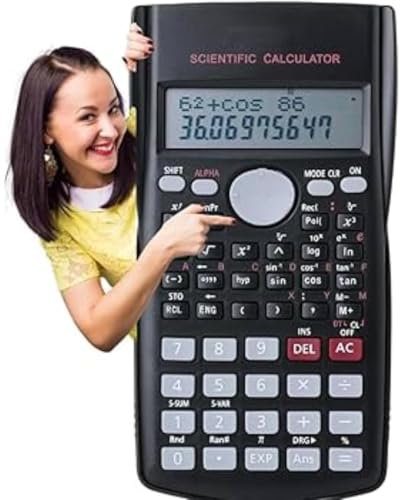
Show on Amazon
Show on Amazon
Offer

£ 6.99
free shipping | 1-2 Days
go to shop
Price trend
Product description
- Note This is a general overview of the instructions for the Casio Scientific Calculator Classwiz Fx-991ex. For detailed instructions and specific usage examples, please refer to the user manual provided with the calculator or visit the Casio website for more information. NOTE not original casio calculator but a best replacement for casio works very well
- The calculator has a large display that shows up to 16 digits.It supports fraction calculations and decimal conversions.It has a multi-replay function that allows you to step back through calculations.It has a built-in table function for generating tables of values.It supports matrix calculations and vector calculations.It has a solve function for solving equations numerically.
- Power On Off To turn on the calculator, press the "ON" button.To turn off the calculator, press the "OFF" button.Basic Arithmetic Operations Addition Use the "+" key.Subtraction Use the "-" key.Multiplication Use the "x" key.Division Use the " " key.To perform calculations, enter the numbers using the numeric keys and press the corresponding operation key
You might also be interested in these scientific calculator batteries replacement.

Casio fx-85GTCW Black Scientific Calculator
Allowed in every UK exam where a calculator can be used.
Check price

Helix Oxford Scientific Calculator for Key Stage 3 and 4 Maths - 240 Functions - Protective Cover - Plastic Free Packaging
Easily replaceable batteries ensure that your calculator remains perfectly functional for years to come, providing a cost-effective choice for your studies and every day needs.
Check price

FX-991EX Scientific Calculator with 552 Functions,Engineering Calculator Scientific with 10+2 Screen Displays for School Office Business Home Daily Use,Black
Durable and robust Calculator scientific features a sturdy sliding hard-shell casing, effectively resisting scratches, drops, and impacts.
free shipping
Check price
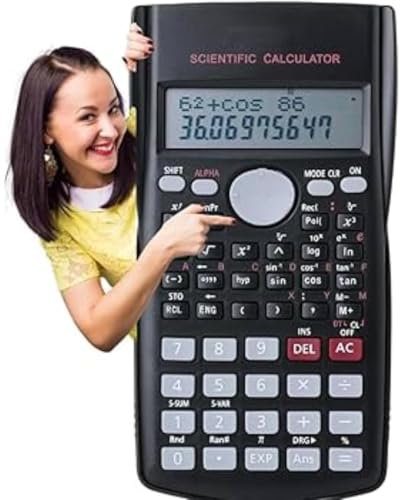
FX 991 EX Classwizz Replacement Advanced Handheld Plastic Scientific Calculator for Technical Science Maths College Secondary School Office (Cal 2 Calculator)
Note This is a general overview of the instructions for the Casio Scientific Calculator Classwiz Fx-991ex. For detailed instructions and specific usage examples, please refer to the user manual provided with the calculator or visit the Casio website for more information. NOTE not original casio calculator but a best replacement for casio works very well
free shipping
Check price
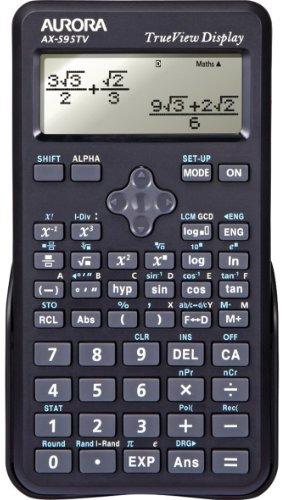
Aurora Dot Matrix Scientific Calculator - Black (Pack of 1), AX-595TV
LCM, GCD and I-Div functions.
Check price

FX-991EX Scientific Calculator with 552 Functions,Engineering Calculator Scientific with 10+2 Screen Displays for School Office Business Home Daily Use,Blue
Durable and robust Calculator scientific features a sturdy sliding hard-shell casing, effectively resisting scratches, drops, and impacts.
free shipping
Check price

FX-991EX Scientific Calculator with 552 Functions,Engineering Calculator Scientific with 10+2 Screen Displays for School Office Business Home Daily Use,Pink
Durable and robust Calculator scientific features a sturdy sliding hard-shell casing, effectively resisting scratches, drops, and impacts.
free shipping
Check price
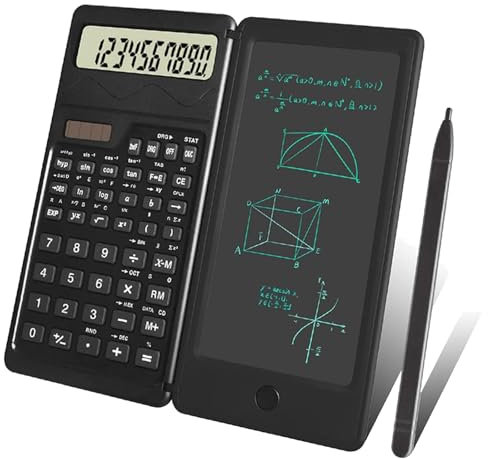
Portable Scientific Calcultor with Writing Tablet,Engineering Scientific Calculator with Solar Battery, Professional Portable Foldable Calculator Notepad for Office,School
Scientific calculator with Notepad When you need to remember the result of a number while calculating, this calculator is equipped with an LCD writing pad that allows you to write down the number. You can take notes during calculations, during phone calls and meetings to improve your learning and productivity.
Check price

New Casio FX-85GTCW Black Scientific Calculator + Protective Case for Casio Technical Scientific Calculator Black
Soft inner lining to protect your school calculator
Check price

Scientific Math Calculator 240 Multi Functional with 2 Lines LCD Display Ideal for Teachers College Students School Office Portable to Carry
Dual Power Source Operated by solar panel and 1*AAA battery, this calculator offers continuous in both indoor and outdoor environments. This dual power source design reduces need for frequent battery replacements, making it an economical choice for longterm use.
free shipping
Check price

SDMAX Scientific Calculator, Accurate Calculation, 2-Line Digital Display, Portable & Durable Design, Long-Lasting, Trigonometry, Logarithmic Functions, Assorted Colours
Accurate Calculations The SDMAX Scientific Calculator is designed for precise and reliable calculations, making it ideal for both students and professionals. Whether you're solving trigonometric, logarithmic, or algebraic functions, this calculator ensures consistent and error-free results, helping you achieve accuracy in your work.
free shipping
Check price

Scientific Calculator Math 552 Function HD Dot Matrix Display Dual Power Supply Ideal for Teachers College Students School Office Portable to Carry
Comprehensive Functionality TY991EX scientific calculator boasts 552 builtin functions, including trigonometric, exponential, logarithmic, calculus, statistics, algebra, and more. It also supports complex number, matrix, and vector calculations, catering to a wide of scientific and engineering needs.
Check price
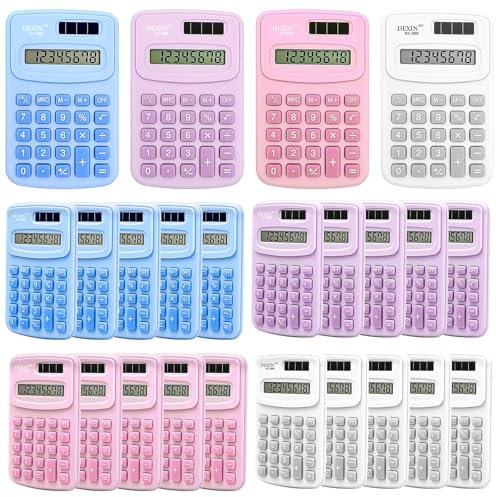
24 Pcs Small Calculator Bulk Pocket Basic Calculator 4 Function Battery Powered 8 Digit Display Pocket Size for Students Kids School Home Office
Package Includes you will get 24 small basic calculators, enough quantity to meet your use and replacement needs, you can use it yourself or give it as a gift to your family and colleagues
free shipping
Check price

Scientific Calculator with Pull - Out Stylus, 12 - Digit Wide Screen & 100,000+ Reusable Writing Pad, One - Click Clear/Lock, Solar & Battery Dual Power, Portable for School Office Business (Black)
One-click Control & Anti-accidental Erasure A single press clears the writing pad for a fresh start perfect for quick edits. Lock important notes and calculations with the click of a button to prevent accidental deletions. Anti-slip pads keep the calculator steady on your desk, making it a reliable choice for business accounting and exam prep.
free shipping
Check price

vhbw Battery replacement for HP 82120A for Calculator 170mAh (4.8V) NiMH
1x powerful replacement battery for calculator
free shipping
Check price
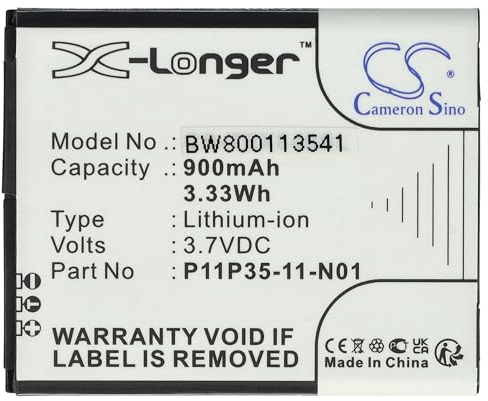
vhbw Battery Replacement for Texas Instruments 3.7L12005SPA, P11P35-11-N01 for Calculator (900 mAh, 3.7 V, Li-Ion)
Powerful spare battery for use in your calculator Rechargeable battery Every cell is tested
free shipping
Check price

Sxhlseller Lightweight Notepad Scientific Calculator with 2-Line Display for Home, Office, School, Business, ABS Material, CR2025 Battery Included (White)
IDEAL for students, teachers, colleagues and professionals for efficient work
free shipping
Check price

Scientific Calculators Math Calculator with 417 Function HD Dot Matrix Display Dual Power Supply Ideal for Teachers College Students School Office Portable to Carry
HighDefinition Display Featuring a highdefinition dot matrix display (96*31), this calculator ensures clear and easy reading. It supports natural display, allowing for direct input and output of mathematical formulas, making complex calculations more intuitive.
Check price

Sxhlseller Lightweight Notepad Scientific Calculator with 2-Line Display for Home, Office, School, Business, ABS Material, CR2025 Battery Included (Blue)
IDEAL for students, teachers, colleagues and professionals for efficient work
free shipping
Check price

Sharp EL-531WB Scientific Calculator - 272 Functions
Programmable No
free shipping
Check price