YPBDAN X4 Wireless Gaming Headset for Xbox Series X|S/PS5/PS4/PC - Bluetooth 5.3 & 2.4GHz Dual Mode, 70H Playtime, Noise Cancelling Mic, Low Latency, Compatible with Xbox One/Nintendo Switch/Mac

Show on Amazon
Show on Amazon
Offer

£ 54.76
free shipping | 1-2 Days
go to shop
Price trend
Product description
- Fantastic Humanized Design with Premium Materials Crafted for superior comfort, our headphones feature luxurious air protein over-ear pads that make those long gaming sessions a breeze! Soft leatherette ear cups prevent fatigue, while adjustable headbands ensure a perfect fit for various head shapes. Say goodbye to discomfort and hello to hours of immersive gameplay!
- Outstanding Sound Quality Immerse yourself in the game with our 50mm speakers and state-of-the-art 3D surround sound technology. Capture every nuance and experience lifelike game sound effects like never before! The noise-canceling microphone ensures crystal-clear communication with your teammates, fostering seamless teamwork during those high-octane gaming sessions!
- Effortless Control at Your Fingertips Take charge of your gaming experience with conveniently located buttons on our headphones! Whether you're fine-tuning the volume, muting the microphone, or adjusting other settings, everything is right at your fingertips for a smooth, hassle-free adventure. Game on!
- Microphone Sound Tips .To avoid no sound or low sound from the microphone, check the Xbox console settings and ensure the microphone sound is turned up to the maximum at the Headset Chat Mixer. .If it s already at maximum, adjust the game sound and chat sound to the center for a balanced experience. .Lastly, confirm that the microphone is properly plugged in.
- Why can't I connect the headset with controller? Headset doesn t work? Confirm if you are in Bluetooth Mode or 2.4GHz Mode. The 2.4GHz dongle cannot be connected in Bluetooth mode. You need to switch to 2.4GHz mode.
- Important Notes for Optimal Performance . Please ensure the receiver is firmly and fully inserted into the controller or devices, and turn off monitoring mode in the Xbox console settings to avoid noise or echoes. . Make sure the Headset Volume on the Xbox console is set to maximum. When using the headset for the first time, the default volume on the console is 80%.
- Echo from the microphone? Turn off monitoring mode in the Xbox console settings.
You might also be interested in these xbox wireless controller and headsets bundle.

Turtle Beach Recon 70 Camo White Wired Multiplatform Gaming Headset for PS5, PS4, Xbox Series X or S, Xbox One and Mobile with 3.5mm Wired Connection, Flip-to-Mute Mic, 40mm Speakers
Premium Ear Cushions - Synthetic leather-wrapped ear cushions provide added comfort, improved bass response and better noise-isolation
free shipping
Check price

Official Xbox One Wireless Controller With 3.5mm Stereo Headset Jack
D-pad design is responsive to both sweeping and directional movements.
free shipping
Check price

PowerA Enhanced Wired Controller for Xbox Series X|S - Metallic Blue Camo
Wired controller features dual rumble motors and mappable Advanced Gaming Buttons
free shipping
Check price

Razer Essential Duo Bundle for Xbox: Kaira X Wired Headset & Universal Quick Charging Stand for Xbox Controllers - Color Matches Official Xbox Series X|S Controllers (Sold Separately) - Shock Blue
MATCHES XBOX WIRELESS CONTROLLERS To perfectly suit any setup, this charging stand and headset bundle shares the same striking colors as official Xbox Wireless controllers
free shipping
Check price
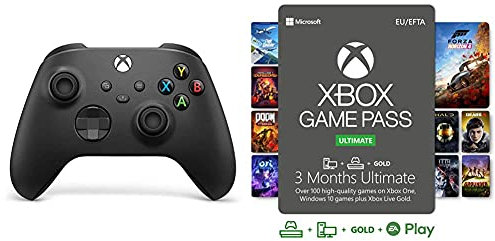
Xbox Wireless Controller – Carbon Black & Game Pass Ultimate | 3 Month Membership | Xbox / Win 10 PC - Download Code
Product 1 Stay on target with textured grip on the triggers, bumpers, and back case and with a new hybrid D-pad for accurate, yet familiar input
Check price

YPBDAN X4 Wireless Gaming Headset for Xbox Series X|S/PS5/PS4/PC - Bluetooth 5.3 & 2.4GHz Dual Mode, 70H Playtime, Noise Cancelling Mic, Low Latency, Compatible with Xbox One/Nintendo Switch/Mac
Fantastic Humanized Design with Premium Materials Crafted for superior comfort, our headphones feature luxurious air protein over-ear pads that make those long gaming sessions a breeze! Soft leatherette ear cups prevent fatigue, while adjustable headbands ensure a perfect fit for various head shapes. Say goodbye to discomfort and hello to hours of immersive gameplay!
free shipping
Check price

WolfLawS X3 Wireless Gaming Headset for Xbox Series X|S, PS5, PC, Mac, Switch – Bluetooth Headphones with Noise Cancelling Mic, 60H Playtime, Low Latency, Lightweight & Comfortable for Gamers
Seamless Compatibility Works wirelessly with Xbox Series X S (Official Controllers Only), PS5, PC, Mac, Switch, and Mobile via 2.4GHz + Bluetooth 5.0 dual-mode. Plug-and-play setup for instant immersion no extra drivers needed!
free shipping
Check price
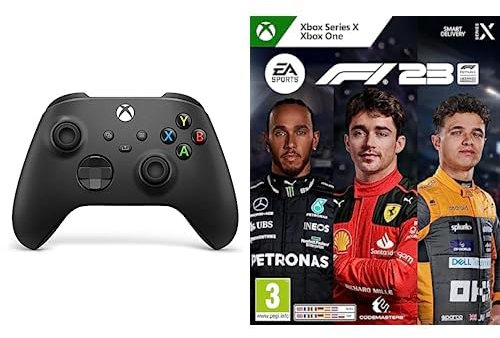
Xbox Wireless Controller Carbon Black + F1 23 Series X
Experience the updated design of the Xbox Wireless Controller in carbon black, which, with its sculpted surfaces and refined geometry, makes gaming more comfortable. Stay on target thanks to the textured grip surface and hybrid D-pad
Check price

Victrix ProCon BFG Wireless Controller for PS5, PS4, PC
Full Wireless and Wired Compatibility With the Mode switch players can easily swap between PlayStation 5; PlayStation 4 and PC (using X input) devices
Check price

Cableguys Rainbow Stitch Controller Holder & Phone Stand - Gaming Accessories for Room and Desk Setup, Holder Compatible with Xbox, PlayStation & Most Standard Game Controllers
Controller Holder Say "Aloha" to your new gaming buddy. This pint-sized prankster holds Xbox, PlayStation and most standard controllers securely while charging, or even your TV remote. Compatible with next-gen PS5 DualSense, Xbox Series X S, Xbox One
free shipping
Check price

PowerA Nano Enhanced Wireless Controller for Nintendo Switch – Grey-Neon
Two-year limited warranty visit PowerA.com Support
free shipping
Check price

Xbox 360 250GB Console + Halo 4 + Tomb Raider Value Bundle (Xbox 360)
Composite A V Cable and power cables
free shipping
Check price

Storage Case for Xbox Series X Console: Hard Shell Travel Cases Custom Foam Fits for Xbox Console, Controllers, Headset, Charger and Accessories, IP67 Waterproof Series X Carrying Cases (Only Case)
Precision-Cut Custom Foam Interior Tailored for Xbox Series X and Accessories This waterproof hard case features a high-quality, customizable foam interior specifically engineered to fit for Xbox Series X console, xbox controller, headset, power supply, cables, and other xbox series x accessories. It includes pluckable foam sections that let you create your own compartments for extra accessories, such as charging docks or battery packs. Whether you're a casual gamer or a serious enthusiast, this controller case keeps your setup neatly organized and fully protected
Check price

Xbox Rechargeable Wireless Controller – Remix Special Edition for Xbox Series X|S, Xbox One, and Windows Devices
Experience the Xbox Wireless Controller Remix Special Edition, featuring recovered plastics with one-third of it made from regrind and reclaimed materials. Also includes the Xbox Rechargeable Battery Pack that lets you play without using disposable batteries
free shipping
Check price