Aspedan Bluetooth Blood Pressure Monitor | MHRA & Clinically Validated | Phone Connect via Free Smartphone App | iOS/iPhone/Android/Google | Automatic Arm Cuff Home Use | Optional XL Cuff & Travel Bag

Show on Amazon
Show on Amazon
Offer

£ 24.99
free shipping | 1-2 Days
go to shop
Price trend
Product description
- Professional Quality and CE Certified Our blood pressure monitor is registered with the MHRA as a medical device and has undergone rigorous clinical validation studies to ensure accuracy and reliability. It is also CE Certified and RoHS, Reach compliant so that you can get reliable hospital - grade blood pressure measurements in the comfort of your own home.
- Large and Smart Display Our large 59x72.5 mm digital LCD display makes reading your blood pressure and pulse rate easy and clear. The white backlight and large fonts provide more clear and accurate reading at day and night , especially suitable for the elderly to use at home or people with poor vision. Type-C USB Charging is included for easy and reliable power connection, with an optional battery mode for easy use anywhere in the house or out and about (requires x4 AAA batteries not included).
- Easy to Use and Accurate Our comfortable 22-32cm (standard size) arm cuff makes measuring blood pressure an easy experience. The Aspedan upper arm cuff blood pressure monitor uses state-of-the-art technology to accurately measure blood pressure and pulse rate. Accuracy rate are as follows Static Pressure 3 mmHg within the range of 5 -40 , Pulse Value 5%, Clinical Validation Mean difference within 5 mmHg; standard deviation 8 mmHg, making the Aspedan Blood Pressure Monitor highly accurate. Our blood pressure monitor is capable of measuring a wide range of pressure and pulse rates, making it suitable for all blood pressure monitoring needs.
- Export Results Our Export Results feature allows you to export all of your synced readings as a spreadsheet or a PDF file for easy sharing of your blood pressure readings with your doctor, GP or carer, all in one click.
- How to Sync 1. Download the Aspedan App from the App Store Play Store. 2. Turn on Bluetooth on your phone. On Android devices, you ll also need to grant the Aspedan App permission to access Location and Nearby Devices. 3. Open the Aspedan App. Tap Your Health, then tap Test Blood Pressure. 4. Power on the blood pressure monitor (insert batteries connect to USB charger). Attach the cuff to your arm as shown in the user manual. Press the Start Stop button on the monitor to begin measurement. 5. Once the monitor starts measuring, tap Sync in the top-right corner of the app. Select your monitor from the list and wait for the reading to finish. Your result will be uploaded to the app.
- Please note that this device functions with the Aspedan App. It does not directly synchronise with Apple Health or Google Health. The Aspedan App is only available to download in the UK and Ireland.
- To stay informed about app status updates, new features, and any temporary service interruptions, please subscribe to the Aspedan newsletter.
You might also be interested in these blood pressure monitors apple iPhone.

Aspedan Bluetooth Blood Pressure Monitor | MHRA & Clinically Validated | Phone Connect via Free Smartphone App | iOS/iPhone/Android/Google | Automatic Arm Cuff Home Use | Optional XL Cuff & Travel Bag
Professional Quality and CE Certified Our blood pressure monitor is registered with the MHRA as a medical device and has undergone rigorous clinical validation studies to ensure accuracy and reliability. It is also CE Certified and RoHS, Reach compliant so that you can get reliable hospital - grade blood pressure measurements in the comfort of your own home.
free shipping
Check price

OxiPro BP2 Smart Blood Pressure Monitor with App - CE Approved Blood Pressure Machines - Universal Small to Large Cuff - Email BP Monitor Results to Your NHS Doctor via Included App - UK, White
Oxipro Bp2 Smart Blood Pressure Monitor With App Ce Approved Blood Pressure Machines Universal Small To Large Cuff Email Bp Monitor Results To Your Nhs Doctor Via Included App Uk, White
free shipping
Check price

1 BY One Bluetooth Arm Blood Pressure Monitor, Black
1 BY ONE Arm Blood Pressure Monitor, Bluetooth Blood Pressure Monitor, Digital Blood Pressure Monitor Supports Cloud Storage, Large Bracelet 22-42 cm, Export Data as Excel - Black
free shipping
Check price

Trakr - Smart Blood Pressure Monitor with App | NHS Supplier & CE Approved | Wireless Upper Arm Cuff | Bluetooth | Portable Battery Powered
UK Company 2 Year Warranty UK Customer Support
free shipping
Check price

OxiPro BP1 Blood Pressure Monitors - CE Certified - MHRA Registered - UK Approved Blood Pressure Machine - BP Monitor for Home - Small to Large Cuff Blood Pressure Monitor - Certified Medical Device
SUPPLIED TO NHS Primary Care Network for use in GP surgeries in the MNM PCN and on loan for patient blood pressure monitoring at home.
Check price

iHealth Neo Smart Arm Blood Pressure Monitor with Display with Wide Range Cuff That fits Standard to Large Adult Arms, Bluetooth Compatible for Apple & Android Devices
In the box 1 blood pressure monitor iHealth Neo, 1 user manual, 1 Quick Start Guide, 1 USB cable, 1 travel bag
free shipping
Check price

CAZON Blood Pressure Monitors Large Cuff Blood Pressure Machine Medical BP Monitor Upper Arm BP Cuff for Home Use Heart Rate Hypertension Monitor, Cuff 22-40cm LCD Display (Blue)
Professional and reliable monitor this upper arm wrist blood pressure monitor with advanced measurement technology gives you highly reliable readings. The accuracy ranges are 3 mmHg 0.4 kPa (blood pressure) and 5%( pulse rate). Recommended by doctors for home health and blood pressure monitoring and recording.
Check price

iHealth Track Wireless Upper Arm Blood Pressure Monitor with Wide range Cuff that fits Standard to Large Adult Arms , Bluetooth Compatible for Apple & Android Devices
Measurement of blood pressure (systolic, diastolic) and heart rate (number of beats per minute)
free shipping
Check price

OMRON X2 Smart+ Clinically Validated Upper Arm Blood Pressure Monitor - BP Machine with Irregular Heartbeat Detection for Home Use - BP Monitor with Cuff 22-42 cm - Bluetooth and Free Smartphone App
FROM THE MOST RECOMMENDED BRAND BY CARDIOLOGISTS the OMRON X2 Smart+ is a clinically validated, Bluetooth enabled, automatic blood pressure monitor, providing reliable and accurate blood pressure measurements at home - NOW WITH EXTENDED GUARANTEE OF 5 YEARS
free shipping
Check price

Blood Pressure Monitor CE Approved UK, Vimmk Upper Arm Blood Pressure Machines for Home Use Accurate BP Cuff LED Backlight Display Heart Rate Detection 2x120 Records, Cuff 22-40cm
BP Kit with LED Screen For Easy Read The Large LED screen with white backlit and large fonts provide more clear and precise reading at day and night for an excellent visual experience. The blood pressure machine has automatic one-key operation, just press the "Start Stop" button for quick reading under 1 Minute. Especially suitable for the elders to use at home or people with poor vision.
Check price

OMRON Complete Upper Arm Blood Pressure Monitor and ECG for Hypertension Monitoring and AFib screening for Home Use - 2-in-1 BP Monitor and ECG Machine with 1 Year OMRON Connect Premium for Free
OMRON Complete is a clinically validated product
Check price

yuwell Wireless Arm Blood Pressure Monitor with Bluetooth | Medical Grade, BP Machine for Home Use | Ultra Light Weight, Wide Range Cuff, Large Display, Rechargeable Battery, App for iOS & Android
CLINICAL ACCURACY One of the only blood pressure monitors for home use with CE certificate and meeting European Society of Hypertension (ESH) and AAMI standards, supported by yuwell's 26 years of medical device expertise, proprietary DFFA Algorithm and advanced SOC chip
free shipping
Check price

OMRON RS7 Intelli IT Wrist Blood Pressure Monitor for Home Use/on The Go - Clinically Validated BP Monitor Incl Use on Obese People, Blood Pressure Machine with Free Smartphone App
ITEMS INCLUDED 1 x OMRON RS7 Intelli IT wrist blood pressure monitor, batteries, instruction manual, storage case, blood pressure pass; download free OMRON connect app (for iOS Android) for easy access to readings and averages
Check price

OMRON X4 Smart Automatic Upper Arm Blood Pressure Monitor - Clinically Validated BP Monitor for Use in Diabetics or During Pregnancy - BP Machine with Cuff 22-42 cm - Bluetooth and Free Smartphone App
ITEMS INCLUDED 1 x OMRON X4 Smart blood pressure monitor with 22-42 cm arm cuff, 4 x AA batteries, instruction manual, storage case; download free OMRON connect app (for iOS Android) for easy access to readings and averages
free shipping
Check price

Smart Blood Pressure Monitor - CE Approved - Bluetooth Blood Pressure Machines.
Accurate and Easy to Operate- The blood pressure monitor is clinically tested for accurate and trustworthy blood pressure data results. One key Start Stop measurement design allows convenient and easy accurate readings.
free shipping
Check price
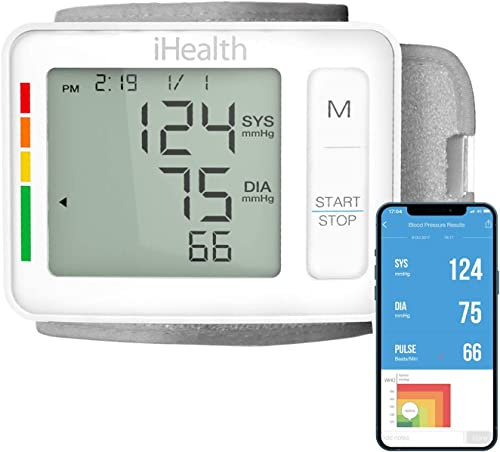
iHealth Push (KD-723) Smart Wrist Blood Pressure Monitor, Cuff That fits Standard to Large Adult Arms, Bluetooth Compatible for Apple & Android Devices, White
track the evolution of your blood pressure everywhere you are with the smart blood pressure monitor ihealth push.
Check price

iHealth Ease Wireless Blood Pressure Wrist Blood Pressure Monitor, White
Fits upper arms with diameter of 8.7"-14.2" (22-36cm). Clinically validated, FDA approved and doctor recommended
free shipping
Check price

Kinetik Wellbeing Smart All in One Blood Pressure Monitor - Used by The NHS - Fully Automatic Upper Arm Blood Pressure Machine with Bluetooth & Universal Cuff (22-42cm), Carry Case Included
Empowering You At Home With Irregular heartbeat detection and memory for 199 readings across 2 users, our wireless all in one blood pressure monitors enables you to quicky and accurately measure your blood pressure
free shipping
Check price

yuwell Blood Pressure Monitor with Bluetooth, Extra Large Upper Arm Cuff, Digital BP Machines for Home Use with Large Backlit Screen, Voice Broadcasting Function, Power Adapter are Included (YE650AR)
CLINICAL ACCURACY One of the only blood pressure monitors for home use with CE certificate and meeting European Society of Hypertension (ESH) and AAMI standards, supported by yuwell's 26 years of medical device expertise, proprietary DFFA Algorithm and advanced SOC chip
free shipping
Check price

Kinetik Wellbeing Smart Blood Pressure Machine - Bluetooth Arm Blood Pressure Monitors Large Cuff Universal (22-45cm) - Used by the NHS, Safe in Pregnancy & Diabetics - Bp Monitor Menopause Friendly
Empowering Health at Home A blood pressure monitor, with Irregular heartbeat detection and 250 reading memory across 2 users. Accurately measure your blood pressure with Bluetooth connectivity and sync with the MedM app to track your blood pressure trend
Check price