SUIDEK HDMI KVM Switch 2 Monitors 2 Computers Support 4K@60Hz, 3 Port USB3.0 KVM Switches for 2 Computers Share Keyboard/Mouse/Hard Drives and 2 Monitor, with Desktop Controller and 2 USB Cables

Show on Amazon
Show on Amazon
Offer

£ 59.99
free shipping | 1-2 Days
go to shop
Product description
- Package Content 1 x HDMI KVM Switch, 2 x USB A to B cable, 1 x Desktop Controller, 1 x DC 5V Power Adapter, 1 x User Manual. Please contact us if you have any questions before purchase or during use. We provide 24-hour customer-friendly support service.
- Audio and Microphone Interface & USB A Port One device for a cleaner desk and more productive work. This HDMI monitor switch for 2 computers has audio and microphone ports and has 3 extra USB A ports. It also supports the connection of USB A devices such as mouse, keyboard, printer, hard disk, and more. You only need to use one set of mouse and keyboard to control 2 computers.USB 3.0 transfer speed is up to 5Gbps.
- 4K@60Hz High Definition The HDMI KVM switches 2 monitors 2 computers supports up to 4K@60Hz screen display. Backward compatible with 4K@30Hz,1080P. Note To achieve 4K output, you need to connect the cable supporting up to 4K output. And make sure the resolution of the input and output are the same.
- Dual Monitor KVM Switch 2 computers share a single set of keyboard and mouse. This HDMI KVM switch dual monitor is plug-and-play. And it has 2 ways of switching, button switching and desktop controller switching. Make your desktop more tidy. And make you more convenient in the process of using. Space-saving solution for your home office
- Note 1. This HDMI KVM switches DOES NOT support DP interface devices. 2. It is NOT recommended to use DP to HDMI conversion cable. 3.Please keep the 5V power adapter connected during use. Don't use any over 5V power adapter. 4.This product is not compatible with laptops. 5.Please make sure that both HDMI USB IN are connected to work properly.
- NOTE 1.This product does not support laptops. 2.Note EDID is not supported. 3. Each computer must be connected to 2 HDMI cables and 1 USB cable to work properly. 4. The KVM switch needs to be connected to a power source. 5.The connected computer must be awake for switching.
You might also be interested in these kvm switch dual monitors 4k.

CMSTEDCD 8K@60Hz HDMI+Displayport KVM Switch Dual monitor USB 3.0 KVM Switcher 4K@120hz for 2 computers share 2 monitors and 4 USB ports Support DP 1.4 HDMI 2.1 with wired Controller, 12V DC adapter
Extended Mode & Copy - Dual monitor kvm switcher supports copy and expansion modes; in copy mode, the main screen can be copied to the second output screen and display two identical screens. In extended mode, the main screen windows can be dragged onto the second output screen and display two different screens. Note Make sure your computer supports multi-screen display. Test method connect the source to 2 monitors and both display, the computer supports multi-monitor display.
free shipping
Check price
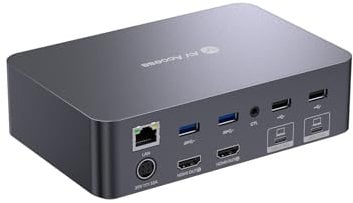
AV Access KVM Switch Dock 2 Monitors 2 Laptops, 4K KVM Switch Dual Monitor, 2 USB-C MST Ports, 60W PD for Each PC, 1G Ethernet, EDID Emulation, 2K@144Hz, 1080P@240Hz, Ideal for Home Office & Gaming
Dual Full-Featured USB-C Each laptop connects with one cable for dual 4K@60Hz videos, 5Gbps data transfer, 60W charging, and shared LAN access-simplifying your setup.
Check price

NEWCARE KVM Switch 2 Monitors 2 Computers, 4K@60Hz HDMI KVM Switch HDMI 2 Port, Dual Monitors 2 Computers Share 4 USB 3.0 Port, Support Desktop Controller, 2 USB Cable Included
Two Computers Sharing 4 * USB 3.0 KVM switch 2 monitors 2 computers has 4 USB 3.0 ports, so you only need connect one set keyboard, mouse, printer, USB disk to control 2 computers. Support wireless keyboard and mouse, no need install any driver, just plug and play. The USB 3.0 port's transfer data rates max up to 5.0 Gbps per second, which it's faster 10 times than USB 2.0 port.
free shipping
Check price

CMSTEDCD 8K@60Hz Displayport KVM Switch 2 monitors 2 computers USB 3.0 KVM switches for 2 computers share dual monitors and 4 usb devices Support 4K@120Hz DP 1.4 with external kit and 12V DC adapter.
Easy to use Plug and play, without any software driver. Two switching modes are easy to switch; 1. Press the "Select" button; 2. Connect the extension button to hide the switch, making the layout easier and the work area more tidy. Note Hot key switching is not supported.
free shipping
Check price

Dual Monitor HDMI KVM Switch with UK Powered Supply, 4K@60Hz Switcher for 2 Monitors 2 Computers, Included 4 HDMI Cable and 2 USB Cable
3 Display Modes Dual monitors KVM switcher support Extended Mode, Mirror Duplicate Mode, Splicing Surround Mode. ( )
free shipping
Check price

CMSTEDCD SW220 HDMI KVM Switch dual monitor 2 port 4K 60Hz usb 3.0 kvm switcher for 2 computers share 2 monitors and four usb devices like mouse keyboard printer and gamepad.
Dual Monitor KVM Switch This dual display KVM Switch allows you to use a set of keyboard and mouse to control 2 computers, share 4 USB devices and 2 monitors and support copy mode and extension mode (requires your computer to have 2 HDMI port) copy mode two monitors output the same picture, extension mode two monitors output different pictures.Note Hotkey switching is not supported.
free shipping
Check price

YOUTINGHDAV KVM Switch 2 Monitors 3 Computers HDMI, USB 3.0 KVM Switch Dual Monitor 4K@60Hz EDID Emulator for 3 Computers Share Mouse Keyboard, with Wired Remote
Great Compatibility and Wide Application KVM-switches support HDMI devices such as computer, laptop, TV Box, Apple TV, PS5, HDTV, Monitor, projectors. No additional driver software required. This KVM switch 2 monitors HDMI compatible with Windows 7 8 10 11 XP Vista, Mac OS, Linux and Chrome systems. Widely used in office, business seminar, multimedia teaching, home theater, game room, scientific research test, etc
free shipping
Check price

AV Access KVM Switch Dock 3 Computers 2 Monitors, 4K HDMI KVM Switch Dual Monitor, Type-C 65W Charging for Laptop, Ethernet, EDID, Hotkey Switch, USB-C MST Dual 4K@60Hz, 1080P@240Hz, 2K@144Hz, USB 3.0
New Dual Monitor Design The 4K KVM switch is built with 1x USB-C (MST) input port for laptop, and 4x HDMI input ports (2 ports in 1 group) for desktop computer & game console. Switch easily between up to three source devices, and view two monitors simultaneously.
Check price

8K Displayport KVM Switch 2 Monitors 2 Computers 8K@30Hz 4K@144Hz, MLEEDA Dual Monitor KVM Switch for 2 Computers Share 2 Monitors and 4 USB 3.0 Device,Wired Remote and 2 USB Cables Included
Displayport KVM Switch Dual monitor This 2 monitors KVM switch allows you to effortlessly manage 2 computers to share 2 monitors and 4 USB devices together. You can choose expanded mode and copy mode between two monitors as required.The extended mode can output two different screens and the Mirror mode can output two identical screens.
Check price

8K HDMI KVM Switch 2 Monitors 2 Computers 8K@60Hz 4K@144Hz, MLEEDA USB 3.0 Dual Monitor KVM Switch for 2 Computer Share 2 Monitor and 4 USB3.0 HUB,Wired Remote,12V Power Adapter and USB Cable Included
HDMI2.1 KVM Switch Dual monitor This 2 monitors KVM switch allows you to effortlessly manage 2 computers to share 2 monitors and 4 USB devices together. You can choose expanded mode and copy mode between two monitors as required.The extended mode can output two different screens and the Mirror mode can output two identical screens.
Check price

HDMI KVM Switch 2 Monitors 3 Computers 4K@60Hz, 𝐄𝐃𝐈𝐃 𝐬𝐢𝐦𝐮𝐥𝐚𝐭𝐢𝐨𝐧, Dual Monitor KVM Switch for 3 Computers Share 2 Monitor and Keyboard Mouse Printer, Wired Remote and 5 Cables Included
Different from other 2 monitors KVM Switch MLEEDA Dual monitor KVM Switch when you switch to another computer, . This is definitely the most useful feature for users who are using 2 monitors.
Check price

PVBCTCSID HDMI KVM Switch 4 Computers 2 Monitors EDID 4K60Hz for 4 PC Sharing Dual Monitor and 4 USB 3.0 port with Remote Control
KVM Switch 2 Monitors 4 Computers The kvm switch 2 monitors 4 computers allows 4 computers to share 2 displays and 4 USB 3.0 devices, such as a mouse, keyboard, printer, etc. Easily switch between the 4 computers using the remote control or switch buttons on the panel. Supports screen duplication and extension. Duplication mode Outputs the same image on 2 displays. Extension mode Outputs different images on 2 displays. Note Each computer must have 2 HDMI ports.
free shipping
Check price

KVM Switch 2 Monitors 2 Computers, HDMI Matrix 4 in 2 Out 4K 60Hz, HDMI KVM Matrix Switch for Dual Monitor, 4 Port HDmi Switcher Splitter Support USB 3.0,HDCP2.3, Hotkey,Extended with Remote Control
KVM Switch 2 Monitors 2 Computers Kvm switch hdmi console controls a computer or laptop that shares a set of usb keyboard, mouse and dual-monitor, and expands or copies the display. It allows the cable control to be hidden away for a neater desk surface. NOTE The computer needs to support 2 screens or more Function. If your computer supports this function but only has one HDMI interface, you can use a converter or conversion cable, such as a VGA DVI DP to HDMI converter or Conversion cable.
free shipping
Check price

USB 3.0 Dual Monitor KVM Switch HDMI 4K@60Hz 2K@144Hz Simulation EDID, MLEEDA USB HDMI Extended Display Switcher for 2 Computers Share 2 Monitors and 4 USB 3.0 Ports,Wired Remote and Cables Included
2 This Dual monitor KVM hdmi Switch when you switch to another computer - PC still connected to the monitor by defaults and store the resolution and refresh rate of the display .This is definitely the most useful feature for users who are using 2 monitors.
free shipping
Check price

YOUTINGHDAV HDMI KVM Switch 2 Monitors 2 Computers 8K@60Hz, USB 3.0 KVM Switch Dual Monitor 4K@120Hz for 2 computer Share Mouse Keyboard, with 2 USB 3.0 Cable and Wired Remote
KVM-Switches Warm Tips USB 3.0 KVM switch metal case size 11.8x6.5x3.4cm, net weight 260g, built-in high-performance chip. Contains dual monitor KVM switch HDMI, 2 USB 3.0 cables, 1 remote control cable, 1 DC UK 12V power supply, and 1 user manual. We provide 12-month after-sales service and lifetime technical support for dual monitor KVM switch. If you have any questions, please feel free to contact me (click Sold by YT STORE, Ask a question)
free shipping
Check price

Anker Docking Station, KVM Switch for 2 Laptops, Dual 4K Monitor 554 USB-C Docking Station, HDMI and DisplayPort, 100W Max PD, USB 3.0, Audio for Lenovo Laptops, MacBook, iPad, Steam Deck, and More
Seamless Switching Enjoy effortless switching between USB-C devices with a single click, eliminating the need for constant cable changes. Share keyboards, monitors, mice, and other devices hassle-free.
free shipping
Check price

HDMI KVM Switch 2 PC 1 Monitor Support 4K@60Hz USB 3.0 KVM Switches for 2 computers Share 1 Monitor and 4 USB 3.0 devices such as Keyboard Mouse Printer. Power Adapter and Wired Controller Included
Easy Handling Two push-button switching options make it easy to switch sources. The desktop cable controller hides the KVM switch for a cleaner, more efficient desktop. LED indicator shows which port is active when the KVM switch is connected to which source. Note Keyboard shortcuts (hotkeys) are not supported for switching.
Check price

PVBCTCSID HDMI KVM Switch 3 Computers 2 Monitors 4K60Hz EDID for 3 PC Sharing Dual Monitor and 4 USB 3.0 port with Remote Control
KVM Switch 2 Monitors 3 Computers This kvm switch dual monitor allows you to control 3 desktops or laptops with a set of wired or wireless keyboards and mice, sharing 4 USB 3.0 devices and 2 monitors.The kvm switcher supports Extended Display Mode or Duplicate Display Mode, with Extended Mode outputting two different screens, and Duplicate Mode outputting two of the same screen. Note The USB port can only transfer data, the two HDMI ports can transfer images.
free shipping
Check price

TESmart 4K@60Hz HDMI KVM Switch, 4 Computers 2 Monitors, with Privacy Lock | EDID Emulation | USB 3.0 Hub | Audio | Hotkey Switch | Remote Control | Dual Monitor KVM Switch, for Multi-PC Setup
1 Keyboard Mouse Controls 4 PCs on Dual Monitors Manage four computers effortlessly with just one keyboard mouse & two monitors. Instantly switch between systems run dual screens per PC or split displays across machines.
free shipping
Check price

KVM Switch 2 Monitors 2 Computers 4K 60HZ, 2 PC 2 Monitor Switch, HDMI KVM Switch Dual Monitor, USB Switch 2 in 2 Out with Cables, Support USB 3.0,HDCP2.2, Hotkey,Extended And Mirror Display
KVM Switch 2 Monitors 2 Computers The KVM Switch HDMI console controls a computer or laptop that shares a set of USB keyboard, mouse and dual-monitor, and expands or copies the display. NOTE The computer needs to support 2 screens or more Function. If your computer supports this function but only has one HDMI interface,you can use a converter or conversion cable, such as a VGA DVI DP to HDMI converter or Conversion cable.
free shipping
Check price