JCYMELE 4K@60Hz Displayport to Dual HDMI Adapter Display Port to 2 HDMI Splitter Extended for Double Screen DP 1.4 for Computer Graphics Cards Support MST & SST Mode

Show on Amazon
Show on Amazon
Offer

£ 49.99
free shipping | 1-2 Days
go to shop
Price trend
Product description
- DisplayPort to Dual HDMI Splitter This hdmi splitter for dual monitors extended display converts one DisplayPort signal into two HDMI outputs. It only supports one-way transmission from a single DP source to two HDMI displays! Your computer must support a DP1.2 or higher graphics card, and a DP1.4 (or above) standard cable no longer than 3.3 feet is required. Windows systems support both extended and mirror modes, while Mac only supports mirror mode
- Please Check Compatibility The display port to dual hdmi splitter requires your computer has a DP port, or your mini pc and desktop graphics card is one of the following models. mini PC A-SUS ExpertCenter,Beelink SER8 SER9 SER5,D-ell OptiPlex,H-P EliteDesk,In-tel NUC 12 Enthusiast,Minisforum Venus. Graphics Card AM-D Radeon RX7000 6000,AAEO-N GAR-A750E,In-tel Arc A750 A770 A680,NVI-DIA GeForce RTX GTX. Please check the second picture and the second Product Description picture for compatible models
- Dual HDMI 4K@60Hz Output Both HDMI ports can simultaneously output ultra-high definition 4K@60Hz video, with backward compatibility for 4K@30Hz, 1440P, 1080P, and other resolutions. Note Some computers require manual adjustment to 4K60Hz resolution in the display settings and configuration to either extended or mirror mode. Please ensure your DP cable meets the DP1.4 standard and your HDMI cable meets the HDMI 2.0 standard; otherwise, video quality may be affected
- Easy to Use Featuring a female DisplayPort input design, this adapter overcomes DP cable length restrictions, allowing you to freely choose cables of different lengths based on your environment. Its portable build enhances mobility while preventing cable damage. With plug-and-play functionality, no drivers are required. Simply connect your signal source to the adapter using a DP to DP cable, then link the adapter to your displays with two HDMI cables to enable full functionality
- Stable Operation The aluminum alloy housing provides superior heat dissipation. Your computer must have a native DisplayPort and connect directly to the splitter's DP input do not use any docking stations, adapters, or converter cables. A USB-C power cable must be connected for proper operation. Note DP and HDMI cables are not included. We provide 2-year technical support and replacement service. Contact us if you have any questions
You might also be interested in these display port to 2 HDMI splitter.

JCYMELE 4K@60Hz Displayport to Dual HDMI Adapter Display Port to 2 HDMI Splitter Extended for Double Screen DP 1.4 for Computer Graphics Cards Support MST & SST Mode
DisplayPort to Dual HDMI Splitter This hdmi splitter for dual monitors extended display converts one DisplayPort signal into two HDMI outputs. It only supports one-way transmission from a single DP source to two HDMI displays! Your computer must support a DP1.2 or higher graphics card, and a DP1.4 (or above) standard cable no longer than 3.3 feet is required. Windows systems support both extended and mirror modes, while Mac only supports mirror mode
free shipping
Check price

Displayport to Dual HDMI Adapter, 4K Display Port to HDMI Splitter for Dual Monitors Extended Display, DP 1.2 to 2 HDMI Monitor for Computer Laptop Graphic Card, MST Extend Display for Windows Only
HDMI Splitter fairikabe displayport to dual HDMI splitter acts as a splitter to convert the DP signal into two HDMI signals, which supports mirror mode(AAA) and extended mode (ABB & ABC) for Windows. *** Mac OS only suppors SST mode (AAA ABB), and the MicroUSB cable must be connected before use ***Not suggest to connect with DP docking or hub, not work with Dell Optiplex 790
free shipping
Check price

NCGGY Displayport to Dual HDMI Adapter 4K60Hz for PC Laptop Graphics Card DP 1.2 to 2 HD-MI 2.0 Monitors Extension Display Displayport to HDMI Splitter 1 In 2 Out Hub MST Extend Mode for Windows Only
DisplayPort to Dual HDMI Adapter DisplayPort to Dual HDMI Splitter can output one DP signal to 2 HDMI displays at the same time, which can support the use of Expanded Mode and Mirroring Mode(AAA ABB ABC) to fulfill your need for more screen displays (can only unidirectionally transmit from one DP signal source to two HDMI displays). Mac OS only supports SST mode (AAA ABB), it is not recommended to connect any docking station or hub (most docking stations and hubs do not support MST function)
free shipping
Check price

WJESOG Mini Displayport to Dual HDMI Splitter Adapter,MDP to 2 HDMI Hub Multi Stream Transport Support 4K Resolution Support MST、SST
Micros USB power supply The package includes a Micro USB power supply cable to ensure that the product can work stably
free shipping
Check price

UANTIN DisplayPort to Dual HDMI Adapter | 4K 60Hz DP Source to HDMI Splitter Extended Display Adapter for Dual Monitors,Display Port Converter for NVIDIA, AMD Graphics Card
2-in-1 DisplayPort to Dual HDMI Adapter This DP to 2 HDMI adapter makes it easy to connect a source device equipped with DP DP++ DisplayPort++ to two HDMI displays, thus increasing your efficiency and creating more possibilities for you. It also supports mirroring mode (SST) as well as extended mode (MST). *Note Cannot be used with any Hub Docking KVM - Please check the device port before purchase
Check price
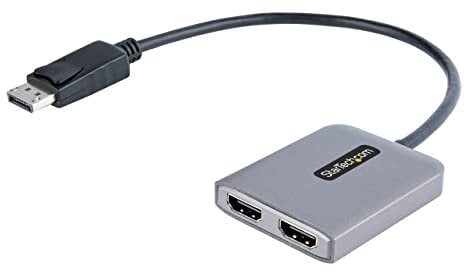
StarTech.com DP to Dual HDMI MST HUB - Dual HDMI 4K 60Hz - DisplayPort Multi Monitor Adapter with 1ft / 30cm cable - DP 1.4 Multi Stream Transport Hub, DSC (MST14DP122HD), Black
CONVENIENCE With a built-in 1ft (30cm) cable and latching DisplayPort connector, this USB powered 2-port MST display adapter connects easily to your computer and monitors Driverless plug and play setup
Check price

StarTech.com 2-Port DisplayPort 1.4 Splitter, DP to 2x DP Multi-Monitor Adapter, Dual 5K 60Hz MST Hub, Windows Only (no support for macOS/ChromeOS/Linux)
EXTRA-LONG CABLE 1ft (30cm) built-in cable provides extended reach and reduced port strain, enabling flexible placement of the adapter; Ideal for on-the-go travel use in office home office shared workspaces
free shipping
Check price

JCYMELE Dual 4K@120Hz Extended Displayport to 2 DP Adapter Display Port Splitter for Dual Monitors 1 in 2 Out Support MST & SST Mode for PC Laptop Computer Graphics Card
JCYMELE
free shipping
Check price

WJESOG Displayport to Dual HDMI Splitter Adapter,DP to 2 HDMI Hub Multi Stream Transport Support 4K Resolution Support MST、SST for Windows and Mac
Micros USB power supply The package includes a Micro USB power supply cable to ensure that the product can work stably
free shipping
Check price
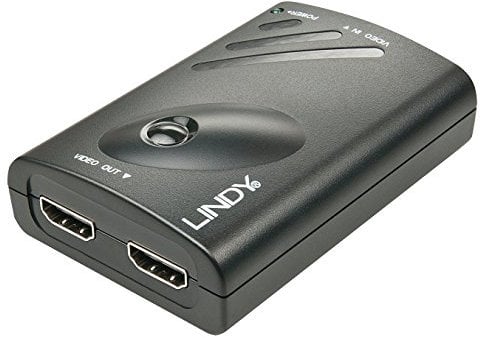
LINDY 38409 2 Port DisplayPort to HDMI Splitter with Expander-view
Open applications on separate displays or expanded across multiple monitors
free shipping
Check price

StarTech.com USB-C to Dual DisplayPort 1.2 Adapter, USB Type-C Multi-Monitor MST Hub, Dual 4K 30Hz/1080p 60Hz DP Laptop Display Extender / Splitter, Extra-Long Built-In Cable, Windows (MSTCDP122DP)
MULTI-MONITOR CONFIGURATION USB Type-C to Dual DisplayPort adapter splitter drives up to 2x 4K 30Hz or 2x 1080p 60Hz DP monitors using a USB-C DP Alt-Mode port on Windows laptops; TB3 TB4 USB4 Compatible; Not compatible with macOS
free shipping
Check price

PremiumCord MST Adapter Mini DisplayPort 1.2 to 2X HDMI 2.0, Extension + Mirror + 2 Various Screens, Video 4K @ 60Hz 2160p, Full HD 1080p, 3D, White
Adapter MST Mini DisplayPort to 2x HDMI 2.0
free shipping
Check price

Loryi Mini DisplayPort to Dual HDMI, MDP 1.2 to 2 HDMI Splitter for Extended Displays, 4K@60Hz Mini DP MST Hub for Two Monitors, Multi-Mounting Adapter for Laptop/PC/Monitor/Projector and More
Mini DisplayPort to Dual HDMI
free shipping
Check price

WJESOG Displayport to Dual DP Splitter Adapter, DP to 2 Port Hub Multi Stream Transport, 4K Resolution Support for Windows and Mac System
Micros USB power supply The package includes a Micro USB power supply cable to ensure that the product can work stably
free shipping
Check price

CABLEDECONN DisplayPort 8K DP 1.4 Switch Bi-Direction 8K@30Hz 4K@120Hz Splitter Converter for Multiple Source and displays.
Bi-Direction DP Switch (not HDMI Switch, Not Type-C Switch)The DisplayPort switcher allow you to connect two DP source to one DP display or connect one DisplayPort source to toggle between two displays. (IMPORTANT NOTE Two displays CANNOT display simultaneously) While connecting to Source or Display,you must use the usb cable to power the splitter,If you do not power the splitter,your source or external display can not show anything)
Check price

WJESOG DisplayPort to 3 HDMI Splitter, DP 1.4 to HDMI Multi Monitor 3 Port Support Dual 4K@60Hz or One 4K@60Hz and Two 4K@30Hz Compatible Windows and Mac OS
IMPORTANT NOTES DisplayPort 1.4 GPU Graphics Card required. Requires GPU Graphics card supporting more than 3 external screens. Intel HD Graphics are limited to 3 external screens together.
free shipping
Check price

StarTech.com 2-Port Multi Monitor Adapter - Mini DisplayPort to 2x DisplayPort MST Hub - Dual 4K 30Hz - Video Splitter for Extended Desktop Mode on Windows PCs Only - mDP 1.2 to 2x DP (MSTMDP122DP)
MULTI MONITOR ADAPTER FOR WINDOWS Mini DisplayPort to Dual DisplayPort MST hub drives up to two DP displays in extended or duplicate mode using a Mini DP port on Windows desktop PCs or laptops Not compatible with macOS
Check price

JSAUX 4K DisplayPort to HDMI Adapter 2-Pack, DP to HDMI Converter Video UHD 4K@30Hz/2K@60Hz/1080P@120Hz DP to HDTV Uni-Directional adapter Compatible with Dell, Lenovo, HP, AMD, GPU, NVIDIA-Grey
Great value 2-pack Unique compact design, with the combination of two outfits, allows you to have more choices in application scenarios without worrying about usage issues.
Check price

Manhattan DisplayPort 1.2 to 2-Port HDMI Splitter Hub with MST, 4K@30Hz, USB-A Powered, Video Wall Function, HDCP 2.2, Black, Three Year Warranty, Blister
Supports Mirror, Extended and Multi-Stream Transport (MST) modes to maximize work or gaming capabilities
free shipping
Check price

USB C to Dual HDMI Adapter, 4 in 1 HDMI Splitter for Dual Monitors 4K, USB 3.0, PD 100W, USB Type C to Dual Monitors Adapter Multiport, USB C Hub for MacBook Pro/Air, Pad, Surface, Dell, Chromebook
Dual HDMI Adapter for 2 Monitors The dual HDMI adapter extends the display of your Windows laptop to a TV, projector or monitor up to 4K@30Hz with single HDMI and 4K@30Hz with dual HDMI. You can multi-task in split-screen to work more efficiently with the extended display modes and enjoy the HD effect (Note Only if your device supports 4K resolution, the video output will be 4K, please make sure to use an HDMI 2.0 cable or better)
Check price