MoKo Magnetic EMR Stylus Pen for Remarkable 2 with Eraser, Palm Rejection, 4096 Pressure Levels, 5 Tips - Digital Marker for BOOX/Kindle Scribe

Show on Amazon
Show on Amazon
Offer

£ 36.99
free shipping | 1-2 Days
go to shop
Product description
- Advanced EMR Technology MoKo stylus pen for remarkable 2 supports EMR technology protocol and is designed for displays with built-in EMR technology, such as reMarkable 2 1, Kindle Scribe, Galaxy Tab, Galaxy Note, Galaxy Book, BOOX, Wacom One, etc. NOTE The EMR stylus pen is not compatible with Apple devices.
- Eraser Function The EMR pen for remarkable has an eraser function on the end of the pen, so you can turn it upside down and use it when you need to erase lines and letters. However, when using it on a Samsung tablet, you need to hold down the side button to use the eraser function like the S Pen.
- Pressure Sensitive & Palm Rejection The digital pen for remarkable 2 has 4096 levels of pressure sensitivity and supports the tilt writing function, which is perfect for writing and drawing, providing excellent writing and graphic output. It also supports palm rejection, allowing your hand to stay anywhere on the screen without triggering unwanted lines.
- Magnetic Design & Easy to Use EMR Boox pen is ready to use right out of the box, no need to charge and power on pairing. When not in use, the EMR pen magnetically attaches to the side of the reMarkable tablet for easy storage and not easy to lose. The pen tip is made of POM material for smooth writing, high accuracy and good resistance to wear and tear.
- Packaging & Replacement Package includes Magnetic Stylus Pen for Remarkable 2 with Eraser 1, replacement pen tips 5 pieces, pen clip 1, English instruction manual 1, packing box 1. When you want to replace the tip, you can use the pen clip to easily and simply install or remove the tip.
You might also be interested in these remarkable graphic tablets.

reMarkable Paper Pro | The Ultimate Paper Tablet with 11.8’’ Color Display and Reading Light, Includes Marker Plus Pen
PAPER-LIKE WRITING Designed to work exclusively with the groundbreaking color display to deliver realistic friction and natural writing feel, the included Marker Plus offers precise control, incredible responsiveness, and all-day comfort.
free shipping
Check price

reMarkable Paper Pro Bundle – Leather Folio | 11.8’’ Color Display and Reading Light | Includes reMarkable Paper Pro Paper Tablet, Marker Plus Pen, and Book Folio Case in Black Premium Leather
PAPER-LIKE WRITING Designed to work exclusively with the groundbreaking color display to deliver realistic friction and natural writing feel, the included Marker Plus offers precise control, incredible responsiveness, and all-day comfort.
free shipping
Check price

reMarkable Paper Pro Bundle – Mosaic Weave Folio | 11.8’’ Color Display and Reading Light | Includes reMarkable Paper Pro Paper Tablet, Marker Plus Pen, and Book Folio Case in Basalt Mosaic Weave
PAPER-LIKE WRITING Designed to work exclusively with the groundbreaking color display to deliver realistic friction and natural writing feel, the included Marker Plus offers precise control, incredible responsiveness, and all-day comfort.
free shipping
Check price

reMarkable 2 Bundle | 10.3'' reMarkable 2 Paper Tablet and Marker Plus Pen with Built-in Eraser
SHARE YOUR WORK Instantly send your work via email, or sync files with cloud storage services such as Google Drive, Dropbox, and Microsoft OneDrive.
free shipping
Check price

remarkable 2 - The next-generation paper tablet
The reMarkable 2 paper tablet - Replace your notebooks and printed documents with the only tablet that feels like paper. Now up to 3x longer battery life, up to 2x as responsive and 30% thinner - its the world's thinnest tablet.
free shipping
Check price
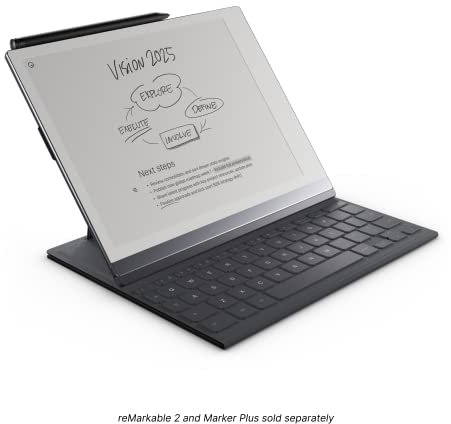
remarkable Type Folio – Keyboard for Your Paper Tablet – No Charging or Cables – English (Ink Black)
FIND THE RIGHT ANGLE Type Folio offers two fixed typing modes an upright position and a near-flat position, perfect for combining handwriting and typed text. Reading documents or writing by hand? Fold away the keyboard and open your folio up like a book.
free shipping
Check price

reMarkable 2 Tablet (10.3 "Digital Paper Display) - Includes Marker Plus, USB-A to USB-C Cable (Renewed)
Smooth Digital Paper Display Experience a 10.3-inch display with 2048 levels of pressure sensitivity, mimicking the feel of writing on paper
free shipping
Check price

Remarkable Paper Pro The Ultimate Tablet with 11.8” Color Display, Adjustable Reading Light, and Unmatched Paper-Like Feel. with Black Marker Plus & Grey Polymer Weave Folio
Review documents Use color to elevate your workflow, writing directly in your documents. Highlight notes and presentations on a large color display that s a joy to read on.
free shipping
Check price

XPPen Magic Drawing Pad, Standalone Graphics Tablet with 12.2" Paper-like Screen, Portable Digital Art Pad with X3 Pro Pencil, 16K Pressure Levels, Ideal for Painting, Reading, Gaming, Photographing
No Cables. No Connecting Devices - XPPen Magic Drawng Pad doesn't require Laptop or PC connection anymore. Independently run on the built-in Android system with 256GB ROM. With 8000 mAh battery, it allows you for 13 hours non-stop creation. Fully mobile, ultimately flexible to work the way you like.
Check price

GAOMON S620 OSU Signature Graphics Tablet with 4 Express Buttons, for Drawing, Online-Learning, Compatible with Windows & Mac & Android
8192 HIGH LEVEL PEN PRESSURE & 4 CUSTOMIZABLE EXPRESS KEYS -- It will provide you precise control and accuracy at your fingertips, to bring more natural lines and enhance creative performance. 4 customizable express keys could be set to more functions as you like. Using them while working will largely improve your work flow.
Check price

UGEE M708 Drawing Tablet,10x6in 3D Digital Graphics Tablet with 8192 Level Battery-free Tilt Pen,8 Hot Keys,Art Design Creation Tablet for PC with Windows 11/10/8/7,Mac OS 10.10 or above,Chromebook
Widely Application UGEE M708 graphic drawing tablet, features 10 x 6 inch large active drawing space with papery texture surface, provides enormous and smooth drawing for your digital artwork creation, offers natural no-lag sketch, painting experience; Play the OSU! Game or start your work, sketch, paint or edit photes, sign documents digitally, create mind-maps, draw diagrams or take notes. Nice choice for for Distance Education and Web Conference, online meeting or teaching.
Check price

Wacom One 12 drawing tablet with 11.6” screen, Full-HD 99% sRGB, incl. battery-free EMR-pen, for Windows, Mac, Chromebook and Android – ideal for creative beginners and start drawing digitally
Wacom One 12 drawing pad, compact 11.6" Full-HD screen (99% RGB (CIE1931) (typ.)) with natural pen-input, perfect for creative beginners and entry into digital drawing.
free shipping
Check price

Xencelabs Pen Tablet Small Professional 8" Wireless Drawing Tablet 16:9 Aspect Ratio Ultrathin Portable Graphic Tablet with 2 Battery-Free Pens 8192 Levels Pressure for Windows-ARM/Windows/Mac/Linux
Professional Drawing Tablet Xencelabs professional drawing tablet was co-designed with the input of industry leading creatives. The active area (6.93 X 3.89 inches) has true 16 9 aspect ratio to match industry standard displays. Drawing tablets are widely used in various industries including Education, Graphic Design, Game Design & Simulation, 2D Animation, 3D Animation, Industrial Design and more.
free shipping
Check price

Drawing Tablet, UGEE M708 Graphics Drawing Tablet V3 with 10 * 6 inch, 8192 Level Pressure Battery Free Pen Stylus, 8 Hot Keys Compatible with Windows PC Macbook Chromebook Linux for Digital Drawing
Large Active Drawing Space UGEE M708 graphic drawing tablet V3, features 10 x 6 inch large active drawing space with papery texture surface, provides enormous and smooth drawing for your digital artwork creation, offers no-lag sketch, painting experience;
free shipping
Check price

Remarkable Paper Pro The Ultimate Tablet with 11.8” Color Display, Adjustable Reading Light, and Unmatched Paper-Like Feel. with Black Marker Plus & Burgundy Mosaic Weave Folio
Review documents Use color to elevate your workflow, writing directly in your documents. Highlight notes and presentations on a large color display that s a joy to read on.
free shipping
Check price

VOVIPO Stylus Pen for Remarkable 2 with 4096 Sensitivity, Palm Rejection, Compatible with Remarkable/Scribe/Galaxy Tablet, 2pcs Pen Tips
PRECISE INPUT This stylus pen for remarkable replacement offers 4096 levels of pressure sensitivity and palm rejection for natural writing that looks just like using pen on paper.
Check price
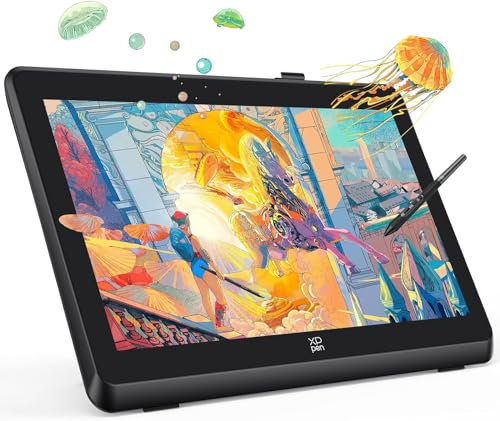
XPPen Artist 22 Plus Graphics Tablet with 21.5-inch Fully-lamintaed Screen, 130% sRGB Color Gamut, Professional Drawing Tablet with X3 Pro Stylus (16K Pen Pressure), Supports Windows/macOS
21.5-inch Expansive Display At a 16 9 screen ratio, no buttons or slits, the Artist 22 Plus pen display gives a boundless-like immersive sensation. And presents every detail with maximum clarity at 1920 x 1080 high resolution. The screen and display panel are seamlessly laminated to avoid parallax errors between the stylus nib and cursor, precisely positioning every single one of your strokes.
free shipping
Check price

UGEE Drawing Tablet S640 Digital Graphics Pad with Battery-Free Stylus Tilt Function 8192 Pressure Sensitivity 10 Express Keys Pen Tablet for Beginner Support Windows Mac Linux Android
Digital pad Customizable Shortcut Keys - Drawing tablet with 10 Customized Press Keys, all customizable and easy to set up. 6.3 4 inches sufficient compact working area. Digital pad with USB-C interface, simpler and faster connection. Anti-slip Mats on the back can prevent the drawing tablet from dropping easily down when you focus on drawing.
free shipping
Check price

HUION Kamvas 13 Graphics Tablet with Screen 13.3 Inch Come with Pen Tech 3.0 Battery-Free Pen First Pen Display that Supports Android Devices - Ideal for Remote Learning & Work(Violet Purple)
Easy and quick connection The creative graphics tablet with scream boast two USB ports, which support both 3-in-1 USB-C Cable HDMI Signal and Full-featured USB-C Cable DP Signal you can easily connect KAMVAS 13 with any devices that supports USB-C interface via a Full-featured USB-C Cable, which can be used for power supply, transmitting data and video signal. It is the best choice for beginners who want to try pen disply.(*full-featured Type-C cable requires purchased separately).
free shipping
Check price

One by Wacom Medium – Drawing Tablet with Pen, Stylus Battery-free & Pressure-sensitive, Compatible with Windows & Mac, Perfect Tablet for Drawing, Graphics, Remote Working or Home Schooling
One by Wacom Medium Graphics tablet with an active area of 8.5 x 5.3 inch (21,6 x 13,5 cm) Perfect digital drawing pad with a variety of possibilities whether digital sketching, photo-editing, remote working & learning or playing Osu
Check price