Seenda 2-in-1 USB A and Type C Receiver Connector for JPX006 Wireless Backlit Keyboard and Mouse Set, Black

Show on Amazon
Show on Amazon
Offer

£ 4.99
£ 4.49 | 1-2 Days
go to shop
Price trend
Product description
- How to Repair Keyboard Plug in the receiver, turn on the switch, press ESC + K, and the keyboard will enter pairing mode. Note Please keep the keyboard near the receiver.
- How to Repair Mouse Plug in the receiver, turn on the switch, simultaneously press the middle button and the right button, and the mouse will enter pairing mode. Note Please keep the mouse near the receiver.
You might also be interested in these microsoft keyboards usb receiver.

Microsoft Wireless Keyboard & Mouse, Desktop 900 Keyboard with USB for Windows or Mac Computers, Black
Ambidextrous mouse comfortably fits right or left hand
Check price

Microsoft Wireless Desktop 850 Keyboard and Mouse Combo – Euro English Layout – AES Encryption, 2.4 GHz USB Dongle
Enhanced Security Protects your information by using Advanced Encryption Standard (AES) 128-bit encryption, securing keystrokes as you type.
free shipping
Check price

Microsoft Xbox Wireless Adapter for Windows 10 (Xbox One)
Play your Xbox wireless controller on Windows PCs, laptops and tablets
free shipping
Check price
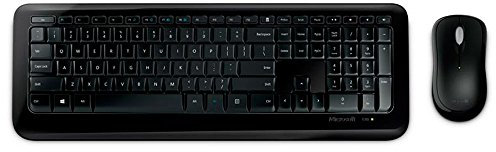
Microsoft Wireless Desktop 850 for Business Keyboard - Black
Advanced Encryption Standard (AES) 128-Bit Encryption - designed to help protect your information by encrypting your keystrokes
free shipping
Check price
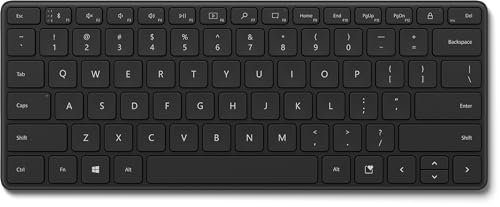
Microsoft 21Y-00008 Bluetooth Keyboard QWERTY English Black
MICROSOFT Teclado (INGLES) COMPACTO BLUETOOTH MS 21Y-00008
free shipping
Check price

Microsoft Wireless Desktop 850 Keyboard Mouse Included RF Wireless Black, QWERTY Layout
Value for money
free shipping
Check price

UGREEN Bluetooth 5.4 Adapter, USB Bluetooth Dongle for Multi Wireless Devices, Plug & Play for Windows 11/10/8.1 PC, Long Range, Mini Sized, EDR & BLE, for Desktop, Laptop, PS5/PS4/Xbox Controller
Bluetooth 5.4 The UGREEN Bluetooth Adapter PC utilizes the latest Bluetooth 5.4 technology, supports both Bluetooth classic BR EDR and BLE modes. With the improved anti-interference system, the Bluetooth dongle for PC allows for more stable and low latency transmission efficiency
Check price

Elebase USB C to USB Adapter 4PCS,USB-C Male to USB3.0 Female Adaptor,Thunderbolt 4 OTG Connector for iPhone 17 16 Pro Max,MacBook,Microsoft Surface,Keyboard,Mice,iPad,iMac,Printers,Receivers Dongles
(Effortless Compatibility) Transform the USB-C ports on your devices into USB-A interfaces effortlessly with this collection of OTG adapters, enabling seamless interactions with your legacy devices equipped with USB-A connectivity. Simply insert the USB-C plug into the matching port of your device, and presto! You're ready to go.
Check price

Flintronic Bluetooth 5.4 USB Adapter, Bluetooth Dongle for PC, Wireless Transmitter Dongle for Windows 7/8.1/10/11, EDR and BLE Modes, Plug & Play, For Game Controller, Headset, Phone, Keyboard, Mouse
Support 7 devices to connect at the same time This Bluetooth adapter is suitable for PC and supports up to 7 devices to connect at the same time without interfering with each other. It has reliable compatibility, allowing you to enjoy music while playing games
Check price

Microsoft Wireless Comfort Desktop 5050 UK QWERTY Keyboard, Black
Ergonomist-approved comfort curve design
free shipping
Check price

perixx PERIDUO-606 Wireless 2.4G Mini Ergonomic Keyboard with Vertical Mouse, with Adjustable Palm Rest Stand and Membrane Keys, UK Layout
Extended Wireless Range Enjoy a clutter-free workspace with our 2.4GHz wireless technology featuring a 10-meter range and a convenient storage compartment for the nano USB receiver.
free shipping
Check price

Logitech Wave Keys Wireless Ergonomic Keyboard with Cushioned Palm Rest, Comfortable Natural Typing, Easy-Switch, Bluetooth, Logi Bolt Receiver, for Multi-OS, Windows/Mac, UK English QWERTY - Graphite
Ergo-certified The Wave Keys Ergonomic Keyboard has been designed and tested according to criteria set out by leading ergonomists and is approved by United States Ergonomics
free shipping
Check price

Microsoft Wireless Desktop 2000 Keyboard and Mouse Set, UK Layout - Black, 1 Count
BlueTrack technology - works on virtually any surface in your home, office or anywhere in between
free shipping
Check price

EkoBuy Nano USB Bluetooth 4.0 Adapter for PC Laptop Desktop Computer, Long Range Bluetooth Dongle/Receiver for Windows 11/10/8/7/XP, Plug and Play
EkoBuy
free shipping
Check price

Dell Wireless Keyboard and Mouse Desk Set - KM3322W - UK
Enhance your everyday productivity with this reliable wireless keyboard and mouse combo that's built to last.
free shipping
Check price

Arteck 2.4G Wireless Keyboard Stainless Steel Ultra Slim Full Size Keyboard with Numeric Keypad for Computer/Desktop/PC/Laptop/Surface/Smart TV and Windows 10/8/ 7 Built in Rechargeable Battery
Package contents Arteck QWERTY UK Layout Stainless 2.4G Wireless Keyboard, nano USB receiver, USB charging cable, welcome guide, our 24-month warranty and friendly customer service.
Only:
59hrs
33min
01sec
Check price

Trust Silent Wireless Mouse, Battery Included, for Left and Right Hand Users, 800-1600 DPI, 83% Recycled Materials, Storable USB Micro Receiver, Quiet Compact Computer Mouse for PC, Laptop, Mac
THE RECYCLE OF LIFE This mouse is made of 83% recycled materials. No matter what colour it is, it's also green
Check price

Microsoft N9Z-00006 All-in-One Media Keyboard with Integrated Track Pad - Monotone
Multi-touch trackpad is integrated into keyboard for easy navigation with gesture support to enhance your Windows experience
Check price

TECURS Wireless Bluetooth Keyboard, 2.4G-USB for Windows/Mac, UK Layout 3 Channel, Silent, Multimedia Ultra-Thin for PC, Computer, Tablet
Versatile Links Bluetooth Keyboard Our Wireless Keyboard offers seamless connectivity with three device options. Effortlessly pair via Bluetooth or USB with any device. Say goodbye to pairing hassles we've simplified device switching. Easily toggle between three Bluetooth-connected devices for a smooth, efficient experience.
free shipping
Check price
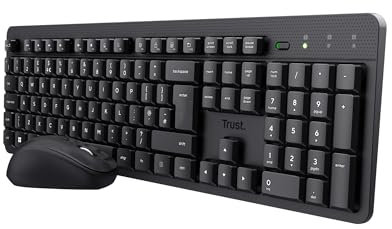
Trust Ymo II Silent Wireless Keyboard and Mouse Set QWERTY UK Layout, Floating Low Profile Keys, Spill-Resistant, One USB Receiver, Ambidextrous Mouse 800-1600 DPI, Quiet Combo for PC Laptop Mac
PEACEFULLY PRODUCTIVE There's nothing worse than a noisy worker, which is why this keyboard and mouse have been designed with silent keys and buttons
Check price