Uogic Slim Pen 2 for Microsoft Surface Pro 10/9 / 8 / X & Laptop Studio (with Surface Pro Keyboard), USB-C Charging Surface Pen with 4096 Pressure, Erase & Right-Click, Palm Rejection, Ink

Show on Amazon
Show on Amazon
Offer

£ 38.08
£ 5.56 | 1-2 Days
go to shop
Price trend
Product description
- 4096 Pressure Smooth Writing & Innovative graphite nib Fine control with 4096 pressure points. Uogic Surface pen ink flows out from a 1.0mm tip in real-time with no lag or latency. Eraser button near thumb placement for quick erasure of mistakes. Innovative replaceable graphite nib doubles as a pencil, switch between tablet and paper at will.1 graphite nib is equivalent to 50 pencils, 1 pen for 2 uses, inspiration is uninterrupted, creation continues, capture ideas instantly.
- Type-C Fast Charging & Smart Standby, No Panic Enjoy Uogic's leading Type-C fast charging and longer battery life, the Uogic Slim Pen 2 requires only 1 hour of charging for 66 hours of use. 5 minutes of charging 6 hours of work. Idle for 10 minutes to automatically enter "sleep mode" to conserve power, press any key to resume work.
- Wide Compatibility The Uogic Slim Pen 2 is compatible with Surface Pro 9, Surface Pro 8, Surface Pro 7+, Surface Pro 7, Surface Pro 6, Surface Pro 5, Surface Pro 4, Surface Pro 3,Surface Pro X Surface Duo Duo 2 Surface Go Go 2 Go 3 Surface Book Book 2 Book 3 Surface Studio 1st Gen, Surface Studio 2, Surface Studio 2+; Surface Laptop 1 Laptop 2 Laptop 3 Laptop 4 Laptop 5, Surface Laptop Studio. There are other brands of equipment please refer to the linked pictures. Or ask us.
- PPT Remote Control Easily pair your surface pen to your device via Bluetooth , once paired your surface stylus you can click the top button once to open Microsoft Whiteboard, double-clicking will open Snip & Sketch, and press and hold will open Sticky Notes.
You might also be interested in these microsoft surface laptops 7th gen.

Microsoft Surface Laptop | Copilot+ PC | 13.8” Touchscreen | Snapdragon® X Plus | 16GB Memory | 512GB SSD | Latest Model, 7th Edition | Black
Copilot+ PC A new era of AI. The fastest, most intelligent Surface ever.
free shipping
Check price

Microsoft Surface Laptop | Copilot+ PC | 13.8” Touchscreen | Snapdragon® X Elite (12 cores) | 16GB Memory | 512GB SSD | 2024 Model, 7th Edition | Sapphire
Copilot+ PC A new era of AI. The fastest, most intelligent Surface ever.
free shipping
Check price

Microsoft Surface Laptop | Copilot+ PC | 15” Touchscreen | Snapdragon® X Elite (12 cores) | 16GB Memory | 256GB SSD | 2024 Model, 7th Edition | Platinum
Copilot+ PC A new era of AI. The fastest, most intelligent Surface ever.
free shipping
Check price

Microsoft Surface Laptop | Copilot+ PC | 13.8” Touchscreen | Snapdragon® X Elite (12 cores) | 16GB Memory | 512GB SSD | 2024 Model, 7th Edition | Black
Copilot+ PC A new era of AI. The fastest, most intelligent Surface ever.
free shipping
Check price

Microsoft Surface Laptop | Copilot+ PC | 13.8” Touchscreen | Snapdragon® X Plus (10 cores) | 16GB Memory | 512GB SSD | 2024 Model, 7th Edition | Sapphire
Copilot+ PC A new era of AI. The fastest, most intelligent Surface ever.
free shipping
Check price

Microsoft Surface Laptop | Copilot+ PC | 15” Touchscreen | Snapdragon® X Elite | 32GB Memory | 1TB SSD | Latest Model, 7th Edition | Black
Copilot+ PC A new era of AI. The fastest, most intelligent Surface ever.
free shipping
Check price

2017 Microsoft Surface Laptop with Intel Core i5-7200U (13.5-inch, 8GB RAM, 128GB SSD) (QWERTY English) Platinum (Renewed)
Alcantara fabric-covered keyboard
free shipping
Check price

Microsoft Surface Laptop | Copilot+ PC | 13.8” Touchscreen | Snapdragon® X Elite (12 cores) | 16GB Memory | 1TB SSD | 2024 Model, 7th Edition | Sapphire
Copilot+ PC A new era of AI. The fastest, most intelligent Surface ever.
free shipping
Check price

Microsoft Surface Laptop Go 3 | Ultra-Thin 12.4” Touchscreen Laptop | Intel Core i5 | 8GB RAM | 256GB SSD | Platinum | Windows 11 Home | 2023 Model
Surface Laptop Go 3
free shipping
Check price

Microsoft Surface Laptop | Copilot+ PC | 13.8” Touchscreen | Snapdragon® X Elite (12 cores) | 16GB Memory | 1TB SSD | 2024 Model, 7th Edition | Black
Copilot+ PC A new era of AI. The fastest, most intelligent Surface ever.
free shipping
Check price
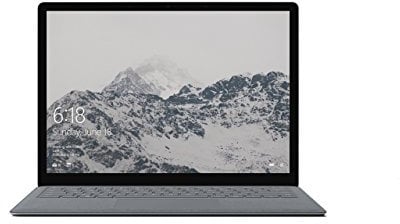
2017 Microsoft Surface Laptop with Intel Core i7-7660U (13.5-inch, 16GB RAM, 512GB SSD) (QWERTY English) Platinum (Renewed)
Alcantara fabric-covered keyboard
free shipping
Check price

Microsoft Surface Laptop 4 Super-Thin 15 Inch Touchscreen Laptop (Black) – AMD Ryzen 7, 8GB RAM, 512GB SSD, Windows 10 Home, 2021 Model
Do your best work on the hi-res PixelSense touchscreen display. Sign important documents with Surface Pen (sold separately) and choose from two keyboard finishes warm Alcantara or cool metal and rich colours.
free shipping
Check price

Microsoft Surface Laptop 5 Super-Thin 13.5 Inch Touchscreen Laptop - Silver – Intel EVO 12th Gen Core i7, 16GB RAM, 512GB SSD, Windows 11 Home, UK plug, 2022 Model
WINDOWS 11 HOME OPERATING SYSTEM
free shipping
Check price

Microsoft Surface Laptop Go 3 | Ultra-Thin 12.4” Touchscreen Laptop | Intel Core i5 | 8GB RAM | 256GB SSD | Ice Blue | Windows 11 Home | 2023 Model
Surface Laptop Go 3
free shipping
Check price

Microsoft Surface Laptop Go 3 | Ultra-Thin 12.4” Touchscreen Laptop | Intel Core i5 | 8GB RAM | 256GB SSD | Sage | Windows 11 Home | 2023 Model
Surface Laptop Go 3
free shipping
Check price

Microsoft Surface Laptop 5 Super-Thin 13.5 Inch Touchscreen Laptop - Silver - Intel EVO 12th Gen Core i5, 8GB RAM, 512GB SSD, Windows 11 Home, UK plug, 2022 Model
Laptop 5 is our best all-around Laptop with the perfect balance of sleek design, high performance and long battery life - great for portability and hybrid work.
free shipping
Check price

Microsoft Surface Laptop Go 3 | Ultra-Thin 12.4” Touchscreen Laptop | Intel Core i5 | 8GB RAM | 256GB SSD | Sandstone | Windows 11 Home | 2023 Model
Surface Laptop Go 3
free shipping
Check price

Microsoft Surface Pro (power supply included) | Copilot+ PC | 13” OLED Touchscreen | Snapdragon® X Elite (12 cores) | 16GB Memory | 256GB SSD | Device only | 2024 Model, 11th Edition | WIN 11 | Black
Copilot+ PC A new era of AI. The fastest, most intelligent Surface ever.
free shipping
Check price

Microsoft Surface Laptop Go 3 | Ultra-Thin 12.4” Touchscreen Laptop | Intel Core i5 | 16GB RAM | 256GB SSD | Platinum | Windows 11 Home | 2023 Model
Surface Laptop Go 3
free shipping
Check price

Microsoft Surface Pro (power supply included)
Microsoft
free shipping
Check price