Aukuoy Electromagnetic Joystick Replacement for Steam Deck: SD02 Hall Effect Sensor Joystick Module for Steam Deck Accessories, No Drift, No Soldering Needed(For MEDA and MHDA Model)

Show on Amazon
Show on Amazon
Offer

£ 29.70
free shipping | 1-2 Days
go to shop
Product description
- High Compatibility Before installation, please confirm that your Steam Deck Controller ID. If the Controller ID starts With "MEDA" that device uses a Type A thumbstick. If the Controller ID starts With "MHDA" that device uses a Type B thumbstick. (Settings-System-Steam Deck Controller ID)
- Joystick Calibration After the joystick is installed, open the Steam Deck, press the small switch on the calibrated joystick board, go to joystick calibration interface on Steam Deck,calibration is well finished if you see the joysticks return to center position(0,0).Then you can screw the shells on and use the Steam Deck. Do not touch the joystick during the process.
- Patented Low Power Technology SD02 Joystick for Steam Deck has super low power and longer gaming time. Patented super low power design with only 50% power of original carbon film joystick. More durable and long lasting.
- Note To avoid risk of damage,before the replacementwork,turn on your Steam Deck and discharge its bat-tery to below 10%.Do not move other parts but only work on the joy-stick module during the replacement process,andfollow the ESD safety procedures during the replace-ment process.
You might also be interested in these hall effect joysticks steam deck.

AKNES GuliKit Electromagnetic Joysticks for Steam Deck LCD (Type A and Type B), Left/Right Hall Effect Sensor Joysticks (No Drift) Replacement Accessories for Steam Deck - No Soldering Needed
Perfect Compatibility GuliKit electromagnetic joystick (New model SD02), designed to perfectly fit Steam Deck LCD Type A and Type B. The included converter allows you to easily select the TYPE you want.( Settings System Steam Deck Controller ID , MEDA is Type A, MHDA is Type B), Not compatible with OLED version .
free shipping
Check price

AKNES Gulikit Hall Effect Joysticks for Steam Deck OLED, Left/Right Thumbstick Replacement with Original Touch Sensing for Steam Deck OLED - Electromagnetic Joystick with Caps, No Soldering
Gulikit Electromagnetic Module hall effect sensor joystick perfectly fits Steam Deck OLED console.
free shipping
Check price

ElecGear Hall Effect Joystick Replacement for Steam Deck, Electromagnetic Sensor No-Drifting Left and Right Thumbstick Unit Module PCB Assembly for MEDA and MHDA Controllers, Repair Tool Kit included
What s in Box 1. Replacement Joystick Modules (Hall Edition Left and Right). 2. PH0 Screwdriver. 3. Tweezers. 4. Plastic Opening Tools. ( Soldering tools and materials are NOT included)
Check price

Tighter Hall Effect Joystick for Steam Deck OLED, Electromagnetic Thumbsticks Replacement with Capacitive Touch, Stream Deck Accessories for FPS Games, Pre-Soldered with Joystick Cap (1 Pair)
Tighter Version for FPS Games Tailored for FPS games, offering a 30% increase in joystick rotational resistance, reaching up to 190gf. Enjoy the benefits of Hall technology with enhanced stability and precision in your aiming, making every shot count.
Check price

Aukuoy Electromagnetic Joystick Replacement for Steam Deck: SD02 Hall Effect Sensor Joystick Module for Steam Deck Accessories, No Drift, No Soldering Needed(For MEDA and MHDA Model)
High Compatibility Before installation, please confirm that your Steam Deck Controller ID. If the Controller ID starts With "MEDA" that device uses a Type A thumbstick. If the Controller ID starts With "MHDA" that device uses a Type B thumbstick. (Settings-System-Steam Deck Controller ID)
free shipping
Check price

8BitDo SN30 Pro Bluetooth Controller, Hall Effect Joystick Update, Compatible with Switch, Switch 2, PC, macOS, Android, Steam Deck & Raspberry Pi (Gray)
Perfect classic d-pad.
Check price
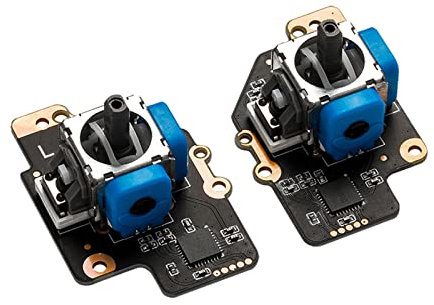
GuliKit Electromagnetic Module Joystick for Steam Deck, No Drifting with 3D Hall Effect Sensor, Left / Right Thumbstick Parts Repair Kit Analog Stick Replacement Accessories for Stream deck
GuliKit joystick for Steam deck GuliKit Electromagnetic Stick is designed for Steam Deck, a new patented solves drift. It made of high-quality materials and has a longer life and more durable than the original joystick.
free shipping
Check price

GuliKit KK3 Max Game Controller Hall Effect Joysticks Analog & Digital Triggers Wireless Pro 1000HZ Polling Rate Maglev/HD/Rotory Vibration Compatible with Switch/Switch 2/PC/Android/iOS/Steam Deck
Multi-Platform Gaming Controller - Compatible with Switch Switch Lite PC Android iOS Steam Deck macOS, supports Bluetooth wireless and wired connection.
Check price

8Bitdo Pro 2 Bluetooth Controller for Switch, Switch 2, Hall Effect Joystick Update, Wireless Gaming Controller for Switch, PC, Android, and Steam Deck & Apple (Black Edition)
Ultimate software now on PC, Android, and iOS.
free shipping
Check price

8Bitdo Ultimate 2.4G Wireless Controller, Hall Effect Joystick Update, Gaming Controller with Charging Dock for PC, Android, Steam Deck & Apple (Black)
Ultimate Software on PC
free shipping
Check price

8Bitdo Ultimate 2.4G Wireless Controller, Hall Effect Joystick Update, Gaming Controller with Charging Dock for PC, Android, Steam Deck & Apple (White)
Ultimate Software on PC
Check price
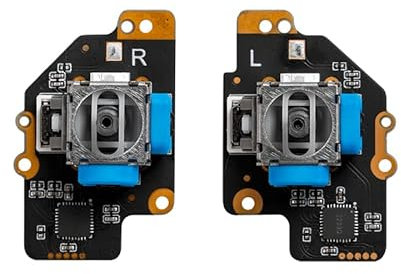
GeeekPi For Gulikit Electromagnetic Joystick Module for Steam Deck, Joystick Replacement Thumbstick Parts Repair Kit for Steam Deck
Package includes 2x Electromagnetic Joystick Module for Steam Deck
Check price

8Bitdo Ultimate 2.4G Wireless Controller, Hall Effect Joystick Update, Gaming Controller with Charging Dock for PC, Android, Steam Deck & Apple (Purple)
Ultimate Software on PC
free shipping
Check price

8BitDo SN30 Pro Bluetooth Controller, Hall Effect Joystick Update, Compatible with Switch, Switch 2, PC, macOS, Android, Steam Deck & Raspberry Pi (G Classic)
Perfect classic d-pad.
free shipping
Check price

AKNES 8Bitdo SN30 Pro Bluetooth Controller, Hall Effect Joystick Update, Gaming Controller Compatible with Switch 2, Switch, Apple, Windows, Steam Deck, Android and Raspberry Pi (Jade Green)
Compatible with Switch 2, Switch, Apple(iOS, iPadOS, tvOS, macOS), Windows, Steam Deck, Android and Raspberry Pi. Supports Turbo, Rumble vibration, Motion control (for Switch only).
free shipping
Check price

8Bitdo Pro 2 Bluetooth Controller for Switch, Switch 2, Hall Effect Joystick Update, Wireless Gaming Controller for Switch, PC, Android, and Steam Deck & Apple (G Classic Edition)
Ultimate software now on PC, Android, and iOS.
Check price

8Bitdo Pro 2 Bluetooth Controller with Hall Effect Joysticks, 2 Pro Back Paddle Buttons,Wireless Gaming Controller for Switch/Switch 2,PC, Android,and Steam Deck & Apple(Transparent Purple Edition)
Ultimate software now on PC, Android, and iOS.
free shipping
Check price

DBEIXIWEI Joystick Replacement No Drifting, Electromagnetic Joystick for Steam Deck Hall Effect Sensor Joystick Repair Thumb Sticks
Warm Tips The joystick is only compatible for Steam Deck, not with any other controllers.
free shipping
Check price

AKNES 8Bitdo SN30 Pro Bluetooth Controller, Hall Effect Joystick Update, Gaming Controller Compatible with Switch 2, Switch, Apple, Windows, Steam Deck, Android and Raspberry Pi (Crystal Purple)
Compatible with Switch 2, Switch, Apple(iOS, iPadOS, tvOS, macOS), Windows, Steam Deck, Android and Raspberry Pi. Supports Turbo, Rumble vibration, Motion control (for Switch only).
free shipping
Check price

GameSir T4 Cyclone Wireless Controller for Switch/Lite/OLED, Switch Remote Gamepad with Hall Effect Sensing Joystick, Compatible with Steam Deck, Android, iOS, Windows
GameSir T4 Cyclone wireless switch controller is compatible with Switch,Switch Lite and Switch OLED. It supports Windows 10 11,Android and iOS.
free shipping
Check price