fairikabe USB C to Dual DisplayPort MST Hub Splitter, USB Type C to Dual 4K@60Hz 2X DisplayPort 1.2 Adapter for Windows Laptop PC, Compatible with Thunderbolt 3

Show on Amazon
Show on Amazon
Offer

£ 35.62
free shipping | 1-2 Days
go to shop
Price trend
Product description
- Important Notes For this USB-C to DisplayPort adapter, 1) the USB-C port must support DisplayPort Alt Mode (DP-Alt Mode), not all USB-C ports systems support Alt Mode functionality. 2) MST mode (extended displays) only for Windows OS and Mac OS only support SST mode and only mirror the dual displays. *In order to achieve the maximum resolution of 4K@60Hz for dual monitors, please note that the dual display port monitors must support DSC and 4K 60Hz and the DP output port of the computer supports DP 1.4
- Triple displays Connect this USB C to dual DisplayPort adapter to your laptop via a single USB-C or Thunderbolt 3 port. for mirroring or extending two additional monitors.
- Dual 4K@60Hz This USB Type C to Multi Display MST Hub is convenient for controlling dual 4K at 60Hz. 4K@30Hz or two 1080p@60Hz DisplayPort monitors via a USB C DP Alt Mode port. * To get two 4K60Hz displays, 1. DP host supports DP1.4; 2. DP monitor supports DSC. and the monitors must support the corresponding resolution.
- Wide Compatibility This USB-C to DisplayPort adapter is compatible with USB-C devices (Thunderbolt 3) such as Dell, Lenovo, Acer, HP and more (make sure the USB-C port supports video output). The 1.5 foot long cable offers you more flexibility.
- Plug and play no driver is required for this USB-C to DP hub, SST and MST for Windows. SST only for Mac M1 (mirror display). With this USB-C to dual display port splitter, you can easily realize a triple display (including the laptop display).
You might also be interested in these display port splitter adapters.

fairikabe DisplayPort to Dual Monitor Splitter Adapter 4K60Hz, MST Hub 1 in 2 Out for Desktop PC Laptop, Extend Display
DisplayPort 1.4 This DisplayPort to Dual DisplayPort splitter support dual monitors with 4K@60Hz.*Require 1. DisplayPort 1.4 output port on PC laptop; 2. dual display port input monitors both support 4K@60Hz resolution and DSC. This displayport monitor splitter can be widely used on display devices with DP ports, such as computer laptop graphics card with display port output ports
free shipping
Check price

JCYMELE Dual 4K@120Hz Extended Displayport to 2 DP Adapter Display Port Splitter for Dual Monitors 1 in 2 Out Support MST & SST Mode for PC Laptop Computer Graphics Card
JCYMELE
free shipping
Check price

8K Displayport Multi-Monitor Adapter Splitter, BolAAzuL DisplayPort 1.4 MST Hub Splitter 1 in 3 out DP to DP Video Converter for Video Card with MST Function(Windows PC only)-Support Dual or Triple 4K
Note - 1) Please make sure if your video card supports MST(Multi-Stream Transport), if your video card does not support it, our item won't work with your video card. - 2)External power supply is needed, pls connect the external 5V power supply to the MST Splitter hub. - 3)Apple Mac.OS is not supported(All apple systems are not supported). - 4)HDR function is only available for a single output. when using more than 1 out, pls turn off HDR.
free shipping
Check price

WJESOG Displayport to Dual DP Splitter Adapter, DP to 2 Port Hub Multi Stream Transport, 4K Resolution Support for Windows and Mac System
Micros USB power supply The package includes a Micro USB power supply cable to ensure that the product can work stably
free shipping
Check price

StarTech.com 3-Port DisplayPort 1.2 Splitter, DisplayPort to 3x DP Multi-Monitor Adapter, Dual 4K 30Hz and 1080p 60Hz Computer MST Hub, Windows Only (MSTDP123DP)
NO DRIVERS OR SOFTWARE Increase productivity by adding three extended or mirrored displays to a Windows computer; Utilize integrated or discrete GPU (Intel AMD Nvidia) capabilities enabling high performance graphics with minimal CPU usage
free shipping
Check price

Displayport to Dual HDMI Adapter, 4K Display Port to HDMI Splitter for Dual Monitors Extended Display, DP 1.2 to 2 HDMI Monitor for Computer Laptop Graphic Card, MST Extend Display for Windows Only
HDMI Splitter fairikabe displayport to dual HDMI splitter acts as a splitter to convert the DP signal into two HDMI signals, which supports mirror mode(AAA) and extended mode (ABB & ABC) for Windows. *** Mac OS only suppors SST mode (AAA ABB), and the MicroUSB cable must be connected before use ***Not suggest to connect with DP docking or hub, not work with Dell Optiplex 790
free shipping
Check price

StarTech.com 2-Port DisplayPort 1.4 Splitter, DP to 2x DP Multi-Monitor Adapter, Dual 5K 60Hz MST Hub, Windows Only (no support for macOS/ChromeOS/Linux)
EXTRA-LONG CABLE 1ft (30cm) built-in cable provides extended reach and reduced port strain, enabling flexible placement of the adapter; Ideal for on-the-go travel use in office home office shared workspaces
free shipping
Check price

JCYMELE 4K@60Hz Displayport to Dual HDMI Adapter Display Port to 2 HDMI Splitter Extended for Double Screen DP 1.4 for Computer Graphics Cards Support MST & SST Mode
DisplayPort to Dual HDMI Splitter This hdmi splitter for dual monitors extended display converts one DisplayPort signal into two HDMI outputs. It only supports one-way transmission from a single DP source to two HDMI displays! Your computer must support a DP1.2 or higher graphics card, and a DP1.4 (or above) standard cable no longer than 3.3 feet is required. Windows systems support both extended and mirror modes, while Mac only supports mirror mode
free shipping
Check price

StarTech.com 2-Port Multi Monitor Adapter - Mini DisplayPort to 2x DisplayPort MST Hub - Dual 4K 30Hz - Video Splitter for Extended Desktop Mode on Windows PCs Only - mDP 1.2 to 2x DP (MSTMDP122DP)
MULTI MONITOR ADAPTER FOR WINDOWS Mini DisplayPort to Dual DisplayPort MST hub drives up to two DP displays in extended or duplicate mode using a Mini DP port on Windows desktop PCs or laptops Not compatible with macOS
Check price

StarTech.com USB-C to Dual DisplayPort 1.2 Adapter, USB Type-C Multi-Monitor MST Hub, Dual 4K 30Hz/1080p 60Hz DP Laptop Display Extender / Splitter, Extra-Long Built-In Cable, Windows (MSTCDP122DP)
MULTI-MONITOR CONFIGURATION USB Type-C to Dual DisplayPort adapter splitter drives up to 2x 4K 30Hz or 2x 1080p 60Hz DP monitors using a USB-C DP Alt-Mode port on Windows laptops; TB3 TB4 USB4 Compatible; Not compatible with macOS
free shipping
Check price

UANTIN DisplayPort to Dual HDMI Adapter | 4K 60Hz DP Source to HDMI Splitter Extended Display Adapter for Dual Monitors,Display Port Converter for NVIDIA, AMD Graphics Card
2-in-1 DisplayPort to Dual HDMI Adapter This DP to 2 HDMI adapter makes it easy to connect a source device equipped with DP DP++ DisplayPort++ to two HDMI displays, thus increasing your efficiency and creating more possibilities for you. It also supports mirroring mode (SST) as well as extended mode (MST). *Note Cannot be used with any Hub Docking KVM - Please check the device port before purchase
Check price
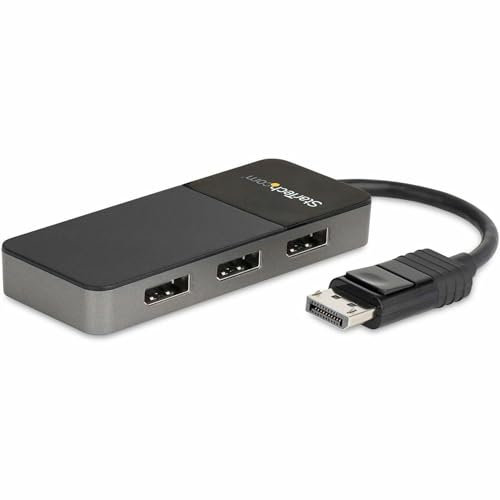
StarTech.com 3-Port DisplayPort 1.4 Splitter, DisplayPort to 3x DP Multi-Monitor Adapter, Triple 4K Computer MST Hub, USB Bus-Powered, Windows Only (MST14DP123DP)
NO DRIVERS OR SOFTWARE Increase productivity by adding three extended or mirrored displays to a Windows computer; Utilize integrated or discrete GPU (Intel AMD Nvidia) capabilities enabling high performance graphics with minimal CPU usage
free shipping
Check price

NCGGY Displayport to Dual HDMI Adapter 4K60Hz for PC Laptop Graphics Card DP 1.2 to 2 HD-MI 2.0 Monitors Extension Display Displayport to HDMI Splitter 1 In 2 Out Hub MST Extend Mode for Windows Only
DisplayPort to Dual HDMI Adapter DisplayPort to Dual HDMI Splitter can output one DP signal to 2 HDMI displays at the same time, which can support the use of Expanded Mode and Mirroring Mode(AAA ABB ABC) to fulfill your need for more screen displays (can only unidirectionally transmit from one DP signal source to two HDMI displays). Mac OS only supports SST mode (AAA ABB), it is not recommended to connect any docking station or hub (most docking stations and hubs do not support MST function)
free shipping
Check price

StarTech.com DMS-59 to DisplayPort - 8in - DMS 59 to 2x DP - Y Cable - DMS-59 Adapter - DisplayPort Splitter Cable - LFH Cable (DMSDPDP1)
Connect two DisplayPort monitors to your DMS LFH equipped graphics card
Check price

StarTech.com Dual-Monitor DisplayPort 1.2 Splitter, DisplayPort to 2x DP Multi-Monitor Adapter, Dual 4K 30Hz or 1080p 60Hz Computer MST Hub, USB Bus-Powered, Windows Only (MSTDP122DP)
MULTI-MONITOR CONFIGURATION Dual-Monitor DisplayPort 1.2 MST Hub drives up to 2x 4K 30Hz (UHD) or 2x 1080p 60Hz DisplayPort monitors using a DP video port on a Windows desktop PC or laptop; Not compatible with macOS
free shipping
Check price

StarTech.com 4-Port DisplayPort 1.2 Splitter, DisplayPort to 4x DP Multi-Monitor Adapter, Quad 1080p 60Hz Computer MST Hub, Windows Only, No Drivers (MSTDP124DP)
OUR ADVANTAGE Included connectivity tools for IT Pro's and IT help-desk support teams with Windows Layout Utility which restores windows app locations when re-connecting the 4-Port DisplayPort Multi-Monitor Adapter
free shipping
Check price
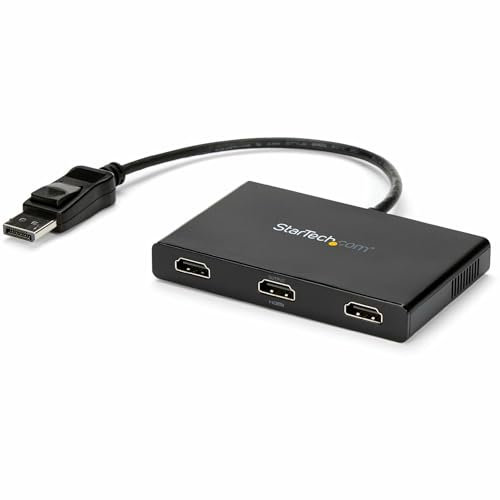
StarTech.com 3-Port Multi Monitor Adapter - DisplayPort 1.2 to 3x HDMI MST Hub - Triple 1080p HDMI Monitors - Extended or Cloned Display mode - Windows PCs Only - DP to 3x HDMI Splitter (MSTDP123HD)
COMPATIBILITY 3-Port DisplayPort to HDMI MST video splitter requires host system with DP 1.2 HBR2 MST or later from HP, Dell & Lenovo and AMD, NVidia & Intel video cards; Not compatible with laptops computers with HDMI output ports
free shipping
Check price

WJESOG Mini Displayport to Dual HDMI Splitter Adapter,MDP to 2 HDMI Hub Multi Stream Transport Support 4K Resolution Support MST、SST
Micros USB power supply The package includes a Micro USB power supply cable to ensure that the product can work stably
free shipping
Check price

WJESOG Displayport to Dual HDMI Splitter Adapter,DP to 2 HDMI Hub Multi Stream Transport Support 4K Resolution Support MST、SST for Windows and Mac
Micros USB power supply The package includes a Micro USB power supply cable to ensure that the product can work stably
free shipping
Check price

YIWENTEC DisplayPort HDMI Splitter 8K MST SST 1 In 2 Out Directional DP 1.4 8K@30Hz 4K@120Hz to DisplayPort HDMI 8K 2.1 1440P@165Hz Directional Converter Switch Multi Screen Transfer
Ultra 8K Video Transfer,this Displayport 8K Switch with 32.4 Gbps Transfer Rates in Displayport Channel and with 46 Gbps Transfer Rates in HDMI Channel.The splitter can max support resolution up to 8K@30Hz,4k@120Hz,1440P@165Hz 1080p@240Hz,If you want to achieve the effect of 8K or 4K@120Hz or more, please use HDMI or DP standard cable(8K or 4K@120Hz or above Supported)
free shipping
Check price