Phomemo P831 Portable Printers, Thermal Transfer Portable Printer for Invoice, Contract and Business Trip, Monochrome Printer A4 Compatible with Phone and Laptop, Desktops Stick PCs

Show on Amazon
Show on Amazon
Offer
Offer ends in:
12hours
15minutes
37seconds

free shipping | 1-2 Days
go to shop
Price trend
Product description
- Upgraded Printer The Phomemo P831 portable printer is equipped with thermal transfer printing technology, offering superior clarity and extended longevity compared to standard thermal printers. It also eliminates the hassles of messy ink cartridges and unexpected paper jams that commonly occur with traditional printers
- Compact and Space-saving The P831 wireless bluetooth printer measures the size of two mobile phones. It can easily fit into your bag or briefcase, making it convenient to transport. Whether you're traveling for work, business, in the office, at home, in the car, or at university, this travel printer is an excellent choice for on-site printing from anywhere
- Ease-to-Use Wireless printing The printing from your smartphone and tablets on Phomemo APP by linking Bluetooth. Additionally, you can also connect it to a computer using a USB cable for printing. (Note Bluetooth connection can only be used within the Phomemo app. PC printing Needs to download the driver on P831.phomemo.com)
- Versatile Printing Size The wireless portable printer features a built-in stopper that allows for easy adjustment of the paper slot width. This versatile feature enables flexible printing on various paper sizes, including US Letter A4 B5 A5. With its adaptability, it provides reliable assistance at any time in emergency situations. (Warm Tips only support monochrome printing)
- How to Print on Phones - 1.) Power on printer. 2.) Download the Phomemo from your app store. 3). Enable Bluetooth on your phone back to the Phomemo app & and click to add device. 4.) Selected the P831 (for this model)- wait for one second you should be connected. It took not even 5 minutes to set up and print. **If pairing took too long - reboot the printer by holding the power button down then back on again & and return to the app to pair. It was so easy to set up
You might also be interested in these portable printer wireless compatible with phone laptops.

HP DeskJet 2810e All in One Printer | Perfect for Home | Colour | Wireless | Print, Scan & Copy | 3 Months of free Instant Ink | Easy Setup & Reliable Wi-Fi | White
MADE WITH 60% RECYCLED PLASTIC HP DeskJet 2810e is made with at least 60% recycled plastic and, for every page you print, HP restores forests in equal measure
Check price

Canon PIXMA TS3350 Series - All-in-One Printers for Home Use with LCD Display | Wireless for Easy Printing From Your Smartphone Printer Home Printers
THERE'S AN APP FOR THAT Print & connect to Instagram & other cloud accounts from your phone using the Canon PRINT app, or print app-free with AirPrint (iOS) & Mopria (Android)
free shipping
Check price

Phomemo Thermal Printer A4 - Bluetooth Portable Printer for Home, Photo, Invoice, Study, Monochrome Printer Compatible with Phone & Laptop, White
Multifunctional Printer - Phomemo thermal printer a4 has a removable card tray and can print on 216 mm 210 mm 110 mm 80 mm 53 mm wide thermal paper
Check price

SMOCTAR Portable Printer Wireless, Bluetooth Inkless Thermal Printer A4, Mobile Printers Compatible with Android & iOS Phone & Laptop, Small Printers for Home, Travel, Photo, Office, School
One printer for multiple purposes Our thermal printer supports bluetooth inkless printing. With the adjustable paper guide, you can print various sizes with a width of 57mm 80mm 112mm 210mm (A4), whether you are at home, in the office, traveling, in the car or on the plane, you can print the required documents, receipts, invoices, contracts, photos, etc. anytime, anywhere.
Check price

Memoking Mini Portable Printer - T02 Small Photo Printer for Phone, Thermal Wireless Note Printer for Children’s Day Birthday, Compatible with iOS & Android, Pink
Powerfully Customized Small Label Maker T02 mini label maker machine comes with 3 rolls thermal paper, you can cut the printouts into labels of any shape and size just with a scissor so that all labeling needs can be covered
free shipping
Check price

Phomemo M832 Portable Printer, 300dpi Thermal Printer A4 Compatible with Phone & Laptop, Wireless Inkless Printers for Home, Photo, Study, Business Trip, Bluetooth Monochrome Printer, Black
5 Print Sizes M832 thermal printer a4 has a removable card tray and can print on 216 mm 210 mm 110 mm 80 mm 53 mm wide thermal paper, it can print receipts, contracts, photos, pictures, diaries, DIY, greeting cards, study notes, small notes, long banners, to-do lists and more. It is a good helper for your study and office. (please note prints on thermal paper only)
free shipping
Check price

JADENS Portable Printers Wireless for Travel, A4 Thermal Printer, Bluetooth Thermal Printer Compatible with iOS, Android & Laptop, Inkless Mobile Printer for Office, Home, School
Cost-Effective, Ink-Free Printing The mobile phone printers offers an economical solution for everyday printing needs, eliminating the need for ink, toner, and ribbons. Print recipes, forms, letters, assignments, study materials, and travel documents hassle-free with advanced thermal technology. Each thermal paper costs only $0.07, resulting in substantial savings of hundreds of dollars per year. Perfect for home, small office, and school use.
Check price

Phomemo Portable Wireless Printer, M08F Bluetooth Mobile Inkless Printer Support A4 Size Compatible with Phone Laptop
Mobile Device Printing Easily print from your iPhone, iPad, or Android with the Phomemo App
free shipping
Check price

SMOCTAR Portable Printer A4, Bluetooth Inkless Thermal Printer Compatible with Laptops & Smartphone, Wireless Small Photo Printer for Home, Travel, Receipt, Invoice
Portable Thermal Printer This inkless thermal printer supports computer and mobile phone connection. Simple operation - Just download the app and then connect the thermal printer via Bluetooth, you can start your printer. Compatible with Android and iOS phones and laptops. whether working or studying, the mobile printer is your best choice.
free shipping
Check price

ItriAce Portable Printer, Thermal Printer A4 for Phone, Bluetooth Wireless Printer Compatible with iOS & Android, Small Inkless Printers for Home Use - Black
Versatile and easy to use Simply download the app to print images and documents with one click. It is also possible to share images in phone gallery to the app to print, unlocking the complexity of the operation. The powerful app not only has a variety of materials, but also has photo editing capabilities . Feel free to stitch your photos to print.ItriAce has a professional technical team to answer your questions within 24 hours and can be repaired or replaced
free shipping
Check price

Phomemo M08F Portable Thermal Printer - Wireless A4 Mobile Printers for Home Use Office Vehicles Car Tattoo Stencils, Bluetooth Inkless Printer Compatible with Phone & Laptop
Inkless Printer Harnessing the power of thermal printing technology, this innovative printer eliminates the need for ink, toner, or ribbons. Experience the ultimate convenience and savings with our Inkless Printer.Phomemo M08F portable wireless printer built in 1200mAh rechargeable battery. Can print 120 sheets of A4 thermal paper continuously
free shipping
Check price

Phomemo M834 Thermal Printer, Portable Printer A4 Compatible with Phone & Laptop, Bluetooth Mobile Printers for Home Use, Inkless Printers for Office, Photo, Home, School, Outdoor, White
Phomemo M834 A4 portable thermal printer, Compatible with 210 mm (A4) 110 mm 80 mm 53 mm thermal paper, Supports rolled paper, single sheets, folded paper, etc. 300dpi, easy printing of all kinds of contracts, documents, notes, invoices, to meet the printing needs of different scenarios
free shipping
Check price

Phomemo M834 Portable A4 Thermal Printer, Compatible with Phone & Laptop, Bluetooth Mobile Printer for Home & Office, Inkless, 300dpi
Phomemo M834 A4 portable thermal printer, Compatible with 210 mm (A4) 110 mm 80 mm 53 mm thermal paper, Supports rolled paper, single sheets, folded paper, etc. 300dpi, easy printing of all kinds of contracts, documents, notes, invoices, to meet the printing needs of different scenarios
free shipping
Check price

Phomemo M08F Thermal Printer Bluetooth Portable Wireless Inkless Mobile Printer for Office, Home, Images, Compatible with Phone & Laptop(Gray)
Strong Compatibility Easily print from your iPhone, iPad, or Android with the "Phomemo" App.Print PDF, Word, Images, Web from your phone whenever, wherever. You can also use a USB cable to connect for computer printing
free shipping
Check price

Canon PIXMA TR150 Wireless Portable Colour Inkjet Printer w/Battery - A4 Print | Wi-Fi, 2.4 and 5 GHz Support, Smartphone Printing | USB Charge | Compatible w/iOS, Android, Windows
Travel light with a portable printer - Sleek, light and robust, it's ideal for a business on the move. Tight on space? All cables and connections are fixed to one side for space-saving efficiency
Check price

MUNBYN ITP04 Portable Thermal Printer A4, Thermal Bluetooth Printer, Support 8.5''x11''&A4, Inkless, USB-C, Compatible with Android iOS Phone & Laptop, Small Mobile, White
More Sizes thermal printer ITP04 has a built-in clip to adjust the paper slot width, which can be flexibly switched to print on thermal paper of 216mm 210mm 107mm 77mm 57mm (US letter A4 A5 B5) width, also supports rolls and folding paper. Print receipts, contracts, photos, pictures, diaries, DIY, greeting cards, study notes, small notes, long banners, to-do lists, and more. Meet your printing needs for many occasions (Recommended to use with "MUNBYN A4 Thermal Paper" original consumables to print clearly)
Only:
12hrs
30min
36sec
Check price

MUNBYN A4 Portable Thermal Printer for Laptops and Phone, A4 Thermal Printer, Wireless Inkless Printer for Travel, Study, Home, Tattoo, Photo, Invoice, Gray
More Cost-Effective The printer uses advanced thermal printing technology without the cost of ink, toner, and ribbon of traditional printers, and comes with a roll of thermal paper, saving you at least 50% of the money. Energy saving and environmental protection, every time you print is helping the cause of environmental protection!
free shipping
Check price

Phomemo M08F Portable Thermal Printer, Mobile Printer Supports A4 Size, Wireless Bluetooth Printer for Car,Office,Home,Compatible with Phone & Laptop
Compact and Portable The Phomemo M08F printer is compact and lightweight, making it easy to carry around.M08F Thermal printer is a great choice for basic printing needs, whether it's for business, travel, car, office, or school
free shipping
Check price

Phomemo M832 Portable Thermal Printer A4, Wireless Bluetooth Mobile Printers
High Definition Print M832 portable printer a4 has a resolution of 300 dpi, which is 1.5 times the dots per inch of a 203 dpi printer
free shipping
Check price
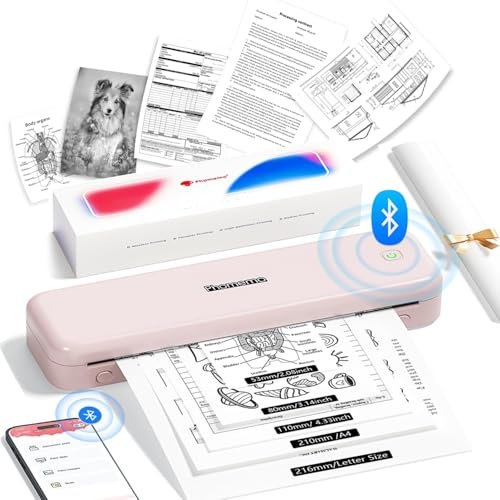
Phomemo M834 Portable Thermal Printer A4, Bluetooth Wireless Thermal Printer Compatible with Android & IOS, Inkless Mobile Printer A4 Support Phone and Laptop for Office, Home, School, Outdoor, Pink
Phomemo M834 A4 portable thermal printer, Compatible with 210 mm (A4) 110 mm 80 mm 53 mm thermal paper, Supports rolled paper, single sheets, folded paper, etc. 300dpi, easy printing of all kinds of contracts, documents, notes, invoices, to meet the printing needs of different scenarios
free shipping
Check price