Slim Pen for Micosoft Surface Slim Pen for Microsoft Surface Book 1/2 /3, Surface Pro X Signature Keyboard, Surface Pro X/Pro 8, Surface Laptop Studio, Surface Duo 2, Surface Studio 2

Show on Amazon
Show on Amazon
Offer

£ 53.69
free shipping | 1-2 Days
go to shop
Price trend
Product description
- Comfortable and Smooth Slim pen's new design is portable and light weight and is designed to fit naturally in your hands, perfect and suitable for all hands and is easy to control and hold. Color Matte Black.
- Take notes easily and conveniently Tilt the slim nib to colour your drawing as if you were writing with a graphite pencil. Slim pen is a rechargeable stylus pen, If you has Microsoft Surface Book 1 2 3,Surface Pro X Signature Keyboard or USB-C charging dock, you can charge it by place it in the storage tray. Warm Tip Signature Keyboard or USB-C charging dock are not included.
- Slim Pen Compatible with Microsoft Surface can help enhance and improve both your creativity and productivity, you can control the level of feedback on successful object selection, hovering, deletion, and so on. An eraser on the tail end of the slim pen can rubs away your mistakes, just as the same as the eraser on the graphite pencil.
- Slim pen create in real time with zero force inking. Ink flows sleekly out of the pen as soon as it hits the screen.Write on paper like a real fountain pen, with a precision ink tip that can be tilted at one end and an eraser at the other to erase mistakes.
- Please Note You need to charge your slim pen before using it, you can use your Microsoft Surface Book 1 2 3,Surface Laptop Studio Surface Laptop Studio 2 Microsoft Surface Pro Signature Keyboard New Microsoft Surface Pro X Signature Keyboard Microsoft Surface Slim Pen Charger Surface Duo 2 Pen Cover to charge it, but NOTE package only includes 1x slim pen.
You might also be interested in these surface pro signature keyboards with slim pen 2 black.
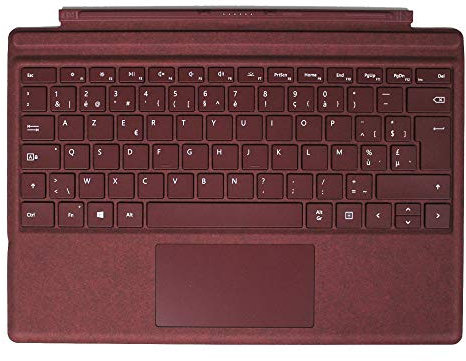
Microsoft Surface Pro Type Cover Belgian/Belgium AZERTY Backlit Alacantara Keyboard - Red, Compatible with Surface Pro 3/4/2017/5/6/7/7+
Backlit so you can continue working after the lights go out - Automatic display shut down when closed
free shipping
Check price

Surface Pro Microsoft Type Cover, Belgian/Belgium AZERTY Layout Backlit Alacantara Keyboard, Cobalt Blue - Compatible with Surface Pro 3/4/2017/5/6/7
Backlit so you can continue working after the lights go out - Automatic display shut down when closed
free shipping
Check price

Microsoft Surface Pro Type Cover with Slim Pen (for Surface Pro 8, 9, X) (QWERTY English) Black (Renewed)
Always ready at your fingertips. Surface Slim Pen 2 recharges in the built-in storage tray.
free shipping
Check price
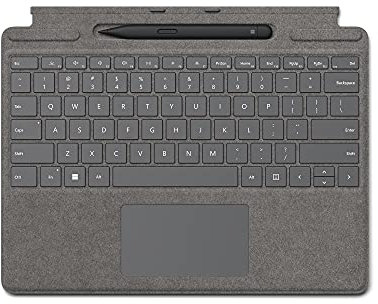
Microsoft Surface Pro Signature Keyboard with Microsoft Surface Slim Pen 2 - Platinum
Always ready at your fingertips. Surface Slim Pen 2 recharges in the built-in storage tray.
free shipping
Check price

Microsoft Surface Pro Signature Keyboard with Slim Pen 2 Bundle | Forest Green Biobased Alcantara | Compatible with Surface Pro 9, Pro 8, Pro X
When closed, protects your Surface Pro screen and powers down display, preserving battery life. Clicks easily into place, instantly transforming your Surface Pro device from tablet to laptop and there is even no need to detach - folds back completely to use device in tablet mode
free shipping
Check price

Microsoft Surface Pro Signature Keyboard with pen storage (for Surface Pro 8, 9, X) (QWERTY English) Forest Green (Renewed)
Good quality item and easy to use
free shipping
Check price
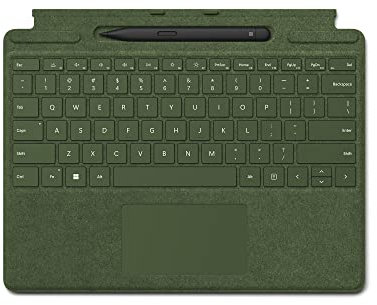
Microsoft Surface Pro Signature Keyboard with Slim Pen 2 Bundle, Forest Colour Keyboard
Two must haves for the ultimate tablet to laptop experience sold together.
free shipping
Check price
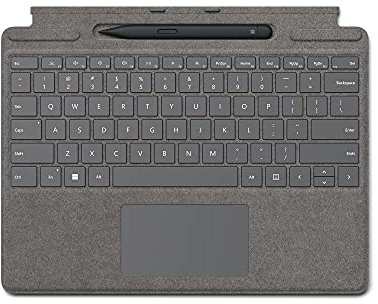
Microsoft Surface Pro 8 or Pro X - Signature Type cover - Silver - and Slim Pen 2 - Black - bundle
When closed, protects your Surface Pro screen and powers down display, preserving battery life. Clicks easily into place, instantly transforming your Surface Pro device from tablet to laptop and there is even no need to detach - folds back completely to use device in tablet mode
free shipping
Check price
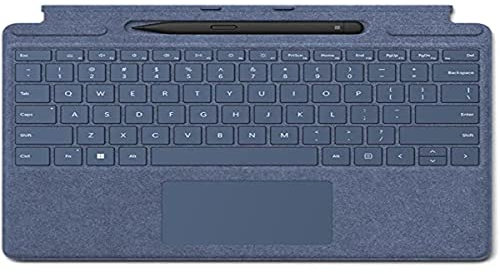
Microsoft Signature Keyboard for Surface Pro Sapphire with Surface Slim Pen 2 (Renewed)
A complete set of backlit mechanical buttons and large touchpads
free shipping
Check price
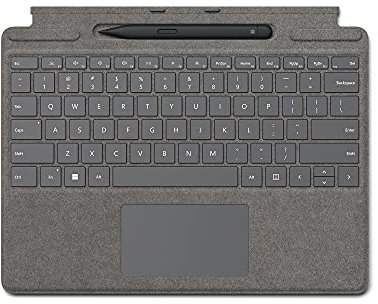
Microsoft Surface Pro Signature Keyboard with Slim Pen (for Surface Pro 8, 9, X) (QWERTY English) Platinum (Renewed)
Always ready at your fingertips. Surface Slim Pen 2 recharges in the built-in storage tray.
free shipping
Check price

Microsoft Surface Pro Signature Keyboard with Slim Pen 2 Bundle, Sapphire Colour Keyboard
Two must haves for the ultimate tablet to laptop experience sold together.
free shipping
Check price

Microsoft Surface Signature Keyboard Sapphire Blue + Slim Pen 2 Stylus for Surface Pro 8/9/X (Azerty)
Compatible with Surface Pro 8, Surface Pro 9 and Surface Pro X
free shipping
Check price

Microsoft Surface Slim Pen 2 Charging Cradle with Cable
High-quality material
free shipping
Check price

Slim Pen 2 Compatible with Microsoft Surface Pro 8, Surface Pro 9 Surface Pro X Surface Pro 10, Stylus Pen for Microsoft Surface Laptop Studio 2/1,Surface Book 1/2/3/4/5,Surface GO (No Charging Dock)
Smooth and Comfortable. A sharper tip design lets you approach the screen at the perfect angle for ultra-precise tilting. You can write and draw by tilting the tip of the slim pen 2.
free shipping
Check price
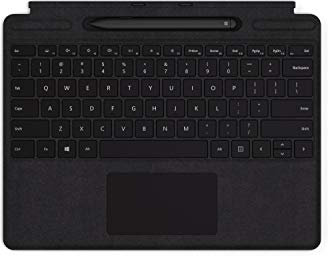
Microsoft Surface Pro Signature Keyboard with Slim Pen (for Surface Pro 8, 9, X) (QWERTY English) Black (Renewed)
Surface Pro X signature keyboard with slim pen delivers fast and accurate typing like a traditional full-size keyboard Plus natural on-screen writing
free shipping
Check price
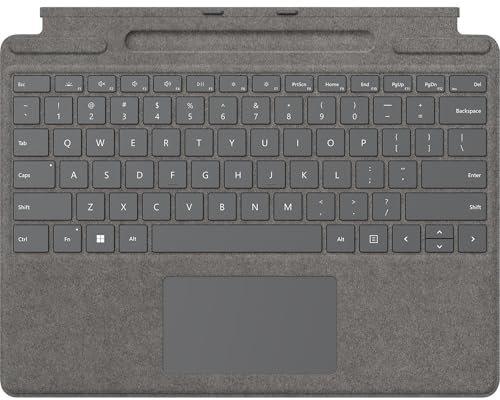
Microsoft Surface Pro Signature Keyboard with pen storage (for Surface Pro 8, 9, X) (QWERTY English) Platinum (Renewed)
Features a full mechanical keyboard, backlit keys, and a large touchpad for precise navigation and control
free shipping
Check price
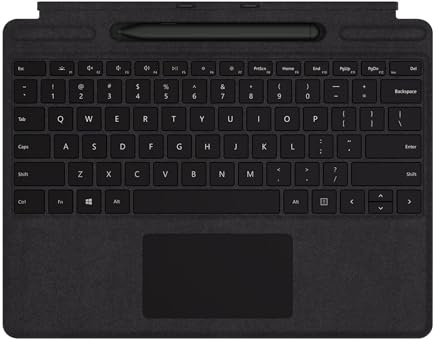
Microsoft Surface Pro X Signature Type Cover Keyboard with Pen - Black - QSW-00003
Surface Pro X signature keyboard with slim pen delivers fast and accurate typing like a traditional, full-size keyboard, Plus natural on-screen writing.
free shipping
Check price

Doohoeek Bluetooth Keyboard for Surface Pro 11/10/9/8/X 13 Inch, Wireless Keyboard with Touch Pad & Pen Slot & Lighting Keys Compatible with Surface Pro Copilot+ 13", Ultra-Slim Keypad for Windows 11
Surface Pro Exclusive Precision - Smart magnetic alignment snaps perfectly to Pro 11 Pro 10 Pro 9 Pro X edges. No bulky cases or tools needed just attach and type.
free shipping
Check price
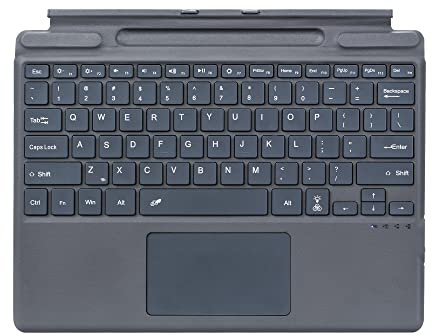
Type Cover for Microsoft Surface Pro 8, 9, 10, X or 11, Portable Slim Wireless Keyboard with Touchpad Tablet Keyboard (black, No Backlit)
Package contents Synchro Surface Pro Signature Keyboard, USB charging cable, user manual, 24-month warranty and friendly support with quick 12-hour response.
free shipping
Check price

Type Cover for Microsoft Surface Pro 8 Pro 9 Pro 10/ Pro X Pro 11 Generation, Portable Slim Wireless Keyboard with Touchpad Tablet Keyboard (Black, Backlit)
Package contents Synchro Bands Surface Pro Signature Keyboard, USB charging cable, user manual, 24-month warranty and friendly support with quick 12-hour response.
free shipping
Check price