MMOBIEL Mini Bluetooth OBD2 Car Scanner V2.1 – Vehicle Code Reader Diagnostic Tool for Engine Faults – Compatible with Android iOS Windows Devices – Reads and Clears Over 3000 Error Codes
Offer

£ 9.99
£ 4.49 | 1-2 Days
go to shop
Price trend
Product description
- Reads & Clears Over 3000 Codes Interprets and removes more than 3000 fault messages. Displays live sensor data such as RPM, speed, coolant temperature, throttle position, air flow, and more.
- Universal Compatibility Works with petrol vehicles that are OBD2-compliant most US models from 1996+ and EU models from 2003+. Requires a 16-pin OBD port. Not suitable for EVs, hybrids, or some diesel cars.
- Supports Android iOS Windows Connects via Bluetooth with 3rd-party apps like Torque, DashCommand, Car Scanner, Auto Doctor, or OBD Fusion for live data, fault reading, and real-time performance tracking.
- How to Use the Car Scanner 1. Plug the device in your car's OBD2 port which typically is located under the dashboard - 2. Start the car - 3. Enable Bluetooth on your phone or tablet - 4. Run the installed app - 5. Search for "OBD2" and connect it with your device through the app (pin 1234 or 0000) - 6. Wait until it connects your car's ECU successfully 7. Always take the scanner out of your car after you re done. Leaving the scanner in the OBD port can slowly drain your battery over time.
You might also be interested in these obd2 scanner bluetooth iPhone.

OBD2 Bluetooth Scanner Code Reader Reset for iOS iPhone Android Windows, Auto Car Diagnostic Scan Tool OBDII Adapter for Check Engine Light for Torque, OBD Fusion, Car Scanner App
Wide Compatibility & V1.5 version Works on all 1996 US-Based, after 2000 Asian cars,2003 in Europe and Newer Cars which are All OBDII Compliant Vehicles. Whether your vehicle is gas, 12V diesel, new or old, our OBD2 reader will work with it.
Check price

MMOBIEL Mini Bluetooth OBD2 Car Scanner V2.1 – Vehicle Code Reader Diagnostic Tool for Engine Faults – Compatible with Android iOS Windows Devices – Reads and Clears Over 3000 Error Codes
Reads & Clears Over 3000 Codes Interprets and removes more than 3000 fault messages. Displays live sensor data such as RPM, speed, coolant temperature, throttle position, air flow, and more.
Check price

OBD2 Bluetooth Scanner Diagnostic Code: 5.4 OBD Code Reader Car Diagnostic Scanner Tool with Live Data - Car Trouble Code Reader OBDII Diagnostic Tester for iOS Android Windows
Bluetooth OBD Car Safety Monitoring With this OBD2 scanner, you can not only perform various performance tests, including speed performance analysis, displacement calculation, and fuel consumption analysis, but also conduct critical functions such as battery health checks, freeze frame data analysis, sensor testing, onboard monitoring, and evaporative system testing. Simply connect the OBD2 scanner via Bluetooth to instantly access key vehicle parameters. This information is transmitted directly from your car to your phone, allowing you to monitor your car's performance in real time, ensuring optimal driving conditions and detecting issues early.
Check price

Veepeak OBDCheck BLE Bluetooth OBD II Scanner Car EOBD Code Reader Auto Engine Diagnostic Tool for iOS & Android
VEHICLE COMPATIBILITY Compatible with most 2001+ petrol and 2004+ diesel passenger vehicles in UK & EU. For EVs, check in Car Scanner App or contact Veepeak to confirm compatibility before purchase. Not all EVs are supported.
Check price

MOTOPOWER MP69033 OBD2 Scanner Universal Car Engine Fault Code Reader, CAN Diagnostic Scan Tool for All OBD II Protocol Cars
Multi-Functions - Practical Multi-Functions OBD2 code reader features built-in OBD2 DTC lookup library, which help you to determine the cause of the engine light, read code, erase code, view freeze frame, I M ready, vehicle information, data flow, real-time curve, get vehicle speed information, calculate load value, engine coolant temperature, get engine speed.
Check price

TIANXUAN Obd2 Scanner Bluetooth Elm327 Obd2 Car Code Reader Car Scanner Car Diagnostic Tool Wireless Adapter Check Engine Code Reader Mini V2.1 Compatible with iOS iPhone iPad and Android Windows
Real-Time Diagnostics & Multi-Vehicle Support obd2 scanner bluetooth monitor engine RPM, coolant temp, fuel pressure, throttle position, and more via Bluetooth. Works with gas-powered cars, trucks, and SUVs. Excludes hybrids, EVs, and some diesels.
Check price

Veepeak OBDCheck BLE+ Bluetooth OBD II Scanner Car EOBD Engine Code Reader Auto Wireless Diagnostic Scan Tool for iOS & Android
OBD-II DIAGNOSTICS Helps you identify reasons behind the check engine light (CEL or MIL), allowing you to read and clear trouble codes yourself, providing useful information including freeze frame, O2 sensor & on-board monitor test results, live data, and I M readiness to help you monitor vehicle performance and analyze car problems.
Check price

OBD2 Scanner Bluetooth for iPhone iOS Android OBDII Diagnostic Scan Tool Code Reader Clear Error Code Car Performance Test,Multifunctional V020 BT 4.0 Car Diagnostic Scanner Tester Tool Suitable
1. The V020 obd2 scanner bluetooth diagnostic scanner is automotive tool that seamlessly combines scanning, obd2 bluetooth fixd car diagnostic tool for battery testing, and fixd car diagnostic tool for fault detection to address a wide ranges of vehicle issue. New OBD2 scanner provides a comprehensive diagnostic solution to your vehicle engine.
Check price

OBD2 Bluetooth 5.0 Code Reader for iPhone iOS Android Windows Car Auto ODB2 Scanner Adapter OBD II Diagnostic Scan Tool for Check Engine Lights
Support OBD2 EOBD Full Functions Detecting the Engine System, read and clear the engine fault codes, reset check engine light, turn off MIL,show current sensor data, I M readiness and check if your vehicle is ready for SMOG check. Find out what the problem is, and perhaps fix it when it is a small problem, saving money and time to visit the mechanic.
Check price

iKiKin Wireless OBD2 Scanner Bluetooth, for iOS iPhone/Android Automatic Diagnostic Scanning Tool, Car Fault Check Engine Light OBDII Car Code Reader for All OBDII Protocol Vehicles Bluetooth 4.2
Bluetooth OBD2 Scanner with the latest smart chip The necessary wireless Bluetooth car diagnostic tool fault code reader for current vehicle owners. The iKiKin Bluetooth Car Diagnostic Tool can diagnose your vehicle's faults in seconds and uses the latest technology to update the smart chip. Based on the principle of chip improvement, the Bluetooth connection is very stable and diagnosis more efficient. During the diagnostic process, you do not have to worry about signal loss or slow diagnosis.
free shipping
Check price
![OBD2 Scanner Bluetooth 5.4 by MMOBIEL - Car Scanner for iPhone iOS & Android - Car Diagnostic Tool Wireless [2024 Version] - OBDII/EOBD Check Engine Light - Car Code Reader - Reset/Clear Error Code](https://cdn.which.one/productimages/H/J/B/B0D9Y8JBJH.jpg)
OBD2 Scanner Bluetooth 5.4 by MMOBIEL - Car Scanner for iPhone iOS & Android - Car Diagnostic Tool Wireless [2024 Version] - OBDII/EOBD Check Engine Light - Car Code Reader - Reset/Clear Error Code
Real-Time Data Access With this OBD2 scanner, you can gain instant insights into critical vehicle parameters such as RPM, engine load, coolant temperature and more, directly from your car to your phone. Stay informed about your car's performance in real-time to ensure optimal driving conditions and detect issues early.
Check price

NexLink Bluetooth OBD2 Scanner Check Engine Light Code Reader with Live Data & Performance Test, Wireless Diagnostic Scan Tool Compatible with Various Third-party Apps Like BimmerCode, Car Code Reader
MULTIPLE THIRD-PARTY APPS Most OBD2 Bluetooth adapters are only compatible with their own apps, but NEXLINK is the recommended adapter for the most popular official third-party apps such as Torque, BimmerCode, FORScan, etc. Turn your iPhone, iPad and Android device into a professional OBD2 diagnostic tool.
free shipping
Check price

TOPDON CarPal A, OBD2 Scanner, All System Diagnosis, Wireless Bluetooth Diagnostic Tool, Vehicle Health Check, Smog Check, Repair Guide, Engine Inspection, Vehicle Performance Test
Easy OBD2 Bluetooth Scanner, Complete Car Insights Enjoy peace of mind with our comprehensive vehicle health check. From engine to steering, CarPal covers every crucial vehicle system and meticulously evaluates your car's health and enables read clear codes with one tap. Understanding engine status has never been easier. CarPal indicates the severity of faults (severe or minor), and each code comes with tailored repair instructions to help you prioritize repairs and make informed decisions.
Check price

Mini Bluetooth OBD2 Code Reader, OBD II Diagnostic Scan Tool, OBD2 Scanner Car Engine Scanner for Android & Windows, Check Engine Code Reader with Fault Code Reader, V2.1
Efficient Diagnostic Tool Instantly retrieve critical vehicle data using our Bluetooth-enabled OBD2 code reader, seamlessly compatible with Android and Windows devices. Ideal for reading and clearing fault codes, monitoring sensor data, and diagnosing check engine light issues across various car models.
Check price

OBDLink MX+ OBD2 Bluetooth Scanner for iPhone, Android, and Windows
Over-voltage and battery drain protection and included firmware updates
free shipping
Check price

AUTOPHIX 3210 Bluetooth OBD2 Scanner Enhanced Universal Car Code Readers & Scan Tools Diagnostic Scanner with Performance Test Battery Test Check Engine Light Exclusive APP for iPhone, iPad & Android
Professional Battery Test AUTOPHIX 3210 support gather real-time battery voltage, analyze information automatically in no time, and display results in a graph, instead of a direct result on the phone screen that an ordinary code reader, which will ensure that you can access and analyze the accurate live data and determine the battery's health status or expected remaining life. So it is in great condition when you need it the most on a freezing winter day without opening the bonnet.
free shipping
Check price

Wireless OBD2 Scanner Car Diagnostic Scan Tool, OBDII Adapter Used for Vehicle Error Test Motor Indicator Light OBD2 Bluetooth Scanner Reader and Application for iPhone iOS Android (Charm Red)
Bluetooth OBD2 Scanner with the latest smart chip The necessary wireless Bluetooth car diagnostic tool fault code reader for current vehicle owners. The iKiKin Bluetooth Car Diagnostic Tool can diagnose your vehicle's faults in seconds and uses the latest technology to update the smart chip. Based on the principle of chip improvement, the Bluetooth connection is very stable and diagnosis more efficient. During the diagnostic process, you do not have to worry about signal loss or slow diagnosis.
Check price
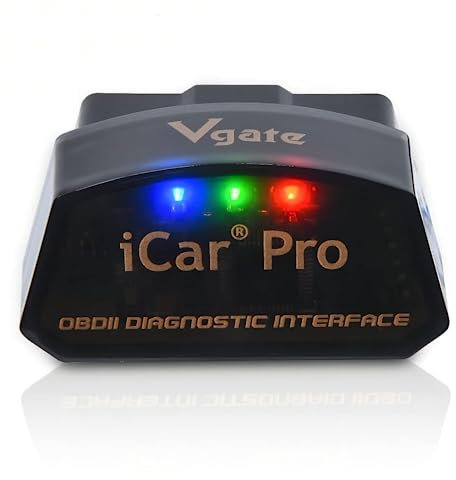
Vgate iCar Pro Bluetooth 4.0 (BLE) OBD2 Fault Code Reader OBDII Code Scanner Car Check Engine Light for iOS/Android
WORK WITH MANY OBD2 APPS - Vgate iCar Pro Bluetooth Low Energy device works with most popular OBD apps such as Torque, Car Scanner, OBD Fusion, OBD Jscan, BimmerCode, etc which can turn your i-Phone or Android phone tablet into a sophisticated car scan tool.
free shipping
Check price

Veepeak Mini Bluetooth OBD II Scanner for Android (Incompatible with iOS), Car Wireless Check Engine Light Code Reader EOBD Diagnostic Scan Tool
NOTE NOT compatible with iOS DEVICES! For iOS devices, please choose the Bluetooth LE model OBDCheck BLE. This model is only compatible with Android phones & tablets (Android head units are also NOT supported).
Check price

Friencity Car Bluetooth OBD II 2 OBD2 Adapter, Vehicle Engine Code Reader for Car Diagnostic Scan Tool Light Engine Check, Only for Android and Windows
DIGANOSE YOUR CAR Find out why the check engine light is on by yourself! This OBD 2 scanner can read generic and manufacturer-specific trouble codes and its database includes over 3000 code definitions. Easily to read and clear trouble codes and check engine light with this smart OBD II car scanner.
Check price

