Xencelabs Pen Tablet Medium Bundle Professional 12" Drawing Tablet Wireless Graphic Tablet with Quick Keys Ultrathin Drawing Pad with 2 Battery-Free Pens 8192 Levels Pressure for Win-ARM/Win/Mac/Linux

Show on Amazon
Show on Amazon
Price comparison

£ 232.00
free shipping | 1-2 Days
go to shop

£ 279.00
see shop
go to shop
Price trend
Product description
- Xencelabs Professional Drawing Tablet Medium This 12" graphic tablet was co-designed with the input of industry-leading artists. The active area (10.3 x 5.75 ) has a true 16 9 aspect ratio to match industry standard displays. It is widely used in various industries including Education, Graphic Design, Game Design and Simulation; 2D & 3D animation, Industrial Design, and more.
- Ergonomic and Ambidextrous Design The minimal design of a Xencelabs graphic tablet that prioritizes comfort and functionality with features for faster workflows, and a great drawing experience. The soft drop to let your wrist rest upon when longtime working. Our wireless drawing tablet is equally suitable for right-handed and left-handed.
- Two Battery-Free Digital Pens The professional drawing tablet comes with two pens of different diameters, both with erasers and programmable. Both pens come with 8192 levels of pressure sensitivity, tilt recognition, no lag, and zero parallax. The premium rubber material makes them so comfortable to touch.
- Reliably Functioning Driver The driver has a great UI and makes for ease of setup and customization. Xencelabs Driver is modern, intuitive, crammed with functionality, just simply works. This makes editing and drawing easier and has really sped up your workflow. Easy for beginners to get into as well as having advanced features for expert artists.
- Xencelabs Quick Keys Shortcut Remote Working in unison with the drawing tablet, the shortcut keys give you 5 sets of 8 keys a total of 40 programmable functions per application. Plus, it's the first time in the industry that a hotkey has an OLED display that lets you see each key's assignment at a glance! Multi key combinations can become a single button push which don't need to be memorized because they are labeled in plain language on the display. What's more, there are some amazing designs like the programmable color ring, the adjustable sleep timer, and four different orientations. All these maximize your workflow.
You might also be interested in these xencelabs pen tablets medium bundle.

Xencelabs Pen Tablet Medium Bundle Professional 12" Drawing Tablet Wireless Graphic Tablet with Quick Keys Ultrathin Drawing Pad with 2 Battery-Free Pens 8192 Levels Pressure for Win-ARM/Win/Mac/Linux
Xencelabs Professional Drawing Tablet Medium This 12" graphic tablet was co-designed with the input of industry-leading artists. The active area (10.3 x 5.75 ) has a true 16 9 aspect ratio to match industry standard displays. It is widely used in various industries including Education, Graphic Design, Game Design and Simulation; 2D & 3D animation, Industrial Design, and more.
free shipping
Check price

Xencelabs Pen Tablet Medium Bundle SE Professional 12" Wireless Graphic Tablet with Quick Keys Ultrathin Drawing Tablet with 2 Battery-Free Pens 8192 Pressure for Windows-ARM/Windows/Mac/Linux
A New Colorway for a Lighter Aesthetic The Special Edition of the Xencelabs Drawing Tablet comes in Nebula White to appeal to creatives with a lighter workspace aesthetic. The exquisite appearance of the Pen Tablet aims to provide you with a much better creating experience. Now artists have a choice of what color graphics tablet they integrate into their personal workflow.
free shipping
Check price

Xencelabs Pen Tablet Medium Professional 12" Wireless Drawing Tablets with 2 Battery-Free Pens 8192 Levels Pressure Sensitivity Portable Drawing Art Tablet for Windows-ARM/Windows/Mac/Linux
Advanced graphic tablet This graphic tablet was co-designed with the input of industry leading creatives. The active area (10.3 x5.75 ) has true 16 9 aspect ratio to match industry standard displays. It is widely used in various industries including education, graphic design, game design and simulation, 2D animation, 3D animation, industrial design, and more.
free shipping
Check price

Xencelabs Pen Tablet Medium Bundle v2 Professional Digital Drawing Animation Tablet 12" Wireless Graphic Tablet with 2 Pens Battery-free and Quick Keys
Premium Drawing Performance with Studio-Grade Sensitivity Experience artistry at its finest with a finely tuned pressure curve crafted by 100+ artists, enabling silky-smooth strokes that adapt to every touch from the lightest sketch to bold, heavy-handed lines. The 3g initial activation pressure captures whispers of pressure, while the textured surface mimics premium sketch paper, letting you create with the natural flow of traditional art.
free shipping
Check price

Xencelabs Pen Display 16 Bundle 4K OLED Professional Drawing Tablet with Screen 16" Portable Drawing Display with 2 Battery-Free Pens and Quick Keys
Studio Level Pen Display Experience fluid, accurate, and responsive pen strokes with the Pen Display 16's meticulously tuned pressure curve, ranging from 3g to 500g, catering to various drawing styles and hand pressures. Enjoy stunning 4K OLED display quality with 1.07 billion colors and 5 color gamut coverage, ensuring precise color accuracy and enhanced color reproduction from deep blacks to vibrant highlights. With its Super AG Etching surface, the Pen Display 16 provides smooth pen control and a pen-and-paper-like drawing experience.
free shipping
Check price

Xencelabs Pen Tablet Small Professional 8" Wireless Drawing Tablet 16:9 Aspect Ratio Ultrathin Portable Graphic Tablet with 2 Battery-Free Pens 8192 Levels Pressure for Windows-ARM/Windows/Mac/Linux
Professional Drawing Tablet Xencelabs professional drawing tablet was co-designed with the input of industry leading creatives. The active area (6.93 X 3.89 inches) has true 16 9 aspect ratio to match industry standard displays. Drawing tablets are widely used in various industries including Education, Graphic Design, Game Design & Simulation, 2D Animation, 3D Animation, Industrial Design and more.
free shipping
Check price

Xencelabs Pen Tablet Medium Bundle SE v2 Professional Drawing Tablet 12" Wireless Graphic Tablet with 2 Pens Battery-free and Quick Keys
Premium Drawing Performance with Studio-Grade Sensitivity Experience artistry at its finest with a finely tuned pressure curve crafted by 100+ artists, enabling silky-smooth strokes that adapt to every touch from the lightest sketch to bold, heavy-handed lines. The 3g initial activation pressure captures whispers of pressure, while the textured surface mimics premium sketch paper, letting you create with the natural flow of traditional art.
free shipping
Check price

Xencelabs Pen Display 24 Drawing Monitor 4K with Quick Keys 99% Adobe RGB Professional Graphic Drawing Display 2 Battery-Free Pens 8192 Levels Pressure for Windows/Mac/Linux
Carefully Designed Pen Display Features Exceptional glare reduction and superior clarity in brightly lit environments. The Super-AG Etching allows for users had to glide smoothly along the surface of the screen. With meticulously tuned and adjustable pressure curves and 3g initial activation force.
free shipping
Check price

Xencelabs Pen Tablet Medium v2 Drawing Tablet 12" Wireless Graphic Tablet with 2 Pens Battery-free
Premium Drawing Performance with Studio-Grade Sensitivity Experience artistry at its finest with a finely tuned pressure curve crafted by 100+ artists, enabling silky-smooth strokes that adapt to every touch from the lightest sketch to bold, heavy-handed lines. The 3g initial activation pressure captures whispers of pressure, while the textured surface mimics premium sketch paper, letting you create with the natural flow of traditional art.
free shipping
Check price

XENCELABS Quick Keys for Drawing Tablets with OLED Display Programmable Keypad Customizable Shortcut Keys Programmable Keyboard for Graphics Tablet PC Laptop
This device is a customization powerhouse! Unlock the full potential of your creativity with eight fully customizable shortcut keys. Combine them into up to five grouped settings, offering an astonishing total of forty shortcuts per application. The "Set" button serves as your portal to seamless switching between shortcut groups within an application, streamlining your workflow in an unprecedented way. You can also export and share your setups, which is ideal for teams or when switching between projects.
free shipping
Check price

Xencelabs Pen Display 24 Drawing Monitor 4K with Quick Keys 99% Adobe RGB Professional Graphic Drawing Display 2 Battery-Free Pens 8192 Levels Pressure for Windows-ARM/Windows/Mac/Linux
Xencelabs Pen Display 24
free shipping
Check price

Xencelabs Pen Display 16 Essentials 4K OLED Professional Drawing Tablet with Screen 16" Portable Drawing Display with 2 Pens for Windows/macOS/Linux, Black
The Basics of Portability The Pen Display 16 Essentials is designed for artists who need the basics to draw and be quickly mobile. This drawing screen is designed to work with recent laptops that have USB-C alt-mode and can provide 15W of power. For compatibility with HDMI and DisplayPort plus many other productivity features including enhanced brightness, please consider the more fully featured Pen Display 16 Bundle.
free shipping
Check price

Broonel Leather Graphics Tablet Folio Case Compatible With XENCELABS Pen Tablet Medium Bundle SE
Keeps your device and accessories (power supply, stylus) safe, protected, and organized
free shipping
Check price

Broonel Leather Graphics Tablet Folio Case Compatible With XENCELABS Pen Tablet Medium Bundle SE
Keeps your device and accessories (power supply, stylus) safe, protected, and organized
free shipping
Check price

Xencelabs Pen Display 16 Essentials 4K OLED Professional Drawing Tablet with Screen 16" Portable Drawing Display with 2 Pens for Windows-ARM/Windows/Mac/Linux
The Basics of Portability The Pen Display 16 Essentials is designed for artists who need the basics to draw and be quickly mobile. This drawing screen is designed to work with recent laptops that have USB-C alt-mode and can provide 15W of power. For compatibility with HDMI and DisplayPort plus many other productivity features including enhanced brightness, please consider the more fully featured Pen Display 16 Bundle.
free shipping
Check price

XENCELABS Replacement Dongle Compatible with Xencelabs Pen Tablet and Xencelabs Quick Keys
Easy to pair by using pairing mode set in the driver.
Check price

XENCELABS, Artist Glove, Drawing Glove Left Right Hand for Drawing Tablet, 2 Finger Glove for Drawing Black Size S
The artist drawing glove is suitable for any drawing tablet, pen tablet and pen display. It can also be used for sketching and coloring using traditional mediums.
Check price
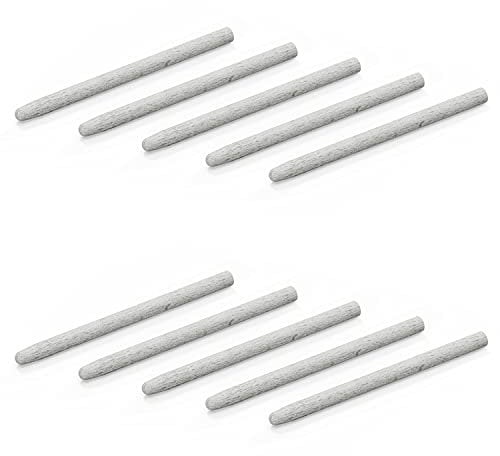
Xencelabs Felt v2 Nibs for Pen Display Series and Pen Tablet v2 Series - for XETPH35A/XETPH36A
Worn down nibs are easily replaced using the nib extractor provided in your pen case.
Check price

Xencelabs 3 Button Pen + Eraser, Replacement for Pen Tablet
Precise control 8192 levels of pressure sensitivity levels, 60 degrees of tilt recognition and virtually no lag, this digital pen gives you precise control.
free shipping
Check price

Xencelabs Thin Pen + Eraser, Replacement for Pen Tablet
Precise control 8192 levels of pressure sensitivity levels, 60 degrees of tilt recognition and virtually no lag, this digital pen gives you precise control.
free shipping
Check price