qingping Bluetooth Alarm Clock, Works with Mi Home, Smart Digital App Controlled Clock with Date, Time, Temperature, Humidity, Snooze, 16 Alarms and 8 Ringtones

Show on Amazon
Show on Amazon
Price comparison
i

£ 19.40
free shipping | 12-13 Days
go to shop

£ 22.51
free shipping | 1-2 Days
go to shop
Price trend
Product description
- Set through Apps The date and the time will be synced when the device is connected to phone. You can set the alarm clock, or enable automation (requires a Mi Home compatible Bluetooth gateway) in Mi Home app. It can also be set in Qingping+ app (without automation). With a Qingping Bluetooth Gateway, it will auto-sync the network time twice a day in Qingping+ app.
- 16 Alarms and 8 Ringtones, Snooze Mode Up to 16 alarms can be set easily, and for each of them, you can set repeat rules and snooze mode. When the snooze mode is on, you'll be able to enjoy an extra 10-minute sleep after the alarm rings. 8 musical ringtones could be picked to wake you up. The volume is adjustable from 35dB to 85dB.
- Easy and Fun Operation After you set alarms in Mi Home app, press the device from the top, you can 1) stop the alarm; 2) start or stop the snooze mode; 3) turn on the backlight. Please NOTE that the clock will be reset if long press the device for 12 seconds, to avoid this, please upgrade the firmware to the latest version.
- Important Notes 1) The alarm clock has to be set via Mi Home or Qingping+ app (both have iOS Android versions). It can work alone without phone after setting the alarms; 2) The apps may ask for permissions for Bluetooth connection, this is the same as other Bluetooth devices and it is only for Bluetooth connection.
You might also be interested in these xiaomi temperature and humidity monitors clock.

Mi Temperature and Humidity Monitor 2
Detects changes in temperature & Humidity
Check price

Xiaomi Temperature and Humidity Monitor Clock 35911
Temperature Range 0 -60
free shipping
Check price

Xiaomi Mijia Bluetooth Temperature Humidity 2 Wireless Smart Electric Digital Thermometer Sensor Screen Smart Home Humidity Meter
Detect temperature and humidity changes temperature and humidity are closely related to our health. Sudden changes can lead to dry mouth, colds, fever, allergies and discomfort. Mijia thermometer and hygrometer can perceive changes in temperature and humidity
Check price
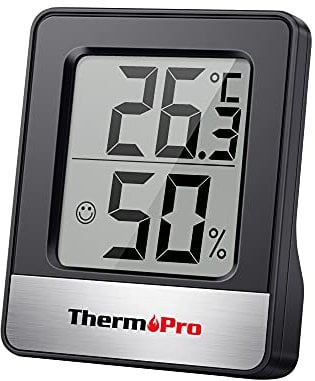
ThermoPro TP49 Small Digital Hygrometer Indoor Thermometer Ambient Thermometer Temperature Monitor and Humidity Meter for Home Office Comfort Reptile Thermometer
Comfort Level Indicator The home indoor thermometer has 3 types of smile icons that simultaneously display different temperature and humidity levels, it allows you to keep an eye on your health and comfort at home wet, comfort, dry at a glance.
free shipping
Check price

NOKLEAD Hygrometer Indoor Thermometer, Desktop Digital Thermometer with Temperature and Humidity Monitor, Accurate Humidity Gauge Room Thermometer with Clock (White)
3-Level Air Comfort Indicator Humidity meter with humidity level icon indicates DRY COMFORT WET air condition quickly with just a glance. Ensures proper humidity, great for monitoring family's living conditions and health.
Check price

Humidity and Temperature Monitor - AIMILAR Digital Indoor Thermometer with High Low History, ℉ / ℃ Selectable, Easy to Use, Calibrate-able, Magnetic Option and Clear Display
ACCURATE Indoor Thermometer Hygrometer - It will show the current temperature and humidity level, as well as the previous 24-hours high and low.
Check price

Govee Room Thermometer Hygrometer, Bluetooth Digital Indoor Humidity Meter with Smart Alert and Data Storage, Temperature Monitor for Baby Greenhouse
High Accuracy Built-in Swiss-made thermometer hygrometer sensor, room thermometer provides high precise monitoring. The temperature is accurate to 0.54 F while humidity is 3%RH. Up to 2s responsive speed always shows you the latest readings.
Only:
4hrs
07min
50sec
Check price
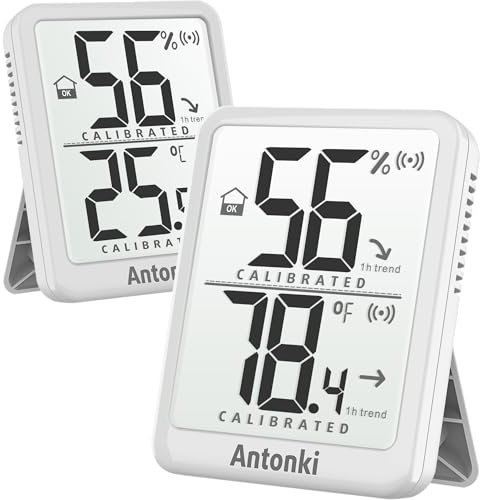
Antonki 2 Pack Room Thermometer Small Hygrometer Indoor Humidity Monitor Sensor, Digital Temperature and Humidity Meter Gauge for Home, Baby Nursery, Reptile, Greenhouse - Battery Included
Durable for Years This humidity meter features a kickstand for table placement. Includes 2 x indoor hygro-thermometer, 2 x AAA battery for long-lasting use
Check price

ThermoPro TP50 Digital Thermo-Hygrometer Indoor Room Thermometer with Recording and Climate Indicator for Room, Climate Control Monitor
Accurate measurement and quick update the combination thermometer and hygrometer provides a temperature measurement result between -50 C to 70 C, which is available in C or F. The measuring range of humidity is between 10% to 99%. The readings are automatically updated every 10 seconds thanks to the built-in sensitive sensors
Only:
4hrs
02min
51sec
Check price

Lanhiem Indoor Digital Thermometer Hygrometer, Accurate Room Temperature Gauge Humidity Monitor with Alarm Clock - Easy to Read, Max/Min Records, LCD Display for Home - White
Large LCD Display Easy to read, displays temperature humidity and time simultaneously. Low power consumption, powered by one AAA battery (included).
Check price

DOOMAY 2-Pack Mini Hygrometer Indoor Thermometer, Humidity Gauge with Celsius (℃), Humidity Meter Digital Temperature Monitor for Greenhouse Babyroom Cellar Reptile Incubator Closet
Accuracy - Doomay Meter monitors the environment reliably every 10 seconds with 11 sensitive vents to provide updated and accurate readings. Wide measuring range work temperature from -9.9 to 60 , humidity from 10% to 99%. The temp accuracy range around 1 while humidity accuracy is 3% RH.
Check price

Digital Hygrometer Indoor Thermometer Room Thermometer and Humidity Gauge with Temperature Humidity Monitor, Backlight, Clock & ℃/℉ Function
Multiple Mounting Options Wall thermometer indoor equipped with 2 mounting options including tabletop stand and hanging hole, you can install the wall thermometer anywhere you wish such as living room,kitchen, guitar room, office and cellar, powered by AAA battery (included).
free shipping
Only:
4hrs
07min
50sec
Check price

DOOMAY Digital Thermometer Indoor Hygrometer: Accurate Temperature Monitor with Large LCD Digits, Small Calibrated Humidity Meter with Time Date for Home Baby Room Garage Wine Cellar (White)
Users can manually calibrate the monitoring for a specific area, and the calibration collects the most accurate humidity and temperature data in the room or environment of your choice. Calibration range is 5 C 9 F and 10%Rh.
Check price

NOKLEAD Hygrometer Indoor Thermometer-Digital Room Humidity Gauge Accurate temperature Monitor Meter Max/Min Records, Touch LCD with Calibration Backlight Clock, Comfort Icon for Home Greenhouse
Multiple Mounting Options With a retractable stand and a wall-mount hole,the temperature thermometer is convenient for every type of room.
Check price

Temtop Air Quality Monitor PM2.5 Thermo-Hygrometer Digital Hygrometer Indoor Humidity Gauge for Home Office Humidity monitor for Bedroom, Livingroom
Advanced Sensitive and Accurate Sensors -- This air monitor has a built-in fan that draws in ambient air quickly, combined with a laser sensor to measure the level of dust particles for real-time air quality measurement.
Check price

qingping Bluetooth Alarm Clock, Works with Mi Home, Smart Digital App Controlled Clock with Date, Time, Temperature, Humidity, Snooze, 16 Alarms and 8 Ringtones
Set through Apps The date and the time will be synced when the device is connected to phone. You can set the alarm clock, or enable automation (requires a Mi Home compatible Bluetooth gateway) in Mi Home app. It can also be set in Qingping+ app (without automation). With a Qingping Bluetooth Gateway, it will auto-sync the network time twice a day in Qingping+ app.
free shipping
Check price

Diymore Smart WiFi Thermometer Hygrometer with LCD Backlight,Digital Thermo-Hygrometer,Temperature and Humidity Monitor,Room Thermometer with Clock support App Control
Wifi Temperature&Humidity Meter size 60*63*25mm,power supply AAA1.5V*3 (does not include batteries),Wi-Fi support 2.4G,temperature measurement range -10 55 , temperature accuracy 0.3,humidity measurement range 0% 99% RH,humidity accuracy 0.3% RH
Check price

ThermoPro TP49-2 Digital Room Thermometer Indoor Hygrometer Mini Temperature Monitor Humidity Meter for Home Office Air Comfort Thermo Hygrometer
Comfort level indicator The house thermometer feature 3 types of smile icons, which display the different levels of temperature and humidity simultaneously, it allows you to keep an eye on home health and comfort level wet, comfort, dry at a glance Accurate and fast respond The air thermometer allows the airflow
Check price

Protmex HT607 Temperature Humidity Meter High Precision Digital Hygrometer with Ambient, Relative Humidity, Dew Point, Wet Bulb Thermometer, Min/Max Hold, LCD Backlight with Cover Protector
MINI AND PORTABLE Ergonomic design, mini and portable, double injection precision case (ABS), Anti-dust and anti-drop waterproof triple protection using ABS material, hand grip comfortable. What's more, the additional protection cover better protects the sensor.
free shipping
Check price
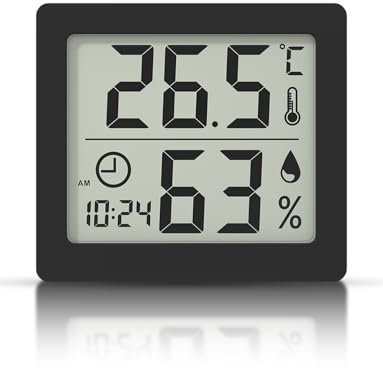
Digital Thermo-Hygrometer Indoor Room Thermometer Hygrometer 3.1” Large LCD Screen Desktop Thermometer with Temperature and Humidity Monitor Meter Gauge with Clock (Battery Included) (black)
Temperature and humidity gauge with clock
Check price