XENCELABS Quick Keys for Drawing Tablets with OLED Display Programmable Keypad Customizable Shortcut Keys Programmable Keyboard for Graphics Tablet PC Laptop

Show on Amazon
Show on Amazon
Price comparison

£ 85.00
see shop
go to shop

£ 95.99
free shipping | 1-2 Days
go to shop
Price trend
Product description
- This device is a customization powerhouse! Unlock the full potential of your creativity with eight fully customizable shortcut keys. Combine them into up to five grouped settings, offering an astonishing total of forty shortcuts per application. The "Set" button serves as your portal to seamless switching between shortcut groups within an application, streamlining your workflow in an unprecedented way. You can also export and share your setups, which is ideal for teams or when switching between projects.
- Featuring a large, crystal - clear OLED display, it's akin to having a personal shortcut guide right at your fingertips, alleviating the burden of memorization. This display supports customized shortcut naming in eleven languages, making even the most complex functions easy to comprehend and button settings simple to recall. Whether you're a multilingual creative professional or simply someone who values straightforward commands, this display caters to all your needs.
- The Xencelabs driver is a modern - design masterpiece, crafted from the ground up to be intuitive and user - centric. The driver settings panel is your one - stop solution for customizing the Quick Keys. With just a few clicks, you can change and rename sets and keys, adjust the device orientation, assign functions to the dial, and even modify the color of the LED ring. Never before has it been so effortless to make the Quick Keys truly your own.
- It works seamlessly with Windows 7 or later, Mac OS 10.13 or later, Linux, and a wide array of creative applications. Whether you're a Windows expert, a Mac connoisseur, or a Linux enthusiast, this device is the perfect creative companion for you. With pre - loaded shortcuts for Photoshop, Maya, and eight other leading apps, you can jump right into creating without the hassle of a tedious setup process.
- NOT supported on iOS or Android; cannot run on tablets such as iPads. Does NOT support macro commands, script automation, third-party plugin integration, or multitasking automation.
You might also be interested in these xencelabs quick keys for pen tablets.

XENCELABS Quick Keys for Drawing Tablets with OLED Display Programmable Keypad Customizable Shortcut Keys Programmable Keyboard for Graphics Tablet PC Laptop
This device is a customization powerhouse! Unlock the full potential of your creativity with eight fully customizable shortcut keys. Combine them into up to five grouped settings, offering an astonishing total of forty shortcuts per application. The "Set" button serves as your portal to seamless switching between shortcut groups within an application, streamlining your workflow in an unprecedented way. You can also export and share your setups, which is ideal for teams or when switching between projects.
free shipping
Check price

XENCELABS Replacement Dongle Compatible with Xencelabs Pen Tablet and Xencelabs Quick Keys
Easy to pair by using pairing mode set in the driver.
Check price

Xencelabs Pen Tablet Medium Bundle Professional 12" Drawing Tablet Wireless Graphic Tablet with Quick Keys Ultrathin Drawing Pad with 2 Battery-Free Pens 8192 Levels Pressure for Win-ARM/Win/Mac/Linux
Xencelabs Professional Drawing Tablet Medium This 12" graphic tablet was co-designed with the input of industry-leading artists. The active area (10.3 x 5.75 ) has a true 16 9 aspect ratio to match industry standard displays. It is widely used in various industries including Education, Graphic Design, Game Design and Simulation; 2D & 3D animation, Industrial Design, and more.
free shipping
Check price

Xencelabs Pen Display 16 Bundle 4K OLED Professional Drawing Tablet with Screen 16" Portable Drawing Display with 2 Battery-Free Pens and Quick Keys
Studio Level Pen Display Experience fluid, accurate, and responsive pen strokes with the Pen Display 16's meticulously tuned pressure curve, ranging from 3g to 500g, catering to various drawing styles and hand pressures. Enjoy stunning 4K OLED display quality with 1.07 billion colors and 5 color gamut coverage, ensuring precise color accuracy and enhanced color reproduction from deep blacks to vibrant highlights. With its Super AG Etching surface, the Pen Display 16 provides smooth pen control and a pen-and-paper-like drawing experience.
free shipping
Check price

Xencelabs Pen Tablet Medium Bundle SE Professional 12" Wireless Graphic Tablet with Quick Keys Ultrathin Drawing Tablet with 2 Battery-Free Pens 8192 Pressure for Windows-ARM/Windows/Mac/Linux
A New Colorway for a Lighter Aesthetic The Special Edition of the Xencelabs Drawing Tablet comes in Nebula White to appeal to creatives with a lighter workspace aesthetic. The exquisite appearance of the Pen Tablet aims to provide you with a much better creating experience. Now artists have a choice of what color graphics tablet they integrate into their personal workflow.
free shipping
Check price

Xencelabs Pen Tablet Medium Bundle v2 Professional Digital Drawing Animation Tablet 12" Wireless Graphic Tablet with 2 Pens Battery-free and Quick Keys
Premium Drawing Performance with Studio-Grade Sensitivity Experience artistry at its finest with a finely tuned pressure curve crafted by 100+ artists, enabling silky-smooth strokes that adapt to every touch from the lightest sketch to bold, heavy-handed lines. The 3g initial activation pressure captures whispers of pressure, while the textured surface mimics premium sketch paper, letting you create with the natural flow of traditional art.
free shipping
Check price

Xencelabs Pen Tablet Medium Bundle SE v2 Professional Drawing Tablet 12" Wireless Graphic Tablet with 2 Pens Battery-free and Quick Keys
Premium Drawing Performance with Studio-Grade Sensitivity Experience artistry at its finest with a finely tuned pressure curve crafted by 100+ artists, enabling silky-smooth strokes that adapt to every touch from the lightest sketch to bold, heavy-handed lines. The 3g initial activation pressure captures whispers of pressure, while the textured surface mimics premium sketch paper, letting you create with the natural flow of traditional art.
free shipping
Check price

Xencelabs Pen Display 24 Drawing Monitor 4K with Quick Keys 99% Adobe RGB Professional Graphic Drawing Display 2 Battery-Free Pens 8192 Levels Pressure for Windows/Mac/Linux
Carefully Designed Pen Display Features Exceptional glare reduction and superior clarity in brightly lit environments. The Super-AG Etching allows for users had to glide smoothly along the surface of the screen. With meticulously tuned and adjustable pressure curves and 3g initial activation force.
free shipping
Check price

Xencelabs Pen Tablet Small Professional 8" Wireless Drawing Tablet 16:9 Aspect Ratio Ultrathin Portable Graphic Tablet with 2 Battery-Free Pens 8192 Levels Pressure for Windows-ARM/Windows/Mac/Linux
Professional Drawing Tablet Xencelabs professional drawing tablet was co-designed with the input of industry leading creatives. The active area (6.93 X 3.89 inches) has true 16 9 aspect ratio to match industry standard displays. Drawing tablets are widely used in various industries including Education, Graphic Design, Game Design & Simulation, 2D Animation, 3D Animation, Industrial Design and more.
free shipping
Check price

Xencelabs 3 Button Pen + Eraser v2, Replacement for Pen Display Series and Tablet v2 Series - XETPH35A
The 3 Button Pen v2 + Eraser features three programmable buttons + eraser and intuitive out-of-the-box presets for commonly used applications. Bring your vision to life with The 3 Button Pen v2 + Eraser.
free shipping
Check price

Xencelabs Pen Tablet Medium Professional 12" Wireless Drawing Tablets with 2 Battery-Free Pens 8192 Levels Pressure Sensitivity Portable Drawing Art Tablet for Windows-ARM/Windows/Mac/Linux
Advanced graphic tablet This graphic tablet was co-designed with the input of industry leading creatives. The active area (10.3 x5.75 ) has true 16 9 aspect ratio to match industry standard displays. It is widely used in various industries including education, graphic design, game design and simulation, 2D animation, 3D animation, industrial design, and more.
free shipping
Check price

Xencelabs 3 Button Pen + Eraser, Replacement for Pen Tablet
Precise control 8192 levels of pressure sensitivity levels, 60 degrees of tilt recognition and virtually no lag, this digital pen gives you precise control.
free shipping
Check price

Xencelabs Pen Display 24 Drawing Monitor 4K with Quick Keys 99% Adobe RGB Professional Graphic Drawing Display 2 Battery-Free Pens 8192 Levels Pressure for Windows-ARM/Windows/Mac/Linux
Xencelabs Pen Display 24
free shipping
Check price
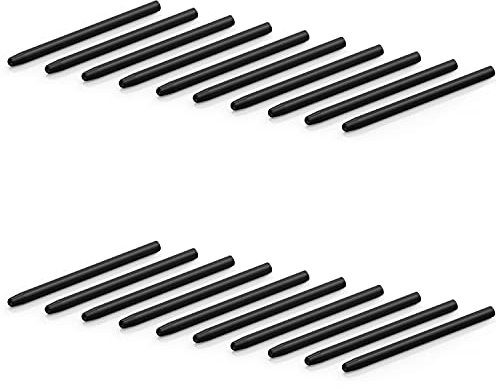
XENCELABS Standard Nibs, 20 Pack Replacement Pen Nibs for Digital Pen Tablet Stylus
Replacement pen nibs are compatible with Xencelabs 3 button Pen (PH5-A) and thin pen (PH6-A).
Check price
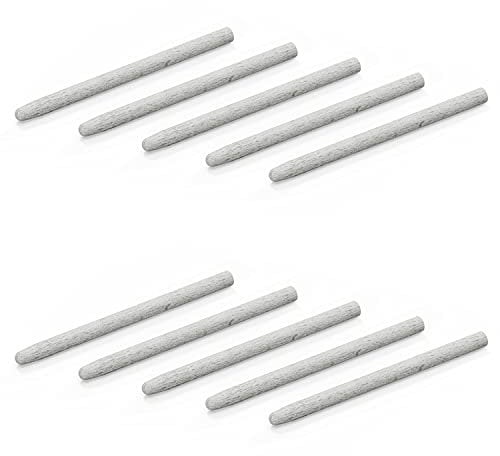
Xencelabs Felt v2 Nibs for Pen Display Series and Pen Tablet v2 Series - for XETPH35A/XETPH36A
Worn down nibs are easily replaced using the nib extractor provided in your pen case.
Check price
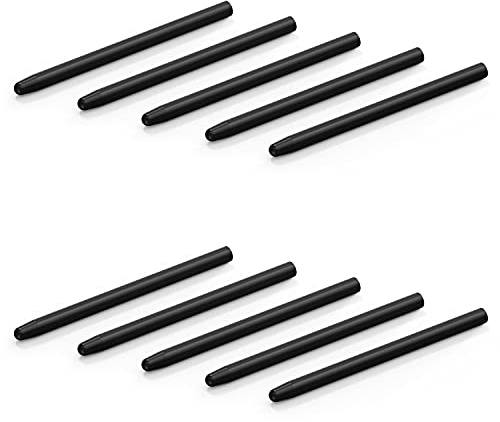
XENCELABS Standard Nibs, 10 Pack Replacement Pen Nibs for Digital Pen Tablet Stylus
Replacement pen nibs are compatible with Xencelabs 3 button Pen (PH5-A) and thin pen (PH6-A).
Check price

Xencelabs Thin Pen + Eraser, Replacement for Pen Tablet
Precise control 8192 levels of pressure sensitivity levels, 60 degrees of tilt recognition and virtually no lag, this digital pen gives you precise control.
free shipping
Check price

Mabor 5Pcs Touch Screen Pen Mini Tablet Stylus Pens with Keychain Portable Precision Capacitive Stylus Pen for Android Mobile Phones Laptop Accessories Touchscreen
Package Component You will receive 5 pieces laptop pens, suitable for people with dry fingers, children, women with long nails, and people who need to wear gloves. The disc is made of conductive plastic, please make sure the device screen and disc are clean before using the stylus on your device. Dirt may stick to the disc, resulting in reduced sensitivity, and in some cases, it may even scratch your screen.
Check price

Xencelabs Pen Display 24+ Professional Drawing Tablet with Screen, 4K UHD 23.8-inch Display 99% Adobe RGB with 2 Stylus Pen, Calman Ready Built-in, HP Anyware Compatibility
Ergonomic Design, Focused on Precision With a fanless design and high-conductivity metal backplate, Pen Display 24+ stays cool to the touch while remaining virtually silent. The seamless design with no physical buttons keeps your hand movements natural and uninterrupted, and the included Tilt Stand gives you adjustable drawing angles between 16 72 .
free shipping
Check price

Xencelabs Pen Display 16 Essentials 4K OLED Professional Drawing Tablet with Screen 16" Portable Drawing Display with 2 Pens for Windows/macOS/Linux, Black
The Basics of Portability The Pen Display 16 Essentials is designed for artists who need the basics to draw and be quickly mobile. This drawing screen is designed to work with recent laptops that have USB-C alt-mode and can provide 15W of power. For compatibility with HDMI and DisplayPort plus many other productivity features including enhanced brightness, please consider the more fully featured Pen Display 16 Bundle.
free shipping
Check price