Compact Keyboard and Mouse Gaming Mouse,Trust Keyboard, Gaming Setup Tecknet, RGB Backlight Programmable, 6400 DPI Wired Game Mice, Mice Pad, 87 Keys for PS4 PS5 Mac Xbox Computer

Show on Amazon
Show on Amazon
Offer

£ 21.99
free shipping | 1-2 Days
go to shop
Price trend
Product description
- Not a wireless keyboard, it is a cable mechanical keyboard RK-550 TKL Keyboard USB wired connection, which is more stable and reliable than 2.4G wireless connection. There is no delay in transmission, Perfect match hardcore game.
- Keyboard and mouse gaming have universal compatibility The box is equipped with keyboards, mouse, mouse pads, 3IN1 bundle bags, take away all electronic devices at one time, and use it very simple, that is, plug -and -play does not require adapter, suitable for Windows 2000, 2003, 2003 , Vista, 7, 8, 10, Mac OS, Linux system.
- Wired Keyboard Troubleshooting Guide If you encounter issues with your keyboard, first determine whether all keys are unresponsive or only specific ones. If all keys fail, we recommend testing the keyboard on another computer. if only a few keys are unresponsive, check for obstructions or abnormal keycaps.
- PC multimedia waterproof keyboard and mouse Wired mechanical game keyboard, full -key anti -ghost shadow, backlight keyboard mouse, key character glow, 12 multimedia keys, keyboard and mouse ergonomics, and splash anti -water design.
- Wired Mouse Troubleshooting Guide If you encounter issues with your mouse, first check that both ends of the cable are securely plugged in. Then try switching to a different USB port on your computer or connecting directly, avoiding the use of a docking station. Next, gently wiggle the cable at various points, particularly near the connectors, and observe whether the cursor jumps in response. This will help determine if there is an internal break or poor contact.
You might also be interested in these keyboard mice board.

RaceGT USB Backlit 104 Key Wired Keyboard, 7 Button 6400 DPI Gaming Mouse, PC & Laptop Compatible
Reliable Quality& Comfortable Experience The high-quality case ensures longer serving life of the game keyboard. The 104-key keyboard with suspended keycap and the mice with skin-friendly surface provide a comfortable gaming and typing experience for long time.
Check price

Logitech MK270 Wireless Keyboard and Mouse Combo for Windows, 2.4 GHz Wireless, Compact Mouse, 8 Multimedia and Shortcut Keys, 2-Year Battery Life, for PC, Laptop, QWERTY UK English Layout - Black
Easy to Use This USB keyboard and mouse set features 8 multimedia hotkeys for instant access to the Internet, email, play pause, and volume so you can easily check out your favourite sites
Check price

HP 230 Wireless Keyboard and Mouse Combo Set, 2.4 GHz Wireless USB-A Nano Receiver, Up to 1600 dpi, Up to 16 Months Battery Life - Black
Keyboard version may vary
Check price

Rii RK108 Gaming Keyboard and Mouse Set,Wired LED Light Up Keyboard Mouse with 3 Colors Backlit (Red/Purple/Blue),Compatible with PC,Laptop,Windows,Gamer,Xbox one,PS4,PS5-UK Layout
Comfortable Usage Experience Rii Gaming Keyboard and Mouse Set adopts ergonomic design release your hand from fatigue; Professional mechanical feeling bring you cool usage experience no matter for working or gaming.
Only:
16hrs
53min
54sec
Check price

Trust Taro Wired Keyboard and Mouse Set - Qwerty UK Layout, Full-Size Keyboard, Spill-Resistant, 1.8 m Cable, USB Plug and Play, Quiet Combo for PC and Laptop - Black
FULL-SIZE UK LAYOUT - The Keyboard of the Taro Keyboard and Mouse Set has a full-size QWERTY UK layout and includes a numpad for optimum productivity
Check price

Rii Gaming Keyboard and Mouse,RGB Light Up Keyboard and Mouse Set for PS4,Xbox for Gaming,Working-UK Layout
Durable Usage This Backlit keyboard and mouse set are result of long researching. We compare several version and finally choose this one, which with high quality,nice clicking feel,cool backlit and gorgeous outlook!
free shipping
Check price

Gaming Keyboard and Mouse Set,Mafiti Rainbow Backlit Keyboard with Mechanical Feeling Breathing Light for Working or Gaming,UK Layout
Comfortable Usage Experience Ergonomic design release your hand from fatigue; Professional mechanical feeling bring you cool usage experience no matter for working or gaming
Check price

RGB Light-Up Gaming Keyboard and Mouse Combo – Wired USB LED Gaming Keyboard and Mouse Set for PC, Xbox, and PS Gamers – Durable 104-Key Keyboard with 1600 DPI Mouse
Light Up Your Game in Style Transform your setup with this RGB keyboard and mouse set that brings vibrant backlighting to your desk. The customizable lighting isn t just eye-catching, it keeps you immersed in your gameplay, making this light-up keyboard and mouse a must-have for any serious gamer or PC enthusiast.
free shipping
Check price

RedThunder K10 Wireless Gaming Keyboard and Mouse Combo, LED Backlit Rechargeable 3800mAh Battery, UK Layout Mechanical Feel Keyboard + 7D 3200DPI Mice for PC Gamer (Black)
Plug and Play The keyboard and mouse share a USB receiver, and the code has been completed by default. You only need to insert the receiver and turn on the keyboard and mouse to use it. (Note If the connection is lost for any reason, you only need to reset the code pairing)
Only:
17hrs
08min
53sec
Check price

Gaming Keyboard and Mouse and Mouse pad and Gaming Headset, Wired LED RGB Backlight Bundle for PC Gamers Users - 4 in 1 Gift Box Edition Hornet RX-250
ULTIMATE GAMING BUNDLE The RX250 has everything you need to level up your gaming setup. This all-in-one bundle includes a responsive gaming keyboard, precision mouse, immersive headset, and a durable mouse pad. A complete keyboard and mouse combo designed for seamless compatibility with PS5, PlayStation 4, Xbox Series X S, Xbox One, Steam Deck, ROG ALLY, laptops, desktop PCs (Win 7+), and Mac, it s perfect for gamers and professionals looking for seamless performance on multiple platforms.
Check price

HP 230 Wireless Mouse and Keyboard Combo, quiet and comfortable keystrokes, Number Pad, QWERTY UK Layout, 1600 DPI Optical Mouse Sensor, 2.4GHz Wireless USB dongle included, White
BUILT FOR COMFORT, MADE FOR QUIET Experience a keyboard and mouse combo that s comfortable, sleek and quiet, now you can be at your most efficient with the least amount of noise, plus, with keyboard shortcuts and long-lasting batteries, you can stay productive all day long
free shipping
Check price
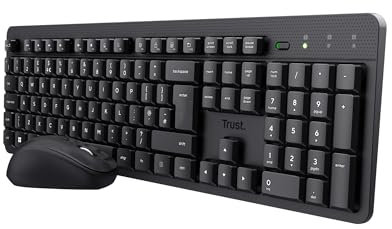
Trust Ymo II Silent Wireless Keyboard and Mouse Set QWERTY UK Layout, Floating Low Profile Keys, Spill-Resistant, One USB Receiver, Ambidextrous Mouse 800-1600 DPI, Quiet Combo for PC Laptop Mac
PEACEFULLY PRODUCTIVE There's nothing worse than a noisy worker, which is why this keyboard and mouse have been designed with silent keys and buttons
Check price

Logitech MK540 Advanced Wireless Keyboard and Mouse Combo for Windows, 2.4 GHz Unifying USB-Receiver, Multimedia Hotkeys, 3-Year Battery Life, for PC, Laptop, QWERTY UK English Layout - Black
Precision Typing An instantly familiar experience, type with ease and comfort on this full-size wireless keyboard, featuring reduced noise, palm rest, spill-resistant design (1), adjustable tilt legs
free shipping
Check price

RedThunder K84 75% Wireless Gaming Keyboard and Mouse Rainbow Backlight UK Layout 85 Keys TKL Ultra Compact Mini Design Lightweight Honeycomb Gaming Mouse for PC Mac PS5 Office Gamers (Black-White)
Light Up Keyboard and Mouse Various light colors and light patterns to choose from, changeable breathing or permanent lighting patterns. Even without light, it's great for gaming at night. You can also adjust the brightness and breathing rate of the backlight to your liking.
Only:
17hrs
08min
53sec
Check price

Compact Keyboard and Mouse Gaming Mouse,Trust Keyboard, Gaming Setup Tecknet, RGB Backlight Programmable, 6400 DPI Wired Game Mice, Mice Pad, 87 Keys for PS4 PS5 Mac Xbox Computer
Not a wireless keyboard, it is a cable mechanical keyboard RK-550 TKL Keyboard USB wired connection, which is more stable and reliable than 2.4G wireless connection. There is no delay in transmission, Perfect match hardcore game.
free shipping
Check price

RedThunder K10 Wired Gaming Keyboard and Mouse Combo, UK Layout, True RGB Backlight, Soft Leather Wrist Rest, Mechanical Feel Ergonomic Anti-Ghosting Keyboard + 7D 7200 DPI Mouse for PC Mac(White)
Compatibility and Quality Assurance K10 UK Layout Wired Keyboard Set is widely compatible with Windows2000 XP Vista Win7 Win8 Win10 MAC Linux Chorme XBOX PS4. Tested on 50 million keystrokes to ensure incredible durability, worry-free typing and gaming, every product from RedThunder comes with a 30-day money-back and 12-month worry-free warranty, and RedThunder goes to great lengths for every user Provide the best customer service.
free shipping
Check price

Gaming Keyboard and Mouse Set USB Wired Gaming Keyboard Mouse Set GTX300 Mouse And Keyboard Combo Light up Keyboard for Pc Computer Laptop Desktop White
Universal Compatibility This keyboard and mouse combo is compatible with PC, computer, laptop, and desktop, making it a versatile choice for all your gaming and computing needs.
free shipping
Check price

Logitech MK120 Wired Keyboard and Mouse Combo for Windows, Optical Wired Mouse, Full-Size Keyboard, USB Plug-and-Play, Compatible with PC, Laptop, QWERTY UK English Layout - Black
Durable and Reliable This USB keyboard features a curved space bar, spill-resistant design (2), durable keys that can withstand 10 million keystrokes, and sturdy, adjustable tilt legs
Check price

CHONCHOW Gaming Keyboard and Mouse Combo RGB LED Backlit USB Wired Key Board 3200dpi Mice Mechanical Feel Compatible with Xbox one ps5 Windows Laptop Computer(Grey-Black)
Newest Up-grated Gaming Keyboard -- 19 keys non-conflict too,with shorter delay in game work.Can reach speed to 1ms level.
Check price

Logitech MK330 Wireless Keyboard and Mouse Combo for Windows, 2.4 GHz Wireless with USB-Receiver, Portable Mouse, Multimedia Keys, Long Battery Life, PC/Laptop, QWERTY UK Layout - Black
Customisable Keys This full-size wireless keyboard includes 11 hot keys and 4 programmable F-keys that give you instant access to your favourite multimedia options, the internet, play pause, volume
free shipping
Check price