Docking Station Dual HDMI 11 in 1, USB C Hub Multiport Adapter Dual Monitor Laptop Docking Station with 2 HDMI, VGA, RJ45 Ethernet, USB 3.1/2.0, 100W PD for MacBook, Dell, Surface

Show on Amazon
Show on Amazon
Offer

£ 39.99
free shipping | 1-2 Days
go to shop
Price trend
Product description
- 11 in 1 USB C Docking Station This dual monitor docking station contains 2* 4K HDMI port, 2*USB 2.0, 3*USB 3.1, USB C PD Charging, VGA, 1000M Gigabit Ethernet RJ45 port, and Audio Mic 2-in-1 port. All the ports of this docking station can be in use simultaneously, allowing you easily connect the keyboard, mouse, USB driver, external Disk to your laptop. Efficiently meet all your working and entertaining needs.
- Triple Display USB C Multiport Adapter USB C Dual HDMI Adapter supports mirror mode (SST) and extends mode (MST). In Mirror Mode, all the monitor images will be the same. In Extend Mode, the images of the monitor are different. Single HDMI 1 Output 4K@60Hz (While the source is DP1.4). Dual HDMI Output 4K@30Hz. Dual HDMI & VGA Output 1080P 60Hz. (NOTE All external monitor images are same on MacOS due to OS system limit. ONLY Windows systems can display different images on extended monitor)
- 10Gbps USB 3.1, PD 3.0 Charging&Networking 3 USB 3.1 support works at the same time, backwards compatible with USB 3.0 2.0. 2 USB 2.0 ports are more suitable for mice, keyboards or other slow device to improve work efficiency and avoid radio signal interference. This USB C dock supports Power Delivery, thunderbolt 3.0 technology with a rated power of 87W and offers significantly faster charging times. 1000M Gigabit Ethernet RJ45 port can download movies quicker, reduce latency in games.
- Audio & Mic 2 In 1 This USB C hub makes listening, talking, or recording a breeze. Plugin your earphone to ensure you charge and listen to music at the same time. When connecting HDMI, the audio port can be directly plugged in and used. When using the headphone jack alone, you need to make settings. Windows system click sound--playback device--select the external audio device name--check as the default device; Mac OS click settings--sound--output device--click the external device name).
You might also be interested in these selore s global usb c to dual HDMI adapter.

USB C Docking Station Dual Monitor 2 HDMI Multi monitor Laptop Dock USB C to Quad Monitor USBC Hub Multiport Adapter with 2 HDMI DisplayPort VGA PD 100W USB 2.0 for Dell HP Asus Microsoft
Docking station 3 Monitors 4K Display Adapter The multi monitor adapter for multiple monitors adapter with Dual HDMI Ports and 1 DisplayPort outputs Triple Display up to 4K video. Connects the laptop with a USB-C or Thunderbolt 3 4 port to a monitor (Please make sure your laptop specification support DP1.4 signal output. If the VGA port is connected, it will affect the resolution of all displays up to 1080P only)
free shipping
Check price

USB 3.0 Docking Station, HDMI Splitter Extended Display Dual HDMI Adapter USBC Laptop Universal USB Docking Station with 2 Hdmi Dual Monitor Dock for M1 M2 MacBook Pro/Air, Microsoft, Dell, HP
PLEASE NOTE DRIVER INSTALLATION REQUIRED This USB to dual HDMI adapter needs to install drivers. This USB Docking Station needs you to download the drivers from SiliconMotion(DisplayLink). (PLEASE CHECK THE USER MANUAL from the Reference ). PLEASE LET US KNOW IF YOU CAN'T INSTALL DRIVERS or CAN'T DETECT MONITOR.
free shipping
Check price

Docking Station Dual HDMI 11 in 1, USB C Hub Multiport Adapter Dual Monitor Laptop Docking Station with 2 HDMI, VGA, RJ45 Ethernet, USB 3.1/2.0, 100W PD for MacBook, Dell, Surface
11 in 1 USB C Docking Station This dual monitor docking station contains 2* 4K HDMI port, 2*USB 2.0, 3*USB 3.1, USB C PD Charging, VGA, 1000M Gigabit Ethernet RJ45 port, and Audio Mic 2-in-1 port. All the ports of this docking station can be in use simultaneously, allowing you easily connect the keyboard, mouse, USB driver, external Disk to your laptop. Efficiently meet all your working and entertaining needs.
free shipping
Check price

Laptop USB C Docking Station Dual Monitor Multiport Adapter Dual HDMI Dock 14 in 1 USB C Hub Triple Display with 2 HDMI VGA Updated 10Gbps USB 3.1 PD 100W Network Audio for HP Surface Asus Dell
14 in 1 Laptop Docking Station USB C thunderbolt dock can easily expand the USB C thunderbolt 3 port of your Laptops into 14 Ports 2 x 4K HDMI, 1080P VGA, USB 3.1 10Gbps), 2 USB 3.0, 2 USB 2.0, SD TF card reader slot, 100Mbps gigabit ethernet, 3.5 mm microphone audio jack, USB C power delivery 100 W and USB C data transfer(10 Gbps). This thunderbolt docking station does not need to install any driver, just plug and play, fully meets your daily use
free shipping
Check price

Newmight 7 in 1 USB C Docking Station - Dual Monitor with 2 HDMI, 3 USB 3.0, 100W PD, Compatible with Dell, HP, MacBook Pro Air, iPhone 15 Series
7-IN-1 USB C Docking Station Dual Monitor This dual monitor hdmi adapter has 2 HDMI ports , 3 USBA 3.0 ports , PD 100W, 1 USB C 3.0, all ports can be used at the same time, Plug and Play, no driver installation is required, it can satisfy all of your connectivity needs in the docking station, make your work more efficient. ( Note On MacOS systems, the screens of external displays are the same, regardless of whether they are displayed in mirrored or docked mode.)
Check price

USB C Docking Station Dual Monitor, 8 in 1 Laptop Docking Station Triple 4K Display HUB mit 2 HDMI, DisplayPort, 1 Gbps Ethernet, 100W PD Charging, USB 3.0 Ports Adapter for Dell/HP/Lenovo/Surface
Laptop docking station With this USB-C hub multi-port adapter, you can easily expand your laptop from one Type C Thunderbolt 3 4 port to 8 ports, you get 2*4K HDMI, 4K DisplayPort, 2*USB 3.0 ports, USB C 3.0 port (up to 5Gbps), PD port (up to 100W), Gigabit Ethernet (1Gbps). USB-C to dual HDMI adapter is suitable for Windows. If You are connecting a MacBook, please note that the extended screen will be in mirroring mode, not multiple displays
Check price

USB C Docking Station Dual Monitor 2 HDMI, 8 in 1 Laptop Docking Station with Dual HDMI, Displayport, VGA, PD, 3 USB Ports, USB C Hub Multiport Adapter for Dell, HP, Lenovo Thinkpad,Surface
Versatile Display Connectivity 8 IN 1 USB C Docking Station equipped with 2*HDMI port, 1*DisplayPort, 1*VGA port, 2*USB A 2.0 Port, 1*100W PD and 1*USB C Data Port, Laptop Docking Station Dual Monitor offers comprehensive display connectivity options. Whether your monitor has different ports or you need to connect to various displays, USB C Hub Dual HDMI provides the flexibility to adapt to your needs. ( Note on MacOS system, the screens of external monitors are the same, no matter they are displayed in mirror mode or extended mode)
free shipping
Check price

USB C Docking Station Dual Monitor 2 HDMI Adapter DisplayPort Multi Display Hub 3 Monitor Laptop Dock with Ethernet PD 100W 10Gbps USB C USB 3.1 4K HDMI DP for Asus Lenovo HP Microsoft Surface
USB C Docking Station Displayport This 13 IN 1 Dual HDMI USB C Hub Adapter, HDMI 1 up to 4Kx2K@60Hz, HDMI 2 up to 4Kx2K@30Hz, DP up to 4Kx2K@60Hz, 1*USB 3.1, 3*USB 3.0, 2*USB 2.0, 100 W PD 3.0, USB C 3.0 data transfer port (5Gbps), Gigabit Ethernet up to 1000 Mbps, 3.5 mm audio jack. (Note Only if your devices supports 4K resolutuion that the monitor output 4K)
free shipping
Check price

StarTech.com USB-C to Dual DisplayPort 1.2 Adapter, USB Type-C Multi-Monitor MST Hub, Dual 4K 30Hz/1080p 60Hz DP Laptop Display Extender / Splitter, Extra-Long Built-In Cable, Windows (MSTCDP122DP)
MULTI-MONITOR CONFIGURATION USB Type-C to Dual DisplayPort adapter splitter drives up to 2x 4K 30Hz or 2x 1080p 60Hz DP monitors using a USB-C DP Alt-Mode port on Windows laptops; TB3 TB4 USB4 Compatible; Not compatible with macOS
free shipping
Check price
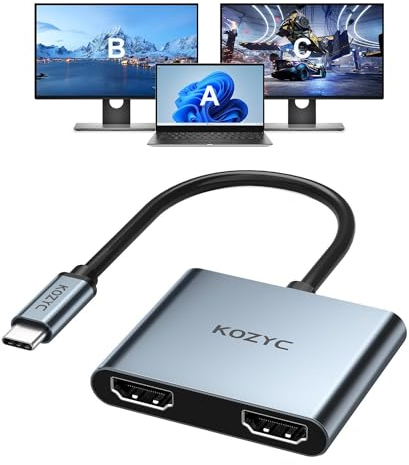
KOZYC USB C to Dual HDMI Adapter 4K@60Hz, Type C to HDMI Splitter Extended Display for Laptop, MacBook, MacBook Pro, UHDTV (Only on Windows support MST)
USB 3.0 to Dual HDMI Adapter KOZYC USB C to Dual HDMI Adapter is able to connect a USB C port to two HDMI displays. Note Android system only supports AAA mode (mirror mode); macOS supports AAA, and ABB mode (does not support MST ABC mode); Windows OS supports AAA, ABB, ABA, and ABC mode.
Check price

USB C Docking Station with 65W Power Charger, Docking Station 2 HDMI DisplayPort Laptop Dock Dual Monitor with Power Adapter 2 HDMI DP 10Gbps USB 3.1 RJ45 Audio SD/TF for Dell HP Microsoft
15-IN-1 Docking Station With this USB C docking station, you can easily expand the Type C Thunderbolt 3 port of your USB C laptop to 14 ports. This USB C dock is equipped with 2*4K Dual HDMI, 4K DisplayPort, RJ45 Ethernet LAN, 3 USB 3.0, USB 2.0 10Gbps USB 3.1, 10G USB C 3.1 and USB C power delivery (max 100W), SD Micro SD Card reader and 3.5mm microphone audio, Stable, portable and powerful
free shipping
Check price

USB C to Dual HDMI Adapter, USB Type C to Dual Monitor Adapter, USBC Adaptor 2 HDMI USB-C Hub 4K@60Hz for Laptop HP/Dell/Surface/Lenovo/Thinkpad/Chromebook/MacBook
USB C to Dual HDMI Monitor adapter(2 in 1) With this usb c to 2 hdmi adapter, you can extend one monitor to two external monitors (supports 2*4K@30Hz), allowing you to do different projects on different monitors, effectively increasing your productivity. This dual hdmi adapter is the ideal usb c accessory for photography, programmers, data analysis, and more
Check price

Docking Station Dual HDMI Splitter Extended Display for macOS, 10 in 1 USB C Docking Station Dual Monitor with 2 HDMI, USB C/A 3.0, PD 100W, Ethernet, Audio Mic for M1 M2 MacBook Pro/Air/Windows
10 in 1 USB C Docking Station This USB C dual HDMI adapter(2025 Upgrade) turns a single USB C port into 2 x HDMI ports (4K@30Hz & 1080P@60Hz), 1 x USB-C 3.0 port, 1x USB-A 3.0 port, 1 x USB 2.0 port, 1x USB-C PD 100 W fast charging port, 1 x Gigabit Ethernet port, 1x SD and Micro SD port and 1 x 3.5 mm audio microphone port. Note! This USB C dock needs to install drivers. Please check the user manual or product's web detail page. Please let us know if you encounter any problems in use
Check price

USB C to Dual HDMI Adapter, HDMI Splitter for Dual Monitors 4K@60Hz, USB C to HDMI Splitter Extended Display, USB Type C to Dual Monitors Adapter for MacBook Pro/Air, iPad, Surface, Dell, Chromebook
USB C to HDMI Adapter The USB C to Dual HDMI Adapter allows you to stream movies, games from Macbook or other USB C host device to a HD big screen for enjoy clearer and more stunning image. With two HDMI ports, this Type C to hdmi adapter supports expand your workspace or media content on two screens simultaneously
Check price

USB C to Dual HDMI Adapter, USB Type C to Dual Monitor HDMI Adapter 4K@60HZ for MacBook Pro 2020-2016,MacBook Air 2020-2018,Chromebook Pixel,LenovoYoga 720/730,Surface Book 2 etc
USB-C to Dual HDMI Adapter Attention On Mac devices, CAN NOT extend two different screen, ONLY Mirror mode due to MacOS limitation; Connect device with USB Type C port to two external monitors with 4K HDMI output; You can enjoy movies, games with your families on external ultra HD big screen; Windows supports both SST and MST mode; If you need 2 displays, Please right click desktop Graphics Settings Select More Active Displays)
Check price

USB C Docking Station 2 HDMI, Laptop Docking Station Dual Monitor USB C Dock Triple Display Multiport Adapter Hub with 2 4K HDMI VGA 10G USB 3.1 3.0 100W PD MicroSD Audio RJ45 for Dell HP Surface Asus
14 IN 1 Docking Station This USB C docking station with 2 4K HDMI, 1080P VGA, 4K resolution and vivid video, Support Extend Mode Or Mirror Mode for windows' laptop. Power Delivery 100W charging port provides super fast charging, 10 Gbps USB 3.1 USB C&A port support high speed data transfering. 1000 M RJ45 Ethernet port and SD&Micro SD card reader. Plug and play, no need to install any driver or software.Just connect to your laptop and monitors,enjoying to the multiport needed solution
free shipping
Check price

USB C Docking station with 65W Power Adapter, 16 in 1 USB C Dock Quad Monitor Dual HDMI DisplayPort VGA Laptop Docking Station with 2 HDMI, USB A&C 3.1, 2*USB A 3.0, RJ45 Ethernet PD100W Audio SD/TF
Docking Station with 65W Power Adapter Unlike most docking stations, this docking station dual hdmi is equipped with a 65W power adapter, which can charge the laptop and the docking station itself stably and safely when multiple devices are connected, reducing the need for laptop The computer's power consumption and provide excellent performance for external devices. USB 3.0 port for charging with maximum 100W power input and 87W power safe output
free shipping
Check price

USB C to HDMI VGA Adapter, SELORE 2 in 1 USB C Hub Type C to VGA HDMI UHD Converter Adaptor Dual Screen Display for New iPad Pro, 2018/2017/2016 MacBook Pro, Galaxy S9/Note 8/S8, HP and More
Easy to Use Plug and Play, no software or drivers needed, 2-IN-1 USB Type C 3.1 Adapter is an ideal solution for connecting USB-C devices (compatible with Thunderbolt 3) to HDMI or VGA equipped displays .
free shipping
Check price

USB C to Dual HDMI Adapter 4K@30Hz, KOZYC USB C Hub Multiport Adapter with 2xHDMI, USB 3.0, 100W PD, Support Splitter function Extended Display for MacBook Pro Air Dell (MST For Windows Only)
USB 3.0 to Dual HDMI Adapter KOZYC USB C to Dual HDMI Adapter is able to connect a USB C port to two HDMI displays. Note Android system only supports AAA mode (mirror mode); macOS supports AAA, and ABB mode (does not support MST ABC mode); Windows OS supports AAA, ABB, ABA, and ABC mode.
Check price

Dell XPS 13 15, Lenovo Yoga, HP, Surface 7 in 1 USB C Docking Station - Dual HDMI DisplayPort VGA Multiport Adapter for Multi Monitor Dual Monitor Laptop Dock with 3 USB 2.0 Ports
Extensive Compatibility Docking Station This USB C Hub works well with Thunderbolt 3 compatible devices, such as MacBook MacBook Pro2020 2019 2018, MacBook Air2020-2018,iPad Pro 2018, Dell XPS13 15, Samsung Galaxy S9 S9+, etc. **(ATTENTION HDMI DP functions need to confirm that your laptop's USB C port supports video output or DP Alt Mode, NOT for all USB-C port laptop, such as this adapter Does NOT Compatible with HP Pavilion HP EliteBook Lenovo IdeaPad)
Check price