uni USB C to HDMI Cable (4K@60Hz), 4.5m USB Type C to HDMI 2.0 Cable (Thunderbolt 4/3 compatible) for MacBook Pro, iPhone 15 Series, MacBook Air, iPad Pro, Surface Book, Samsung etc.

Show on Amazon
Show on Amazon
Offer

£ 4.49 | 1-2 Days
go to shop
Price trend
Product description
- USB-C to 4K HDMI Cable Use the uni Type-C to HDMI Cable with your USB-C device to view sporting events, movies, video games, and photos albums directly on your HDMI-equipped monitor display TV - never again miss the game-winning touchdown or your favorite TV episodes. Direct HDMI cable connection from your smartphone to TV means no more casting issues due to unstable WiFi.
- Compatible & Reliable HDMI Cable Plug-&-Play, instantly turn your laptop or phone s USB-C port into an HDMI port, with no installation necessary. Connect one or two HDMI monitors displays at up to 4K@60Hz resolution. HDMI output Compatible with HDMI-equipped TVs Monitors Projectors for both video and audio transfer. Make sure both your input and output devices support 4K@60Hz.
- Uni-Directional This USB C to HDMI cable only works to convert from USB C source to HDMI display. Simply connect the USB-C end to your laptop phone, and the HDMI connector to your TV or other display to streaming your media. (Note only supports devices with video output function.)
- Sturdy & Long-Lasting Design Braided nylon cable for extra durability and user-friendly non-slip grips for easier plugging & unplugging. Premium aluminum alloy casing for better heat dissipation. High-quality USB-C connector provides snug connection with your devices for stable signal transfer.
- Thunderbolt 4 3 Compatible Widely Compatible with iPhone 15 series, MacBook Pro (2017 and newer), Mac Mini (2018 and newer), iMac (2017 and newer), MacBook (2015 and newer), iPad Pro (2018 and newer), Surface Book 2. Pixelbook, Galaxy Book, Galaxy S10 S9 S9 Plus Note 8 Note 9, Dell XPS 15, Chromebook, Chromebook Pixel, Pixel Slate, etc
You might also be interested in these usb c to hdmi cables 4m.
![SWECENT 4K USB C to HDMI Cable 4M,USB Type C to HDMI Cable [Thunderbolt 3/4 Compatible] for MacBook iPad Pro/Air iMac,iPhone 16 15 Plus,Samsung S25 to S8 Surface Android Phone to TV.](https://cdn.which.one/productimages/W/6/1/B0C167J16W.jpg)
SWECENT 4K USB C to HDMI Cable 4M,USB Type C to HDMI Cable [Thunderbolt 3/4 Compatible] for MacBook iPad Pro/Air iMac,iPhone 16 15 Plus,Samsung S25 to S8 Surface Android Phone to TV.
4K 30Hz UHD Visual Feast Use the USB C to HDMI Cable with USB-C devices to transfer 4K@30Hz Ultra HD content directly to a monitor TV projector equipped with an HDMI port. Never miss a game winning touchdown or your favorite TV episode again.Direct HDMI cable from your phone to TV will mean you don't have to worry about projection problems due to unstable Wifi. *Note Only supports Android phones and iPhone 15 16 series with video out capability
Check price
![BENFEI USB C to HDMI 4.5 Meter Cable [4K@60Hz, Aluminum Shell, Nylon Braided], Thunderbolt 3/4 Compatible with iPhone 15 Pro/Max, MacBook Pro/Air 2023, iPad Pro, Surface Book 2, Galaxy S23 and More](https://cdn.which.one/productimages/V/P/K/B0CQ8KSKPV.jpg)
BENFEI USB C to HDMI 4.5 Meter Cable [4K@60Hz, Aluminum Shell, Nylon Braided], Thunderbolt 3/4 Compatible with iPhone 15 Pro/Max, MacBook Pro/Air 2023, iPad Pro, Surface Book 2, Galaxy S23 and More
Plug & Play This USB-C to HDMI cable is a convenient solution for directly connecting your USB-C device (compatible with Thunderbolt 3) to your HDMI monitor, projector or TV. No adapter, driver needed.
Check price

Siwket USB C to HDMI Cable 4m, 4K@30Hz, 2K@120Hz, 1080P@144Hz, Thunderbolt 3 to HDMI 2.0 Cable, Compatible with iPhone 15 Series, MacBook Pro/Air, Mac Mini, iPad Pro/Air/Mini, Galaxy S23/S22/S21
High-Quality USB C to HDMI Cable - Made of strong nylon material, this USB C to HDMI Cable is anti-fraying and anti-tearing. With the durable connector and aluminum housing, it ensures high-speed data transmission without interference and performs better at heat dissipation. The premium-quality USB-C connector ensures a tight connection and stable signal transmission, and the non-slip design allows you to plug and unplug easily.
Check price
![4K 60hz USB C to HDMI Cable 4M,USB Type C to HDMI Cable [Thunderbolt 3/4 Compatible] for MacBook iPad Pro/Air iMac,iPhone 16 15 Plus,Samsung S25 to S8 Surface Android Phone to TV.](https://cdn.which.one/productimages/M/Q/J/B0CCKZVJQM.jpg)
4K 60hz USB C to HDMI Cable 4M,USB Type C to HDMI Cable [Thunderbolt 3/4 Compatible] for MacBook iPad Pro/Air iMac,iPhone 16 15 Plus,Samsung S25 to S8 Surface Android Phone to TV.
4K 60Hz UHD Visual Feast Use the USB C to HDMI Cable with USB-C devices to transfer 4K@60Hz Ultra HD content directly to a monitor TV projector equipped with an HDMI port. Never miss a game winning touchdown or your favorite TV episode again.Direct HDMI cable from your phone to TV will mean you don't have to worry about projection problems due to unstable Wifi. *Note Only supports Android phones and iPhone 15 16 series with video out capability
free shipping
Check price

uni USB C to HDMI Cable (4K@60Hz), 4.5m USB Type C to HDMI 2.0 Cable (Thunderbolt 4/3 compatible) for MacBook Pro, iPhone 15 Series, MacBook Air, iPad Pro, Surface Book, Samsung etc.
USB-C to 4K HDMI Cable Use the uni Type-C to HDMI Cable with your USB-C device to view sporting events, movies, video games, and photos albums directly on your HDMI-equipped monitor display TV - never again miss the game-winning touchdown or your favorite TV episodes. Direct HDMI cable connection from your smartphone to TV means no more casting issues due to unstable WiFi.
Check price
![Ablink USB C to HDMI Cable 5M【4K@60Hz】 Type-C to HDMI Cable [Thunderbolt 3/4 Compatible] for MacBook Pro/Air, iPad Pro, iMac, iPhone 16, Samsung, XPS 17, Home Office, Game Player](https://cdn.which.one/productimages/B/B/V/B0C7MKRVBB.jpg)
Ablink USB C to HDMI Cable 5M【4K@60Hz】 Type-C to HDMI Cable [Thunderbolt 3/4 Compatible] for MacBook Pro/Air, iPad Pro, iMac, iPhone 16, Samsung, XPS 17, Home Office, Game Player
- Enjoy stunning 4K visuals on your TV or monitor with our USB C to HDMI 2.0 cable 5m, perfect for home office or entertainment use.
Check price
![Highwings USB C to HDMI Cable 4.5m 4K@60Hz, UHD Thunderbolt 3/4 to HDMI Cable[Anti-Interference][Gold-Plated] Compatible for iPhone 16/15 Pro, for MacBook Pro/Air, for Surface, for XPS, for Galaxy etc](https://cdn.which.one/productimages/2/F/5/B0CQC2Z5F2.jpg)
Highwings USB C to HDMI Cable 4.5m 4K@60Hz, UHD Thunderbolt 3/4 to HDMI Cable[Anti-Interference][Gold-Plated] Compatible for iPhone 16/15 Pro, for MacBook Pro/Air, for Surface, for XPS, for Galaxy etc
Compatibility Tips *Note 1. This product may be abnormal when used together with a docking station, hub or other similar products. Therefore, we recommend using it alone! 2. Medion phones with TYPE-C ports do not support video transmission. Not compatible with Medion X5520
Check price

AviBrex USB C to HDMI Cable 4K 4M, USB Type C to HDMI 4K UHD Cable Braided (Thunderbolt 3/4 Adapter Compatible) with iPhone 16 15 Pro Max, Samsung S25 S24 to S8, Surface, MacBookPro/Air, iMac, iPad
Compatibility list AviBrex USB C and Thunderbolt 3 4 port, with computers via USB-enabled smartphones such as iPhone 16 i Phone 15 Pro Max Plus, Samsung S25 S24 to S8 Plus Ultra FE, 2017 MacBook Pro iMac MacBook Air, 2016 MacBook Pro, 2015 MacBook Pro, Google Chromebook Pixel, Acer Aspire R. 13 V1115,S5-391-6419 Nitro V17 Nitro,Predator 15 17,ASUS ROG G752VL GT752VT GT752VY GX700VO ASUS ZenBook Pro,UX501VW,Clevo P750DM P770DM P870DM,Lumia 9950 9950XL, ThinkPad P50 P70, Yoga 900 13I LG GS40 GS60 GT72 etc.
free shipping
Check price

ALLEASA USB C to HDMI Cable 3m 10ft 4K | Gold-Plated Plugs, Aluminum | Thunderbolt 3/4 Compatible for iPhone 15, MacBook, iPad Pro, Galaxy, Dell, HP
4. **Wide Compatibility with Thunderbolt 3 & 4** Effortlessly connect your iPhone 15, MacBook, iMac, iPad Pro, Galaxy, Surface, Dell, HP, and more. This versatile cable ensures you stay connected across multiple devices without hassle.
Check price

UGREEN USB C to HDMI Cable 4K@60Hz 1440P@120Hz 1080P@240Hz Type C Thunderbolt 5 4 3 to HDMI 2.0 HDR Adapter Compatible with iPhone 16 15 MacBook Pro Air Mac Mini, iMac iPad Galaxy S25 Ultra S24(2M)
4K@60Hz The USB C to HDMI cable delivers 4K UHD (3840*2160)@60Hz, which is double time against the 4K@30Hz cable. The higher refresh rate at 60Hz will produce higher FPS and make the update of images and video smoother than 30Hz, get smoother gameplay and satisfaction when playing games or watching films and videos. Further more, the Type C to HDMI cord is also backward compatible with 2560*1440@120Hz, 1920*1080@240 144Hz, etc.
Only:
72hrs
06min
55sec
Check price
![uni USB C to HDMI Cable, [4K, High-Speed] USB Type-C to HDMI for Home Office, [Thunderbolt 3/4 Compatible] for iPhone 17/16/15, MacBook Pro/Air, iPad Pro/Air, iMac, S23, XPS 17 etc.-1.8m](https://cdn.which.one/productimages/5/J/B/B083Z8QBJ5.jpg)
uni USB C to HDMI Cable, [4K, High-Speed] USB Type-C to HDMI for Home Office, [Thunderbolt 3/4 Compatible] for iPhone 17/16/15, MacBook Pro/Air, iPad Pro/Air, iMac, S23, XPS 17 etc.-1.8m
4K UHD Video Output Plug & play, allow you to connect one or even two HDMI monitors displays with this USB C to HDMI cable, up to 4K@30Hz resolution. No additional software is required. Offers a convenient solution for directly connecting your USB-C laptops to HDMI-compatible displays(TVs Monitors Projectors). *Note The transmission is Uni-directional, only from the USB-C host device to HDMI displays.
Check price
![UANTIN USB C to HDMI Cable 3M | 4K High-Speed USB 3.1 Type-C to HDMI 2.0 Cord for Home Office,[Thunderbolt 3/4 Compatible] with MacBook Pro/Air,Galaxy S8 to S23, iPad Pro, iMac, Surface, Dell](https://cdn.which.one/productimages/J/P/X/B0C77WSXPJ.jpg)
UANTIN USB C to HDMI Cable 3M | 4K High-Speed USB 3.1 Type-C to HDMI 2.0 Cord for Home Office,[Thunderbolt 3/4 Compatible] with MacBook Pro/Air,Galaxy S8 to S23, iPad Pro, iMac, Surface, Dell
4K UHD Visual Feast Use the USB C to HDMI Cable with USB-C devices to transfer 4K Ultra HD content directly to a monitor TV projector equipped with an HDMI port. Never miss a game winning touchdown or your favorite TV episode again.Direct HDMI cable from your phone to TV will mean you don't have to worry about projection problems due to unstable Wifi.*Note Only supports Android phones with video output function
Check price
![uni USB C to HDMI Cable (4K@60Hz, 2K@120Hz) Type-C to HDMI 2.0 [Thunderbolt 4/3 Compatible] for MacBook Pro/Air, iPhone 17 16 15, iPad Pro, Surface Pro, Pixel Book, Galaxy S10, and More-Grey-1m](https://cdn.which.one/productimages/5/X/H/B07CL2RHX5.jpg)
uni USB C to HDMI Cable (4K@60Hz, 2K@120Hz) Type-C to HDMI 2.0 [Thunderbolt 4/3 Compatible] for MacBook Pro/Air, iPhone 17 16 15, iPad Pro, Surface Pro, Pixel Book, Galaxy S10, and More-Grey-1m
1M for Simple Workplace 1M HDMI cable reduces cable clutter. The compact design is more suitable for travel or home office. For a tidy workplace we recommend the short version at 1M 3ft. If 3ft 1M is too short for you, choose 6ft 1.8m, 10ft 3m, or 15ft 4.5m for more flexibility.
Check price
![SWECENT 4K USB C to HDMI Cable 2M,USB Type C to HDMI Cable [Thunderbolt 3/4 Compatible] for MacBook iPad Pro/Air iMac,iPhone 17 air 16 15 Plus Max,Samsung S25 to S8 Surface Android Phone to TV](https://cdn.which.one/productimages/2/2/V/B0BTVFCV22.jpg)
SWECENT 4K USB C to HDMI Cable 2M,USB Type C to HDMI Cable [Thunderbolt 3/4 Compatible] for MacBook iPad Pro/Air iMac,iPhone 17 air 16 15 Plus Max,Samsung S25 to S8 Surface Android Phone to TV
4K 30Hz UHD Visual Feast Use the USB C to HDMI Cable with USB-C devices to transfer 4K@30Hz Ultra HD content directly to a monitor TV projector equipped with an HDMI port. Never miss a game winning touchdown or your favorite TV episode again.Direct HDMI cable from your phone to TV will mean you don't have to worry about projection problems due to unstable Wifi. *Note Only supports Android phones and iPhone 15 16 series with video out capability
Check price
![Siwket USB C to HDMI Cable 2M [4K@30Hz High-Speed] USB Type C to HDMI Thunderbolt 3 to HDMI 2.0 Cable Compatible with iPhone 16/15 Series, MacBook Pro/Air/Mini, iPad Pro/Air,Galaxy S25 Ultra S24/S23](https://cdn.which.one/productimages/Z/3/B/B0CP74VB3Z.jpg)
Siwket USB C to HDMI Cable 2M [4K@30Hz High-Speed] USB Type C to HDMI Thunderbolt 3 to HDMI 2.0 Cable Compatible with iPhone 16/15 Series, MacBook Pro/Air/Mini, iPad Pro/Air,Galaxy S25 Ultra S24/S23
High-Quality USB C to HDMI Cable - Made of strong nylon material, this USB C to HDMI Cable is anti-fraying and anti-tearing. With the durable connector and aluminum housing, it ensures high-speed data transmission without interference and performs better at heat dissipation. The premium-quality USB-C connector ensures a tight connection and stable signal transmission, and the non-slip design allows you to plug and unplug easily.
Check price
![Highwings USB C to HDMI Cable 1.8m 4K@60Hz, UHD Thunderbolt 3/4 to HDMI Cable[Anti-Interference][Gold-Plated] Compatible for iPhone 16/15 Pro, for MacBook Pro/Air, for Surface, for XPS, for Galaxy etc](https://cdn.which.one/productimages/8/X/G/B0CKSCSGX8.jpg)
Highwings USB C to HDMI Cable 1.8m 4K@60Hz, UHD Thunderbolt 3/4 to HDMI Cable[Anti-Interference][Gold-Plated] Compatible for iPhone 16/15 Pro, for MacBook Pro/Air, for Surface, for XPS, for Galaxy etc
Compatibility Tips *Note 1. This product may be abnormal when used together with a docking station, hub or other similar products. Therefore, we recommend using it alone! 2. Medion phones with TYPE-C ports do not support video transmission. Not compatible with Medion X5520
Check price

Quntis USB C to HDMI Cable 4K 3M, Braided Type-C to HDMI Cord, Gold-Plated Plug Aluminum USBC to HDMI Cable, Compatible with iPad Pro, iPhone 16, MacBook Pro, Galaxy, Surface, Steam Deck
Latest 4K Type-C to HDMI Cable Crystal-clear and vibrant 4K@30Hz resolution backward compatible for 1440P@60Hz and 1080P@120Hz. Instantly mirror or extend UHD content from your Type-C phone, tablet, laptop, and desktop computer to larger displays like monitors, TVs, and projectors. Leave behind the worries of unstable WiFi and the hassle of drivers. HDCP compliance lets you enjoy media streaming without any limitations.
Check price
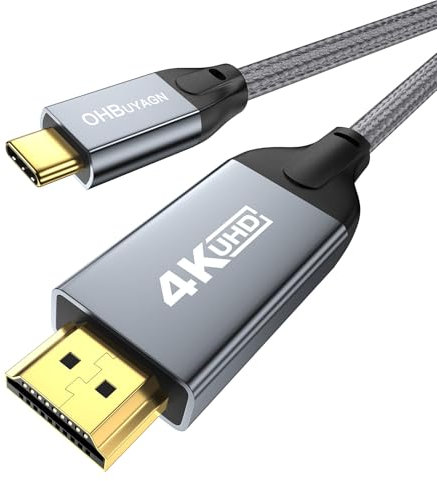
OHBUYAGN USB C to HDMI Cable 4K@60Hz,UHD Thunderbolt 3/4 to HDMI Cable,Compatible with iPhone 15 Series, MacBook Pro/Air, Mac Mini, iPad Pro/Air/Mini,Surface,XPS,Galaxy etc 2M
4K 60Hz Visual Feast OHBUYAGN USB C to HDMI Cable adopts the latest 4K@60Hz technology, backward compatible with 1080P, 1080I and 720P.The screen fluency of the 60Hz high refresh rate is twice that of other 30Hz cables,get smoother gameplay and satisfaction when playing games or watching films and videos.And 3D, 4K HDR, 48-bit deep color, 21 9 cinema aspect ratio, all the features will allow you enjoy a cinema-level immersive visual feast at home!Further more, the Type C to HDMI cord is also backward compatible with 2560*1440@120Hz, 1920*1080@144Hz, etc
Check price
![RSHTECH USB C to HDMI Cable [3m/9.8ft, 4K@60Hz] Thunderbolt Type C to 4K HDMI Cable Compatible with MacBook Pro/Air, iPad Pro/Air, Surface, Galaxy and More Thunderbolt Type-C Devices](https://cdn.which.one/productimages/C/Y/W/B09MLJLWYC.jpg)
RSHTECH USB C to HDMI Cable [3m/9.8ft, 4K@60Hz] Thunderbolt Type C to 4K HDMI Cable Compatible with MacBook Pro/Air, iPad Pro/Air, Surface, Galaxy and More Thunderbolt Type-C Devices
"Rugged and Durable The 4K HDMI cable is designed with extremely durable nylon weaving, which can withstand 1000W + bending life test. The high quality aluminum housing is not only fashionable, but also has excellent corrosion resistance and heat dissipation.The HDMI cable comes with a cover that protects the USB plug, providing moisture-proof protection for USB ports, effectively extending the service life of the line"
Check price

CKCN USB C to HDMI Cable 3 Meters (10 ft), 4K HDMI to USB C UHD Thunderbolt 4/3 Cable HD-MI to USBC Adapter Compatible with i Phone 15/16, MacBook, i Pad Pro, Samsung Galaxy S25/S24/S23, Grey, 3m
PLUG & PLAY No drivers, software, or WiFi are needed. The HDMI to USB C cable transmits 4K UHD from a USB-C device, such as a smartphone, tablet, or laptop, to a larger display device with an HDMI port, such as a monitor or TV.This cable supports high-resolution video output, ensuring clear and detailed visuals, making it ideal for streaming, gaming, or giving presentations on a larger screen
free shipping
Check price