Genuine TV Remote Control Replacement for Sharp LC-49CUF8462KS / LC49CUF8462KS
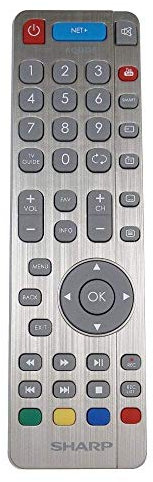
Show on Amazon
Show on Amazon
Offer
i

£ 24.99
free shipping | 1-2 Days
go to shop
Product description
- Genuine Replacement Remote Control for Sharp. Works the model above. Pairing Instructions Switch the TV on by pressing the TV control stick once, this is located on the back of the TV in the left bottom corner.
- Once switched on, press and hold the TV control stick on the TV set for a few seconds. This will prompt the pairing menu to appear, scroll through and highlight the Pair your remote option by pressing the TV control stick up or down, then press the control stick to confirm your selection. Then with the remote control, press and hold the YELLOW and BLUE buttons for a few seconds, the power light will blink 5 times to confirm the TV and remote control are paired.
- Please note batteries are not included.
You might also be interested in these sharp TVs control.
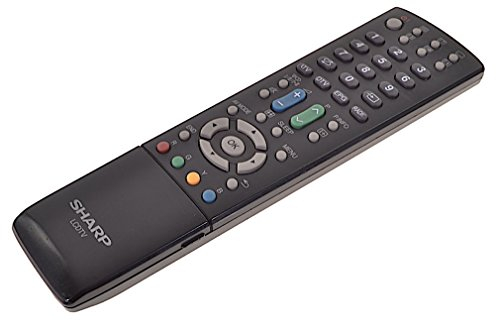
SHARP Original Remote Control GA586WJSA for TV LCD
Sharp product code no. RRMCGA586WJSA
free shipping
Check price

Genuine SHWRMC0116 RF Remote Control fit for Sharp Aquos UHD 4K LED Smart 3D TVs with NETFLIX NET+ YouTube Buttons
Sharp
free shipping
Check price
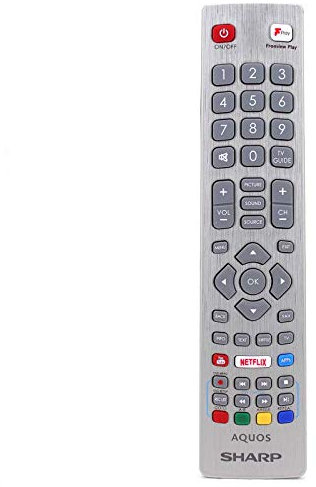
Genuine SHW/RMC/0121 Remote Control for Sharp Aquos Freeview TV with Netflix YouTube and 3D Buttons
The remote control SHW RMC 0121 fits Sharp Aquos Freeview TV with Netflix YouTube and 3D buttons
Check price

RC3902 Remote Control for LCD TV Sharp LC22D12E, LC22LE22E, LC32D12E, LC40F22E.
Genuine RC3902 Remote Control
free shipping
Check price
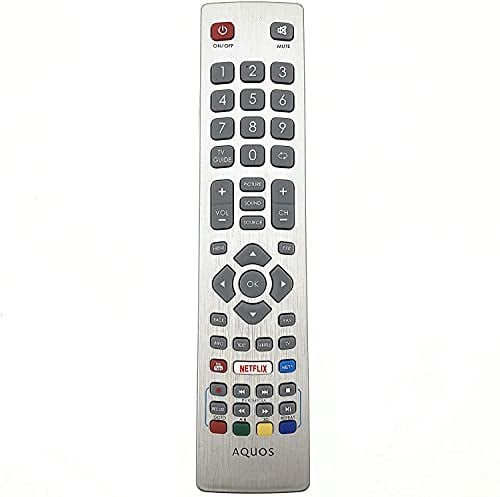
Genuine SHW/RMC/0115 Remote Control for Sharp Aquos UHD 4K Freeview TV LC-40UG7252K LC-40UI7352E LC-43CFG6002E
Remote Control SHW RMC 0115 for Sharp Aquos UHD 4K Freeview TV LC-32HG5141K LC-43CFG6001K LC-49CFG6001E LC-43FG5242E LC-50UI7422E LC-40FG5342E LC-32HG5341K LC-40UG7252K LC-40UI7352E LC-49CFG6001K LC-40FG5242E LC-40UG7252E LC-43CFG6002E LC-40UG7242K LC-40UI7552K
free shipping
Check price

Generic Replacement Remote Control Compatible for Sharp Aquos UHD 4K Freeview TV with Netflix Youtube
Compatible Models LC-48CFC6002KF LC-48CFG6001KF LC-48CFG6002KF LC-49CFG6001KF LC-49CFG6002KF LC-50CDF6001KF
free shipping
Check price

SHWRMC0129 Replacement Remote Control Applicable For Sharp SHWRMC0121 TV LC-40FI5342KF LC-40FI5442KF LC-40FG5141KF LC-40FG5151KF LC-40FG5341KF LC-40FI5242KF
Remote Distance Designed with infrared technology,good transmission and fastest response in 8 meters and also available about 10 meters.
Check price

Sharp Remote SHWRMC0115 for Sharp Aquos tv Remote Control Smart 4K Freeview LCD LED TV LC-32HG5141K LC-32HG5341K LC-40UG7252K LC-40UI7352K LC-40UI7352E - NO SETUP REQUIRED
Generic
Check price

Replacement TV Remote Control Applicable For Sharp UHD 4K Freeview TV LC-40FG5242E LC-40UG7252E LC-32HG5141K LC-32HG5341K LC-43FG5242E LC-50UI7422E LC-40FG5342E LC-40UG7242K LC-40UI7552K
Remote Distance Designed with infrared technology,good transmission and fastest response in 8 meters and also available about 10 meters.
Check price

RC3902 Remote Control Replacement for Sharp LCD TV LC22D12E LC22LE22E LC32D12E LC40F22E
New replacement RC3902 remote control for Sharp TV
Check price
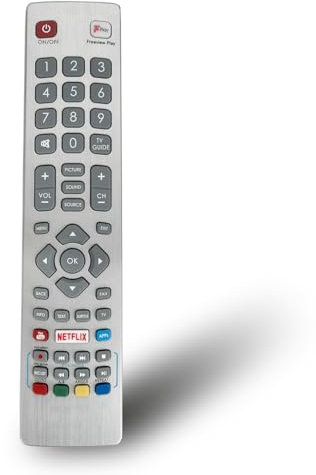
SHWRMC0129 Remote Control Replacement for Sharp AQUOS TV SHWRMC0121 LC-32HI5332KF LC-40FG2241KF LC-40CFG3021KF LC-43CFG6001KF LC-49CFG6002KF LC-48CFG6001KF Smart TV
SHW RMC 0129 SHWRMC0129 Remote Control. Replacement Remote for Sharp SHWRMC0121. with Freeview Play, Youtube and Netflix Buttons.
Check price

VBESTLIFE TV Remote Controller, Universal Smart TV Replacement Remote Control for Alba Bush/Technika/Blaupunkt/SHARP/E-Motion
Professional substitution This is the dedicated replacement remote control and it covers almost all the functions of original remote.
Check price

CLVIZCXOM SHWRMC0133 Generic Remote Control Replacement for Sharp Aquos Ultra HD Smart TV with 4 Hot Button (No voice function)
Compatibility Suitable for Sharp TV 24BI6EA 32BI5EA 40BI2EA 40BI5EA 40BL2EA 40BL4EA 40BN5EA 40BN6EA 43BL5EA 43BN5EA 49BL3EA 49BL5EA 50BL5EA 50BN5EA 55BL2EA 55BL5EA 65BL3EA 65BN6EA C43BL2EF2AB 4T-C43BL3EF2AB
Check price

GB326WJSA Voice Remote Control Replacement for Sharp Aquos Smart TV 4T-C60BJ5T 4T-C70BJ5T 2T-C32BE1T 2T-C32BG1X 2T-C32BG1I 2T-C40BG1X 2T-C42BE1T 2T-C42BG1X 2T-C42BG1I 2T-C42BG8X 4T-C50BK1X 2T-C50BG1X
Simple to operate and a great replacement for your defective or lost remote control.
Check price

CLVIZCXOM all-in-1 Universal TV Remote Control Replacement for Samsung TCL LG Sony Philips Sharp Panasonic HAIER Toshiba Hitachi VIZIO etc Smart TV (RC-G008)
EASY PAIRING Align the unit with the TV. After pressing the corresponding mark button for 5 seconds, the indicator flashes three times, then the setting is completed.
Check price
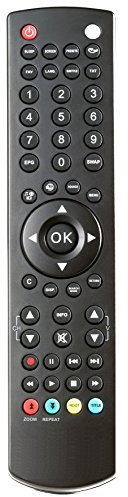
Genuine SHARP TV Remote Control
RC1910 Original Remote Control for Sharp LCD TV.
free shipping
Check price

GA586WJSA Remote Control Replace - VINABTY Remote Control for Sharp Aquos TV RRMCGA586WJSA LC-32B20E LC-32XL8E LC-40LU700E LC-46D65E LC-52DH66E LC-32LX700E LC-52DH65S LC-37XL8E LC-32LE700E LC-32G20E
The remote control GA586WJSA is ideal for Sharp LCD AQUOS TV remote control replacement. Perfect to replace your broken or old one. Don't miss it.
Check price

Universal RC3902 TV Remote Control - Fit for Celcus LCD32S913HDTV, Polaroid P32LED13, JMB JT0132001B, Sharp LC22D12E, LC22LE22E, LC32D12E, LC40F22E, Hitachi L42VK04U and More
RC3902 Universal TV Remote Control fit for Multi-brand TV LCD32S913HD 19H8L02U 22H8L03U L32VK05U L32VK06U L42VK04U L42VK04UA L42VK05U L42VK06U L42VK06UB L46VF04U JT0132001B 01 DLED32165HD LC22LE22E LC22D12E LC32D12E LC40F22E LCD32880HDF 32HXC05U
Check price
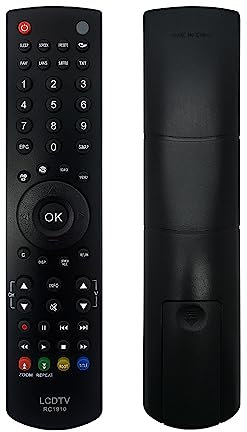
RC1910 Remote Control For Sharp Lc_40sh340k TV
BRAND COMPATIBLE Only Works With For SHARP Replacement Remote Control For Sharp LC_40SH340K
Check price

AULCMEET Remote Control,RC1910 New Replace Remote fit for Sharp LCD LED TV LC24LE240E LC24LE510E LC32LD135K LC32LE240E LC32LE510E LC32LE530E LC32SH130E
No need programming,just insert new battery it will work well.Package Content 1pc New Remote Control
Check price